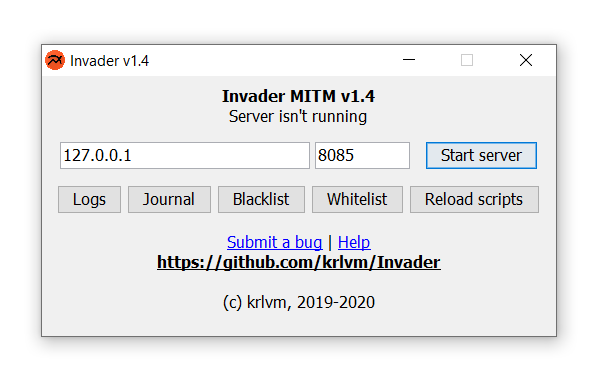Invader is based on PowerTunnel v1.8.4 and provides abilities related to the MITM attack:
- decrypt HTTPS traffic using your own self-signed MITM Root CA
- inject a custom JavaScript to any website
- Invader provides a JavaScript Hook API that allows you to write code for request/response filtering (more about that below)
- sniff HTTP/HTTPS traffic and display it on a local website
PowerTunnel v1.9.2 codebase update is planned for April 2020.
Download a binary from the Releases tab or build it yourself.
You need Java 7+.
The installation process, mostly, is identical to the PowerTunnel installation process and described in detail on the Wiki.
Launch Invader and try to start the proxy server. There will be created some configuration files. Open cert-password.txt and write there invented by you strong certificate password. Certificate will be generated automatically.
Setup your OS/browser proxy server with data from the Invader (IP and Port). Then you need to add your self-signed certificate to your OS keychain.
In scripts folder you can find main.js. It is a script, that will be injected to all websites. If you need to inject some script only to a specific website you can create there a .js file and write it to the script-map.txt. Example: github.com:github-script, i.e. you have to create github-script.js in scripts folder. You have to write only the script name.
If you need no global script, just left main.js empty.
JavaScript Hooks was added in version 1.5 - this is something like plugins.
Hooks is disabled by default. Create a file hook.js in the Invader folder to enable this feature.
Hooks are executing in the Nashorn - the Java JS Virtual Machine. It does not support ECMAScript 6 and demand strict JavaScript syntax - it will throw an error if you forgot to add semicolon at the line end.
After the file is created, write there these code:
function onRequest(headers) {
return [ headers ];
}
function onResponse(headers, host, data, status) {
return [ headers, data ];
}This code, as you see, do nothing with the packets.
Variables:
headers- object with properties, i.e.headers['Host']will returngoogle.cominonRequest, for example.host- host, note that host doesn't contains in the response headersdata- content of the packetstatus- HTTP code, e.g. 200
If you do not need one of these functions, just remove it.
Some examples:
function onRequest(headers) {
headers['hOsT'] = headers['Host'] + '.';
headers.remove('Host');
return [ headers ];
}function onRequest(headers) {
if(headers['Host'].contains('google.com') {
headers['Location'] = 'https://bing.com';
return [ headers, 'You've been bingrolled', 301 ];
}
return [ headers ];
}function onResponse(headers, host, data, status) {
if(host.contains('google.com')) {
headers['Location'] = 'https://bing.com';
return [ headers, 'You've been bingrolled', 301 ];
}
return [ headers, data ];
}Invader is shipping with a built-in sniffer module. Use argument -with-sniffer [appendix] to activate it, where appendix - any word. You're can view sniffed traffic at Invader Monitor - http://invadermitmmonitor[appendix].info/sniffer. This is a fake address available only when you are connected to proxy.
If you want to render sniffed HTML content add an argument -render-sniffed-content.
- PowerTunnel - codebase (v1.8.4)
- LittleProxy-MITM with some modifications - proxy server
- SwingDPI - HiDPI scaling