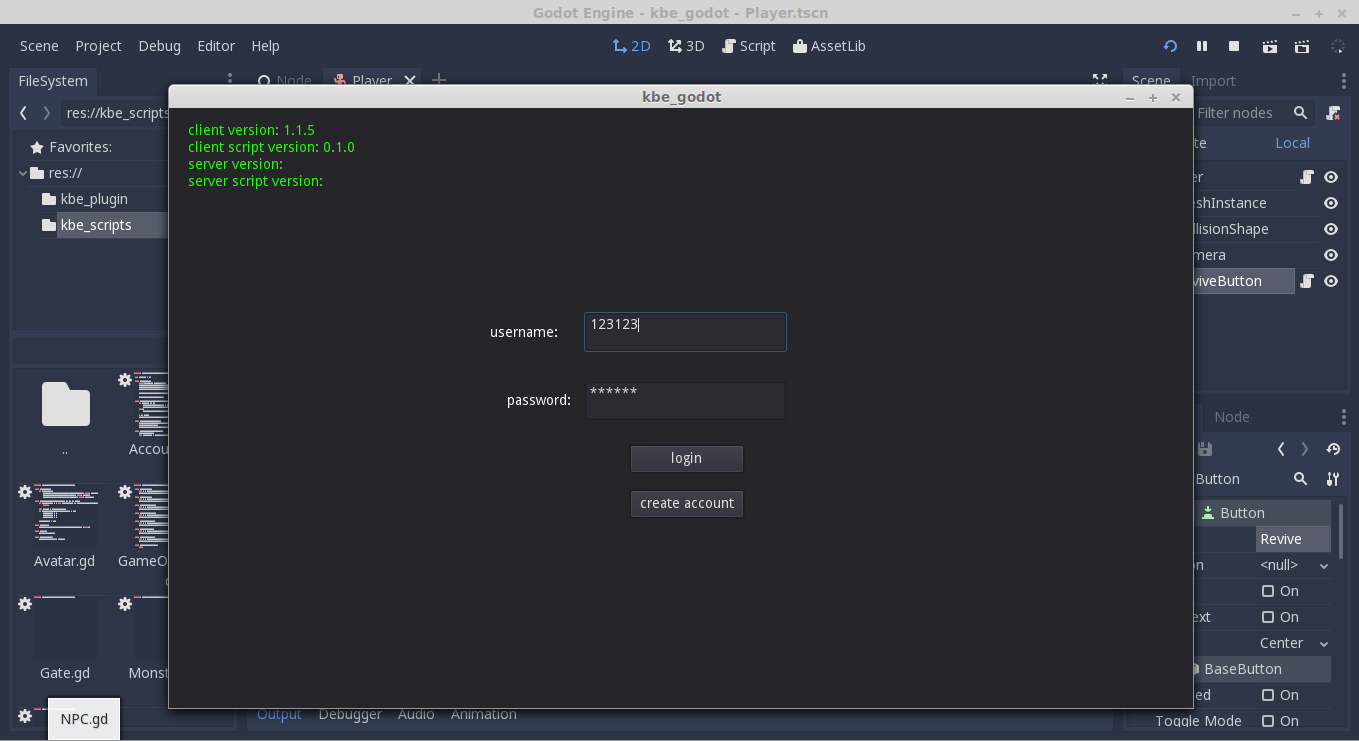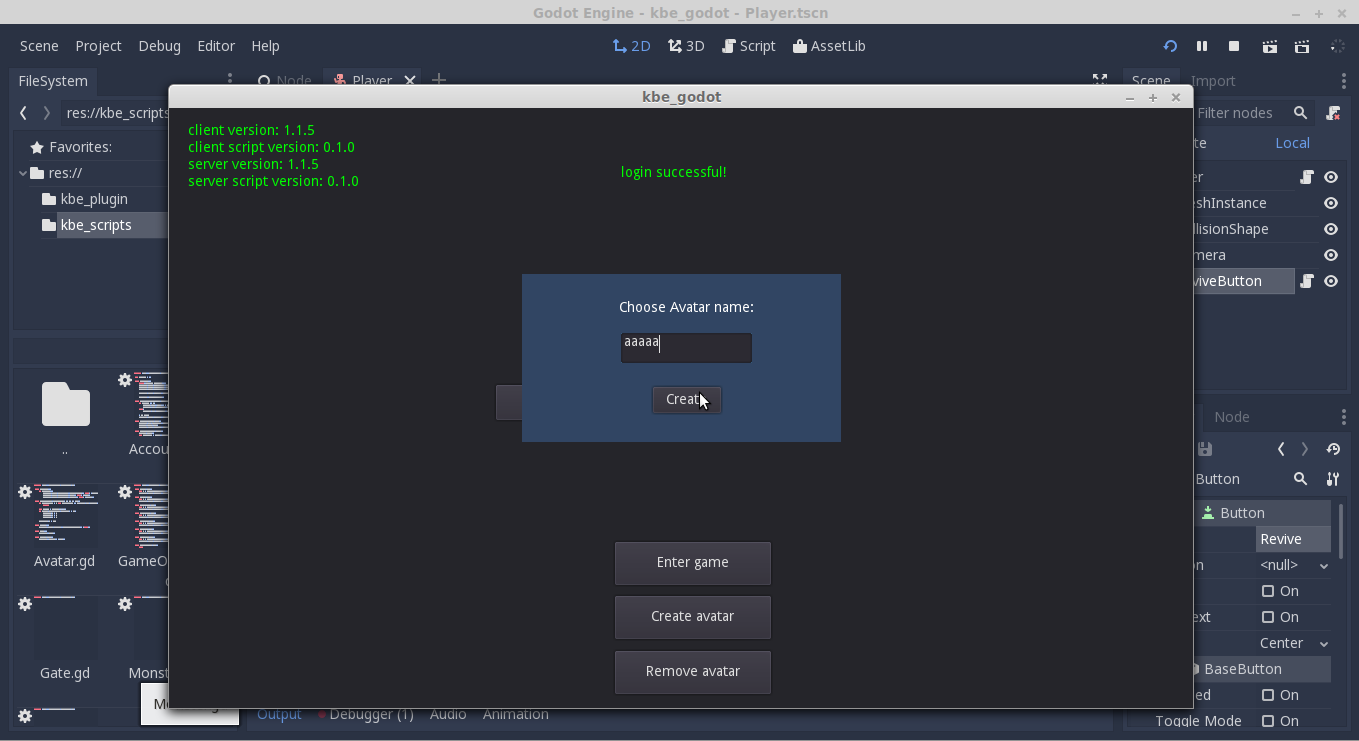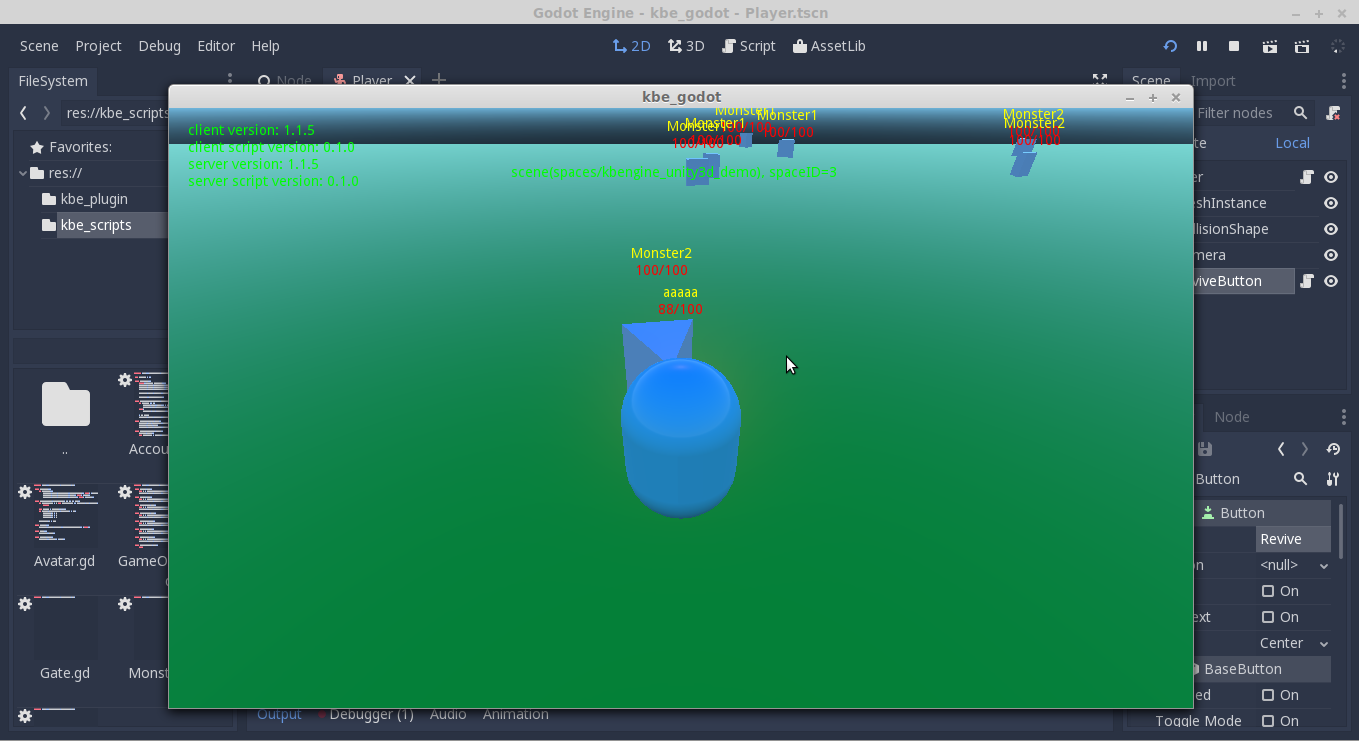1. Download KBEngine (MMOG server engine):
Download(KBEngine):
https://github.com/kbengine/kbengine/releases/latest
Build(KBEngine):
http://www.kbengine.org/docs/build.html
Installation(KBEngine):
http://www.kbengine.org/docs/installation.html
2. Use git to get the demo-assets(server):
In the kbe_godot_demo directory:
* Git command: git submodule update --init --remote
* Or use TortoiseGit(menu): TortoiseGit -> Submodule Update:
* Or manually get the demo-assets(server)
Download demo-assets(server):
https://github.com/kbengine/kbengine_demos_assets/releases/latest
unzip and copy to "kbengine/" (The root directory server engine, such as $KBE_ROOT)
3. Copy "kbengine_demos_assets" to "kbengine\" root directory
Ensure that the "kbengine_demos_assets" has been copied to the "kbengine\" directory
Check the startup status:
If successful will find log "Components::process(): Found all the components!".
Otherwise, please search the "ERROR" keyword in logs, according to the error description to try to solve.
(More: http://www.kbengine.org/docs/startup_shutdown.html)
Start server:
Windows:
kbengine\kbengine_demos_assets\start_server.bat
Linux:
kbengine\kbengine_demos_assets\start_server.sh
(More: http://www.kbengine.org/docs/startup_shutdown.html)
Directly start from Godot editor or executable
(To build the client: Godot -> Project -> Export Linux/Mac/Windows.)
Responsible for the handling of the network, establishing connection to the server, and sending/receiving binary data through TCP stream. Handles login/logout process. Creates/destroys entities upon notification from the server, synchronizes their attributes, and allows for calling methods on equivalent base/cell entities on the server and allows the server to call methods on client entities. Provides an Event class for asynchronous communication with the plugin and KBE entities across multiple threads. All plugin files reside in the kbe_plugin directory, and KBEngine.gd is set as a Singleton in Godot project settings.
Responsible for handling the rendering and user
interaction layer. Defines entity client parts in the kbe_scripts
directory (or its subdirectories), which is where the plugin looks
when creating entities via the servers command. __init__() and
onDestroy() are called for notifications about entities lifecycles.
When defining client entities, "in" events (render -> plugin) are
registered using the KBEngine.Event object in __init__(), and
fired "out" (plugin -> render) from entity methods to be received by the
render layer.
kbe_plugin/: KBE plugin script files
kbe_plugin/KBEngine.gd: Set as Singleton which starts/manages plugin
kbe_plugin/Args.gd: Modify to change KBE client settings
kbe_plugin/Entity.gd: Entity base class. All entities in kbe_scripts inherit this.
Note Entity.renderObj property is stored in a weakref with a setget.
kbe_scripts/: Contains all client entity definitions. Place all yours here
kbe_scripts/Account.gd: Account client entity definition. Created on login
kbe_scripts/Avatar.gd: Avatar client entity definition.
kbe_scripts/Gate.gd: Gate client entity definition.
kbe_scripts/Monster.gd: Monster client entity definition.
kbe_scripts/GameObject.gd: GameObject interface, fires events on property change
UI.gd:
UI script, catches events thrown "out" by kbe_scripts and built-in
protocol events to display login success/fail notifications, allow
avatar creation/selection
World.gd:
Manages 3D world, catches events and creates and destroys rendering
objects(mesh etc) for each kbe_script entity
GameEntity.gd:
Attached to rendering objects and handles smooth movement, HP/name
labels above 3D characters, etc