-
-
Notifications
You must be signed in to change notification settings - Fork 6
Modules | Colored lists
Colored lists module allow you to set custom color of list on your board based on created patterns.
To enable this module for a current board, click extension icon and check Enable colored lists in Lists section.
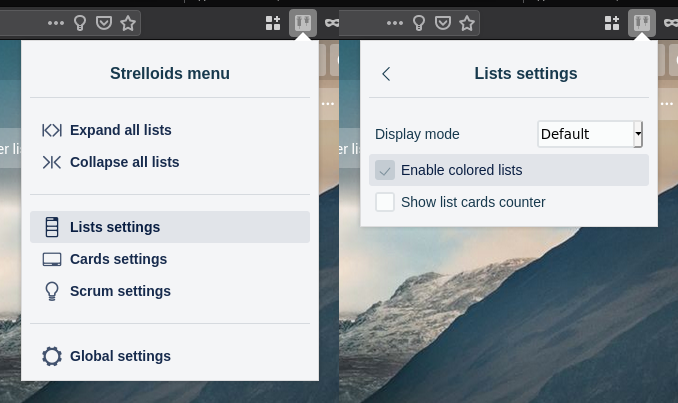
You can edit patterns and colors in global settings of extension. Those settings are common for all boards.
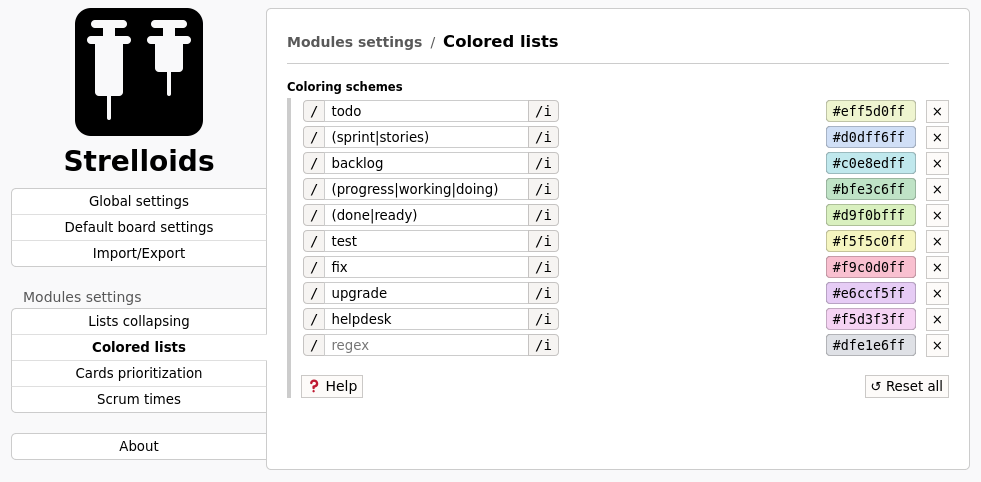
Here you can create your own templates for lists colors. Each row is one scheme consisting of pattern and color.
Each list which will match to given pattern will take given color as they background. Colors can have alpha channel, which means that you will be able to set opacity background.
Patterns are regular expressions. If you type invalid pattern, field will take red light, and those section will not be saved. Each pattern will execute with flag i, which means that is case-insensitive.
Here is a great page to test those expressions: regex101.com. On right bottom corner you have small help.
Some example patterns:
-
test- will match any title contains this chars chain:test, sotestedwill match too. -
\btest\b- will match any title contains wordtest,testedwill not match. -
(done|ready)- will match to any list title contains any of these chars chains:doneorready. -
\b(done|ready)\b- will match to any list title contains any of these words:doneorready. -
^Version- will match any title is starting by chars chainversion. -
done$- will match any title is ending by chars chaindone.