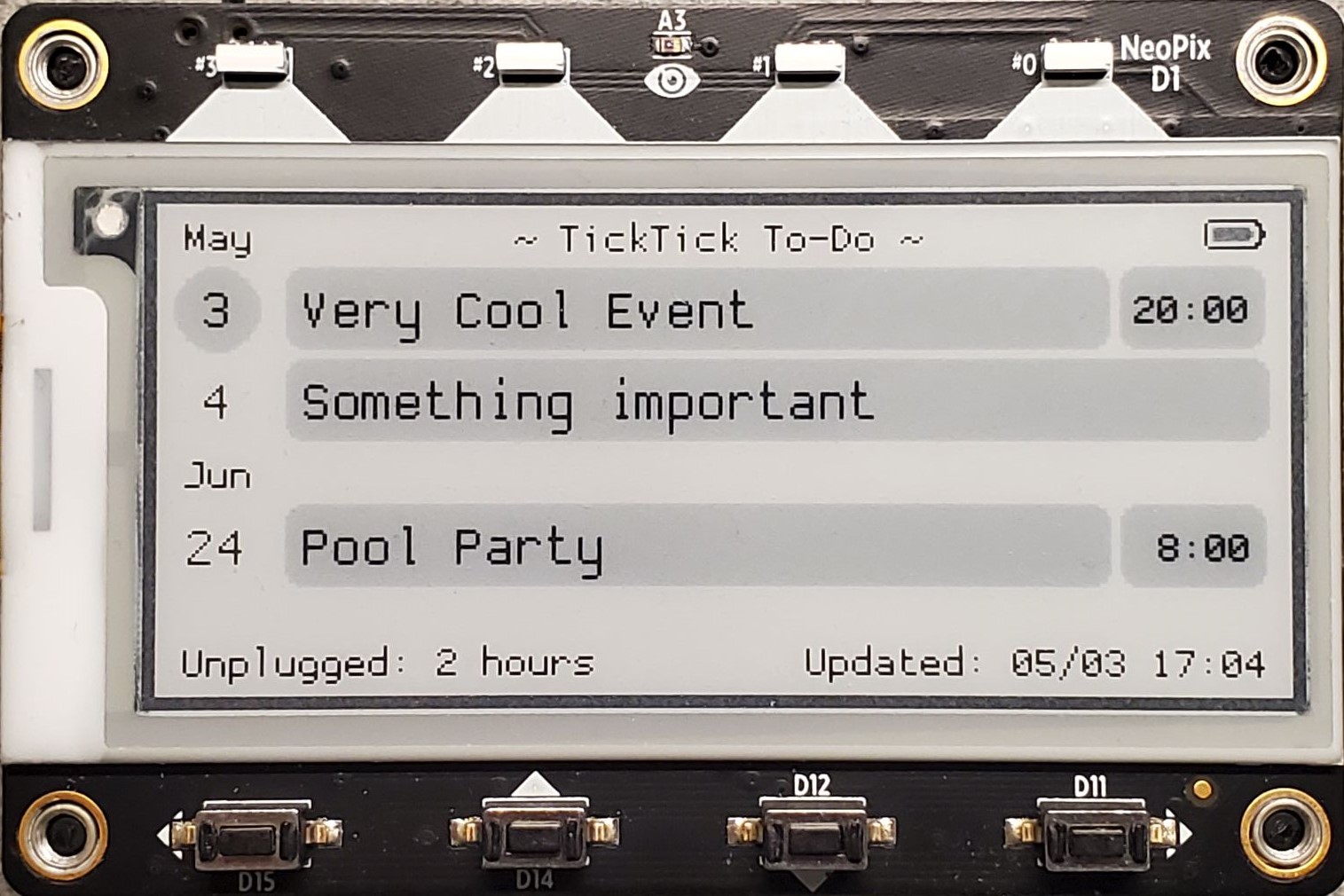A rewrite of my original TickTick MagTag Display in CircuitPython.
This project requires the use of a TickTick Events Vercel function. You
can either run a version yourself, or use the one hosted at https://ticktick-events.vercel.app. If you choose to run
your own, modify line 193 of code.py.
- Go to https://ticktick.com/signin and login
- Go to https://www.ticktick.com/webapp/#settings/subscribe
- Under
Subscribe TickTick in your calendar app, clickEnable the URL > All Lists - You will be given a link in the following format:
webcal://ticktick.com/pub/calendar/feeds/YOUR_UUID/basic.ics
Ensure secrets.py has the following values:
ssid: Wi-Fi Name / SSIDpassword: Wi-Fi passwordticktick: TickTick UUID
Copy cody.py and assets/ to the root of my MagTag.
Copy the following CircuitPython libraries and place them in the lib folder on
the MagTag.
adafruit_bitmap_font/adafruit_datetime.mpyadafruit_display_shapes/adafruit_display_text/adafruit_esp32spi/adafruit_fakerequests.mpyadafruit_imageload/adafruit_io/adafruit_magtag/adafruit_ntp.mpyadafruit_portalbase/adafruit_requests.mpyneopixel.mpysimpleio.mpy
- This project is intended to be run on an Adafruit MagTag with a battery. If running on connected power, it may not function properly.
- This project has no affiliation with TickTick.
- The font used is ctrld by bjin.
- If there are no events with dates or times in your lists, the display will error out.