New issue
Have a question about this project? Sign up for a free GitHub account to open an issue and contact its maintainers and the community.
By clicking “Sign up for GitHub”, you agree to our terms of service and privacy statement. We’ll occasionally send you account related emails.
Already on GitHub? Sign in to your account
No "rectangle area" screeshot option in ksnip-1.9.1-continuous-x86_64.AppImage #660
Comments
Thanks for your reply. Ah, yeah, it does work in X. However, spectacle does have the option to capture rectangular areas under Wayland, that's how I took that screenshot. I'm no coder by any means, but since ksnip seems to be heavily inspired on that one, maybe take a look at spectacle's code? |
|
ksnip is not inspired at all on Spectacle, we just use the same DBUS calls for Screenshots under KDE Plasma :) If I remember correctly the KDE folks gave Spectacle some additional permissions to be able to avoid the restrictions that other screenshot tools are getting under KDE Plasma Wayland. But it's been a while since I last time checked, maybe there was some change. I'll have a look. |
Ah, ok my bad. I thought maybe that could be the case, and I was clearly wrong since I just checked and ksnip(2016) is older than spectacle(2017). They look pretty much alike though; whole annotation tools section looks pretty much the same. Ksnapshot(2011)? |
|
Well yeah, the Annotation Section in Spectacle is actually ksnip's Annotator, kImageAnnotator ;) ksnip was inspired initially by Windows Snipping Tool as I was missing this tool when I switched from Windows to Linux in 2015 or 2016, so I started writing this clone, which is now much more feature rich. I have asked the the KDE folks if they want ksnip in the KDE Framework but they said they have Spectacle and don't need it but were interested in the annotation so I extracted (and basically rewrote) the Annotation Widget as a standalone widget that can be used anywhere, currently it's used in ksnip and Spectacle. |
Ah, cool! 👍 Yeah, I like ksnip and been using it for quite some time now. I've advocated for its use and adoption by some distros to be part of the "software compilation" they offer by default in forums and the like. I only asked its "origins" out of curiosity. Thanks for the explanation and for providing such a wonderful piece of software! 😃 |
|
Glad you like you it :) And thanks for advocating for ksnip, such individual actions really help make people aware of it ;) |
You're welcome 😃 I try to do the same with those apps I find superb such as ksnip, and that's why I think every distro should adopt it to be the default screenshot tool. |
|
Something planned for this functionality under wayland now that kde has advanced wayland support? |
|
I have planned to look into it for the next Minor Release (1.10.0) though I don't know what's possible, haven't looked into it yet. I'll try to provide the functionality that Spectacle provides but that heavily depends if the functionality is made available for non KDE applications. |
The rectangular regions and active window are the two features that prevent me from migrating to wayland :) |
|
I have to agree, Ksnip is my tool of choice ! Damir Porobic thanks for GREAT software. |
|
Wayland is trying to become the future for some while. IMHO he problem that they have is that they place security over everything else, causing usability issues like this one with screenshots or global hotkeys, that again causes people to avoid it because they cannot work with stuff they're used to. Wayland will eventually come but it's not coming as fast as it could. |
|
I will definitely look into improving our Wayland support but I'm currently blocked with migrating our CI from Travis-CI to GitHub actions. If anyone is willing to look into this, PRs are welcome. |
|
I'm also bitten by this bug. (btw just built 1.9.2 on Slackware and it's great as I came to expect from you). I can get a screenshot of a certain rectangular area under Wayland using a quite cumbersome procedure:
Damir, maybe it would be possible to automate this workaround for "rectangular region" screenshots? Thanks again! |
|
Sounds like awful lot of steps for such a simple task. I'll try to move this up in my prio list to check what options we have there. |

Describe the bug
There is no "rectangle area" screeshot option in ksnip-1.9.1-continuous-x86_64.AppImage
To Reproduce
Steps to reproduce the behavior:
Expected behavior
Screenshots
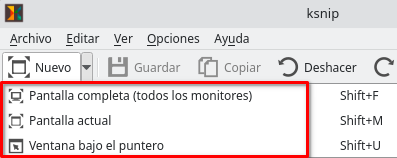
By the way, uploading to imgur doesn't work either.
Desktop (please complete the following information):
The text was updated successfully, but these errors were encountered: