New issue
Have a question about this project? Sign up for a free GitHub account to open an issue and contact its maintainers and the community.
By clicking “Sign up for GitHub”, you agree to our terms of service and privacy statement. We’ll occasionally send you account related emails.
Already on GitHub? Sign in to your account
容器日志无法显示 #703
Comments
|
怎么没人回复 一下!! |
|
/assign @huanggze |
|
#680 更新了操作命令,再检查看看操作说明. 是否仅修改了ConfigMap? 有无执行删除 fluent-bit 并重启 fluentbit-operator ? 如需要远程协助,可以加入kubesphere 技术微信群,与我们沟通. 群链接见官网底部微信图标 https://kubesphere.io/ |
zhou1203
pushed a commit
to zhou1203/kubesphere
that referenced
this issue
Jan 24, 2024
Sign up for free
to join this conversation on GitHub.
Already have an account?
Sign in to comment
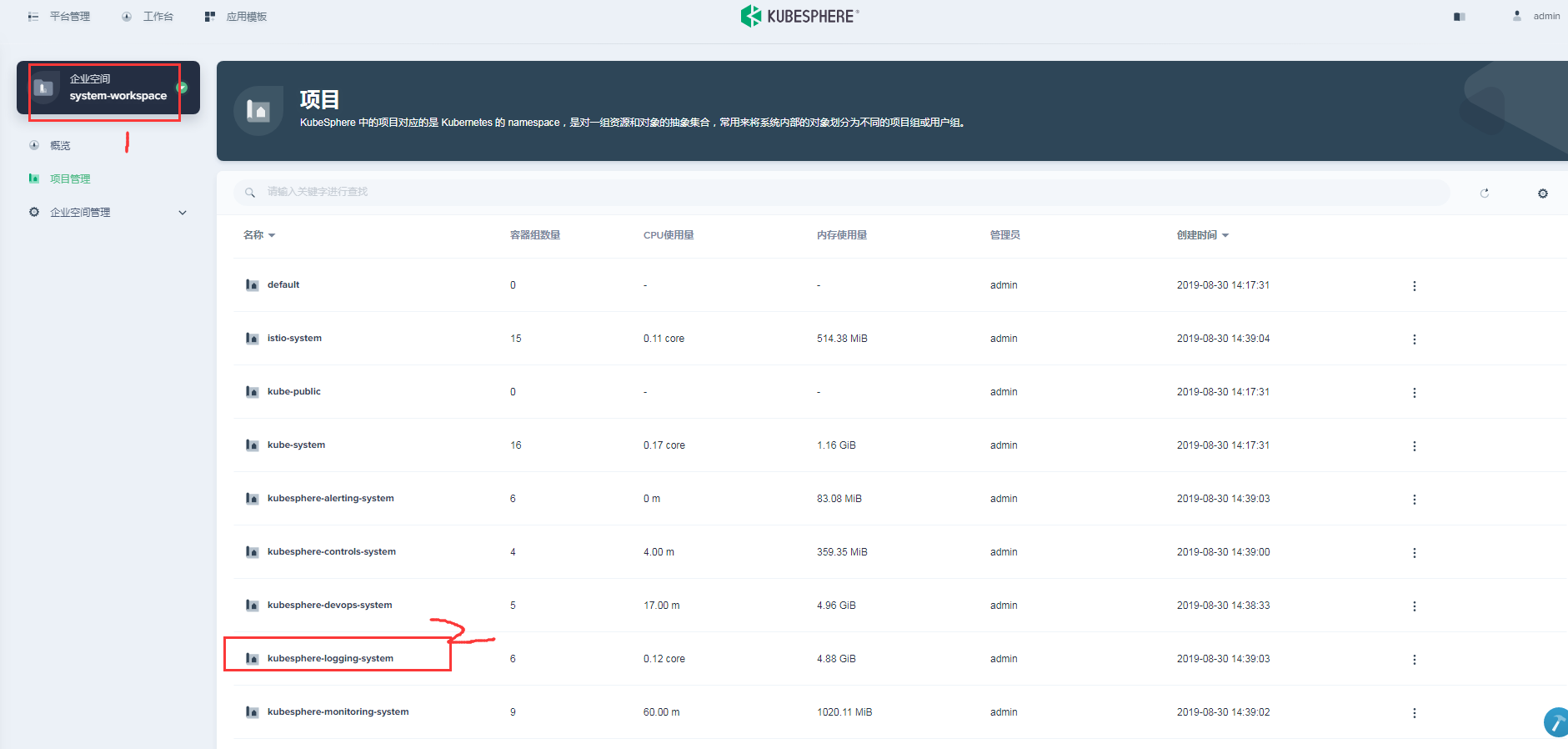
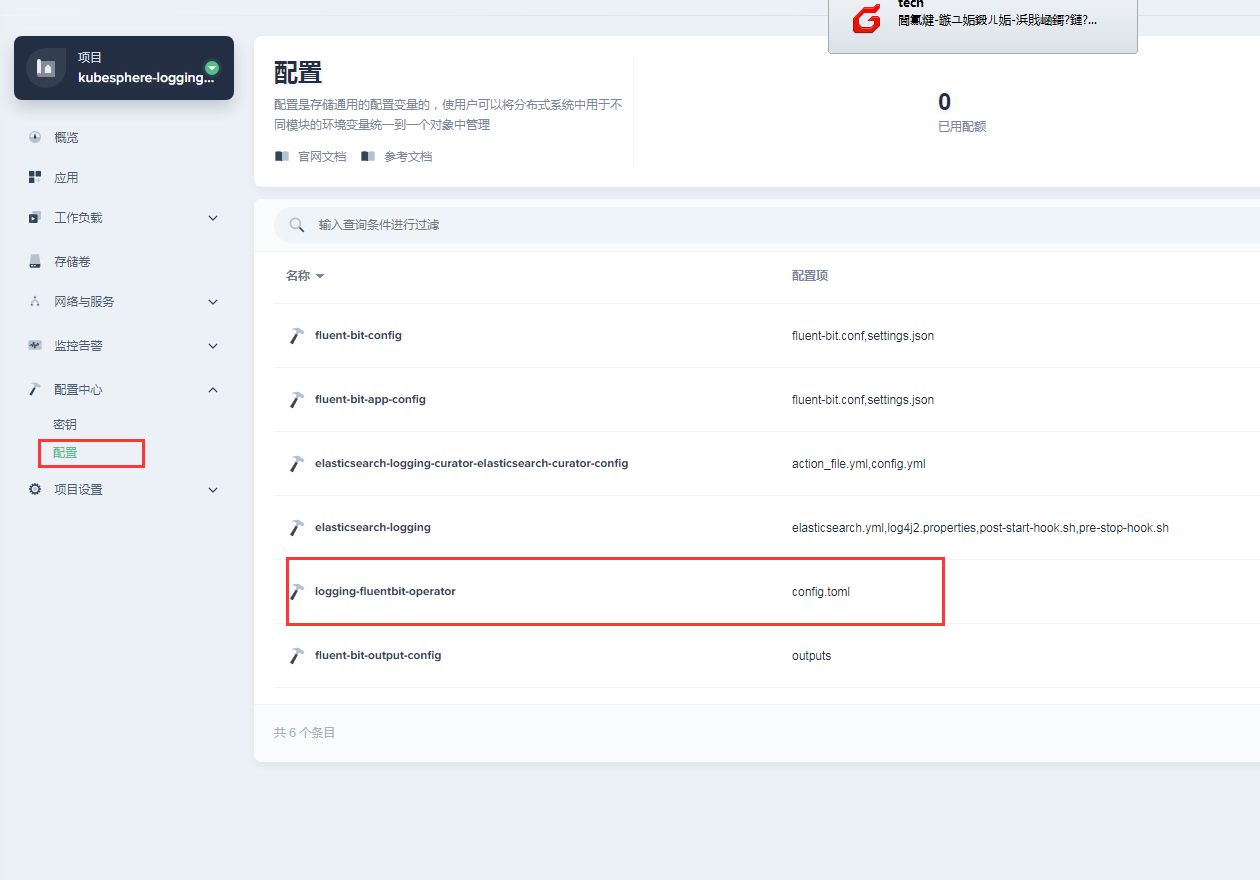
集群模式搭建,单节点nfs,同样是软连了docker的物理挂载点配置已修改,日志显示出不来!!
The text was updated successfully, but these errors were encountered: