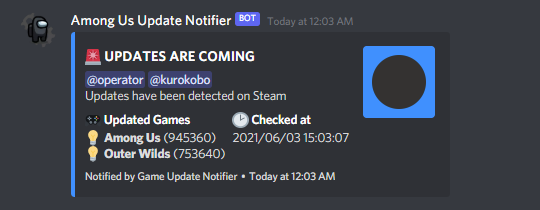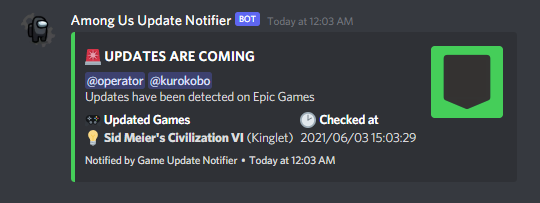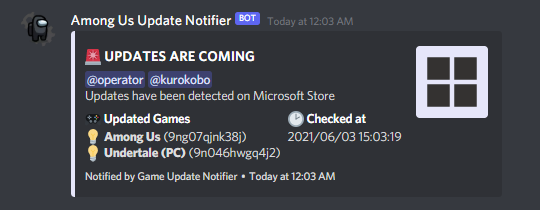A bot that will let you know via Discord as soon as a new version of your favorite game on Steam, Epic Games, Microsoft Store, and GOG are released.
This bot tracks actual package updates, instead of updates of any news feeds like blog posts or release notes, so you can be the first to know the release of the new patches.
- Game Update Notifier
| Platform | Auth | Products |
|---|---|---|
| ✅ Steam | ✅ Not required | ✅ Unrestricted |
| ✅ Microsoft Store | ✅ Not required | ✅ Unrestricted |
| ✅ Epic Games | ||
| ✅ GOG | ✅ Not required | ✅ Unrestricted |
| Platform | Target | Method |
|---|---|---|
| ✅ Discord | ✅ Users, Roles | ✅ Webhook |
- Docker (Or Podman)
- Docker Compose
- Get Webhook URL for the Channel in your Guild that the notification message to be posted.
- (If required) Get User IDs to be mentioned in the notification message.
- (If required) Get Role IDs to be mentioned in the notification message.
CLone this repository or download docker-compose.yml and sample.env, then rename sample.env as .env.
Prepare Product IDs on each platform that you want to track.
Get Application ID from the URL of the store page for each product.
- For example, the URL of Outer Wilds is
https://store.steampowered.com/app/753640/Outer_Wilds/ - The Application ID that can be found in the URL is
753640
For bundle SKU that include multiple products, obtain the ID of the actual product included in the bundle (i.e. Among Us (945360) instead of Among Us Starter Pack (16867)).
Get Branch Name of the product to track. You can use the helper script in this repository to gather branch name for each product. Usualy public is the best branch to track.
$ docker compose run --rm notifier helper/app_finder.py -p steam -i 753640
KEY App Id Name Branch Updated Time
-------------- -------- ----------- -------- --------------
753640:public 753640 Outer Wilds public 1595281461
753640:neowise 753640 Outer Wilds neowise 1603749868
753640:staging 753640 Outer Wilds staging 1594088316Keep the value of the KEY column (<App Id>:<Branch>) of the row of the branch you want to track. This value can be used to prepare .env file in later steps.
Get Application ID by using the helper script in this repository.
First, run the following command and open the indicated URL in your browser. Once authenticated, keep the sid displayed and enter the sid to the prompt.
$ docker compose run --rm notifier helper/epicgames_auth.py
[cli] INFO: Testing existing login data if present...
Please login via the epic web login!
If web page did not open automatically, please manually open the following URL: https://www.epicgames.com/id/login?redirectUrl=https://www.epicgames.com/id/api/redirect
Please enter the "sid" value from the JSON response: 14b8c***********************8fb5
[cli] INFO: Successfully logged in as "<Your Account>"Then run the following command to get the list of the products that you own.
$ docker compose run --rm notifier helper/app_finder.py -p epicgames
[Core] INFO: Trying to re-use existing login session...
KEY App Id Name Build Version
-------------------------------- -------------------------------- --------------------------- ------------------
963137e4c29d4c79a81323b8fab03a40 963137e4c29d4c79a81323b8fab03a40 Among Us 2021.5.25.2
bcbc03d8812a44c18f41cf7d5f849265 bcbc03d8812a44c18f41cf7d5f849265 Cities: Skylines 1.13.3-f9
Kinglet Kinglet Sid Meier's Civilization VI 1.0.12.564030h_rtmKeep the value of the KEY column (equals to App Id) of the product you want to track. This value can be used to prepare .env file in later steps.
Get Application ID from the URL of the store page for each product.
- For example, the URL of Minecraft for Windows 10 is
https://www.microsoft.com/en-us/p/minecraft-for-windows-10/9nblggh2jhxj - The Product ID that can be found in the URL is
9nblggh2jhxj
For bundle SKU that include multiple products, obtain the ID of the actual product included in the bundle (i.e. Minecraft for Windows 10 (9nblggh2jhxj) instead of Minecraft for Windows 10 Starter Collection (9n4km90ctzt6)).
Get Platform Name of the product to track. You can use the helper script in this repository to gather platform name for each product. Usualy Windows.Desktop or Windows.Universal is the best platform to track.
$ docker compose run --rm notifier helper/app_finder.py -p msstore -m JP -i 9nblggh2jhxj
KEY App Id Market Name Platform Package Id
------------------------------ ------------ -------- ------------------------ ----------------- ----------------------------------------
9nblggh2jhxj:Windows.Xbox 9nblggh2jhxj JP Minecraft for Windows 10 Windows.Xbox 845277e2-565d-741e-3c91-a883a873d4be-Arm
9nblggh2jhxj:Windows.Universal 9nblggh2jhxj JP Minecraft for Windows 10 Windows.Universal 6c489be8-f48d-a78b-a405-44633558c5f7-Arm
9nblggh2jhxj:Windows.Xbox 9nblggh2jhxj JP Minecraft for Windows 10 Windows.Xbox 426ccf1b-9364-fc9a-3a9d-f24ab7b493a6-X86
9nblggh2jhxj:Windows.Universal 9nblggh2jhxj JP Minecraft for Windows 10 Windows.Universal 7ac62c84-44fc-8c53-3f64-549fcbe9c471-X86
9nblggh2jhxj:Windows.Universal 9nblggh2jhxj JP Minecraft for Windows 10 Windows.Universal 78c121c0-7dc6-29ca-7a71-3298afb37686-X64
9nblggh2jhxj:Windows.Xbox 9nblggh2jhxj JP Minecraft for Windows 10 Windows.Xbox b0d37c82-091c-c4c5-e702-d7e12aff541d-X64Keep the value of the KEY column (<App Id>:<Platform>) of the row of the platform you want to track. This value can be used to prepare .env file in later steps.
Both the App ID and Branch can be found by searching via product name using the helper script in this repository. The main release branch is usually null.
$ docker compose run --rm notifier helper/app_finder.py -p gog -n Kenshi
KEY App Id Name Branch
--------------------------------------------------- ---------- ---------- ----------------------------------------
1193046833:"experimental - latest unstable version" 1193046833 Kenshi "experimental - latest unstable version"
1193046833:null 1193046833 Kenshi null
1409800471:null 1409800471 Mahokenshi nullKeep the value of the KEY column (<App Id>:<Branch>) of the row of the branch you want to track. This value can be used to prepare .env file in later steps.
Copy sample.env as .env and fill in the each lines to suit your requirements. Follow the instructions in the .env file.
If you want to track the products on Epic Games, first store the credential in the volume.
Run the following command and open the indicated URL in your browser. Once authenticated, keep the sid displayed and enter the sid to the prompt.
$ docker compose run --rm notifier helper/epicgames_auth.py
[cli] INFO: Testing existing login data if present...
Please login via the epic web login!
If web page did not open automatically, please manually open the following URL: https://www.epicgames.com/id/login?redirectUrl=https://www.epicgames.com/id/api/redirect
Please enter the "sid" value from the JSON response: 14b8c***********************8fb5
[cli] INFO: Successfully logged in as "<Your Account>"Once everything goes good, simply start the Bot by following command.
docker compose up -d/app/cache,./cache- Used to cache gathered data.
/app/.config,~/.config- Used to store credential for Epic Games.