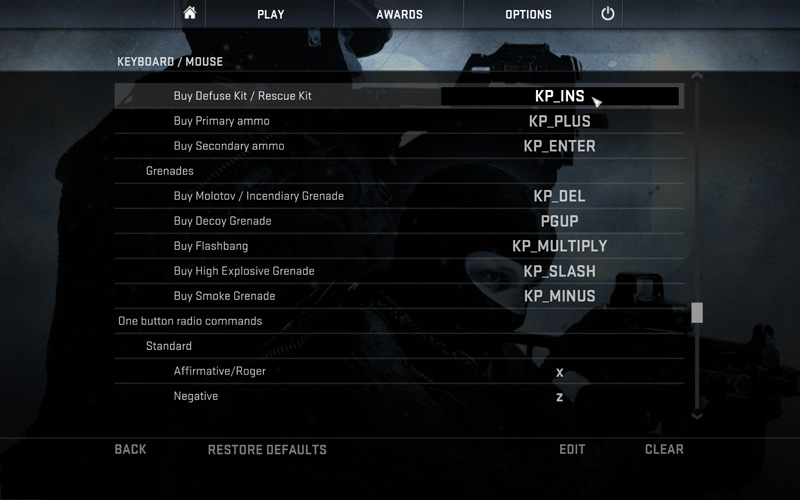Gives you "one click binds" to buy weapons/equipment or use radio commands, and allows you to set the binds up through CS:GO controls menu so you don't have to manually edit your config.cfg or bind them through console. It works the same way most buy scripts worked on CS1.6 and CS:S where you could bind them through the controls screen.
Due to most servers on CS:GO using the command sv_pure 1 the file mouse_keyboard_options.txt that is customised to allow you to bind your controls through the control screen is flagged if it not the standard file, so you need to use the custom file and bind your controls then change it back to the standard file. For Windows users I have created batch file @custom-controls-menu.bat that does this for you in the cfg folder. All you simply do is when you install the script, run @custom-controls-menu.bat in the cfg folder go into CS:GO, bind your controls, exit CS:GO and run the script @custom-controls-menu.bat again and it restores the original mouse_keyboard_options.txt file and away you go!
Type kus_help in console to see available key codes and commands so you can make binds quickly in-game.
- 0.4.1 2015-01-02 Fix crash from controls being too long, Fix line endings for Windows
- 0.4 2014-02-21 Add CZ75-Auto, add bash install script
- 0.3 2013-11-08 Update armour buy command
- 0.2 2013-07-14 Add console help command
- 0.1 2013-04-27 Initial release
- Download and extract to your desktop and copy the
cfgandscriptsfolder from thecsgo-buy-script-masterfolder to yourCounter-Strike Global Offensive\csgofolder, generally something likeC:\Program Files (x86)\Steam\steamapps\common\Counter-Strike Global Offensive\csgo
- Run
@install-gui-win.batin theCounter-Strike Global Offensive\csgo\cfgfolder to setup the custom controls menu - Go into CS:GO and bind your controls through the controls menu
- Exit CS:GO (I have found that alt-tabing can cause the server to still kick you for sv_pure 1, so best to exit and restart CS:GO)
- Run
@install-gui-win.batin thecfgfolder again to restore the standard controls menu
If you want to change your binds later on, simply repeat Step 2 onwards again.
- Download and extract to your desktop and copy the
cfgandscriptsfolder from thecsgo-buy-script-masterfolder to yourCounter-Strike Global Offensive/csgofolder, generally something like~/Library/Application Support/Steam/steamapps/common/Counter-Strike Global Offensive/csgo
- Run
@install-gui-mac-linuxin theCounter-Strike Global Offensive\csgo\cfgfolder to setup the custom controls menu - Go into CS:GO and bind your controls through the controls menu
- Exit CS:GO (I have found that alt-tabing can cause the server to still kick you for sv_pure 1, so best to exit and restart CS:GO)
- Run
@install-gui-mac-linuxin thecfgfolder again to restore the standard controls menu
If you want to change your binds later on, simply repeat Step 2 onwards again.
Copyright (c) 2013 Blake Kus blakek.us
This plugin is dual licenced under MIT and GPL Version 2 licences.
Permission is hereby granted, free of charge, to any person obtaining a copy of this software and associated documentation files (the "Software"), to deal in the Software without restriction, including without limitation the rights to use, copy, modify, merge, publish, distribute, sublicense, and/or sell copies of the Software, and to permit persons to whom the Software is furnished to do so, subject to the following conditions:
The above copyright notice and this permission notice shall be included in all copies or substantial portions of the Software.
THE SOFTWARE IS PROVIDED "AS IS", WITHOUT WARRANTY OF ANY KIND, EXPRESS OR IMPLIED, INCLUDING BUT NOT LIMITED TO THE WARRANTIES OF MERCHANTABILITY, FITNESS FOR A PARTICULAR PURPOSE AND NONINFRINGEMENT. IN NO EVENT SHALL THE AUTHORS OR COPYRIGHT HOLDERS BE LIABLE FOR ANY CLAIM, DAMAGES OR OTHER LIABILITY, WHETHER IN AN ACTION OF CONTRACT, TORT OR OTHERWISE, ARISING FROM, OUT OF OR IN CONNECTION WITH THE SOFTWARE OR THE USE OR OTHER DEALINGS IN THE SOFTWARE.