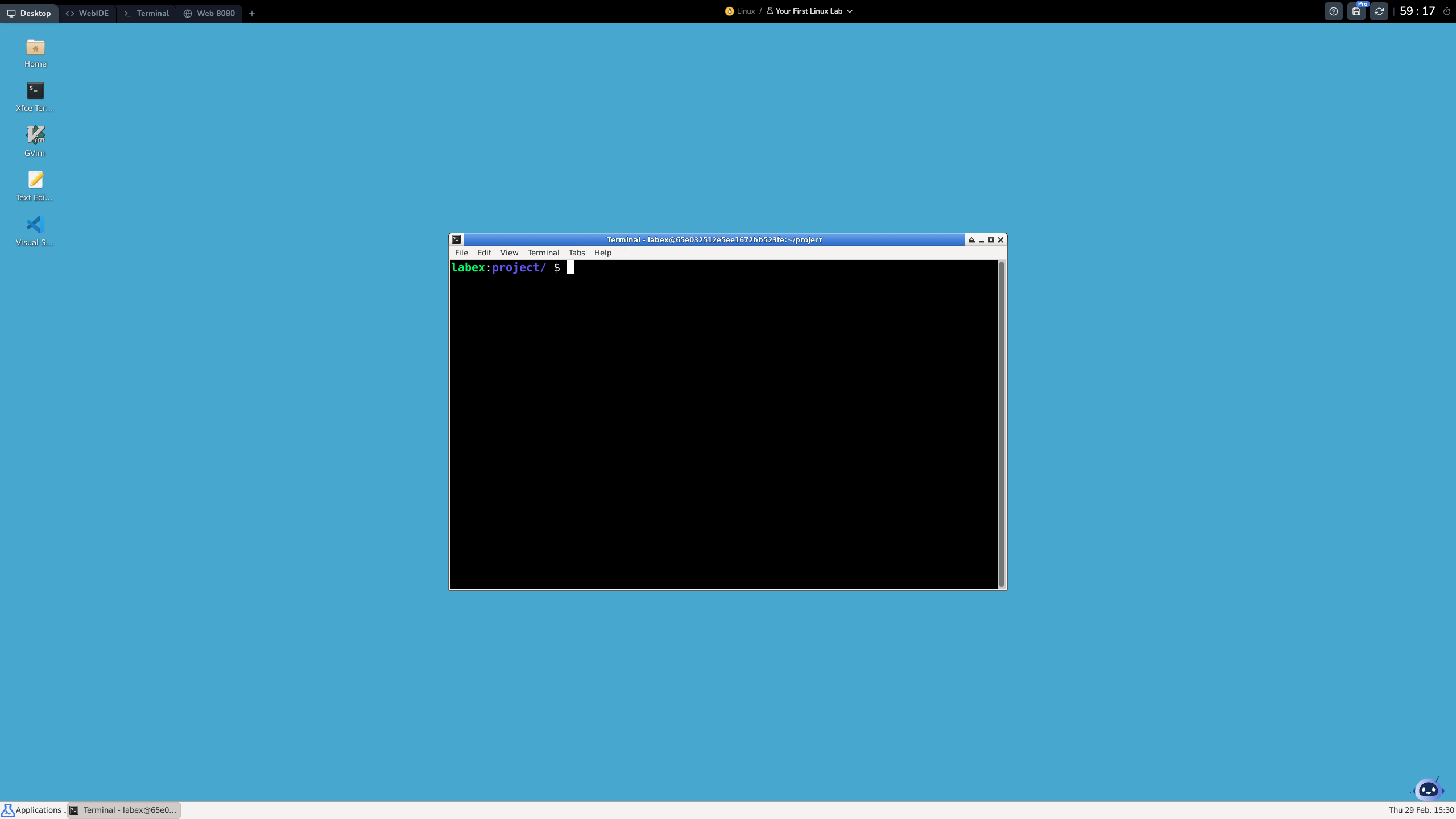This is a beginner's guide for Linux aimed at those new to the system and looking to begin promptly. By completing ten labs, you will grasp the basics of Linux, enabling you to perform fundamental tasks with ease.
LabEx is an interactive, hands-on learning platform dedicated to coding and technology. It combines labs, AI assistance, and virtual machines to provide a no-video, practical learning experience.
- A strict “Learn by Doing” approach with exclusive hands-on labs and no videos.
- Interactive online environments within the browser, with automated step-by-step checks.
- A structured content organization with the Skill Tree based learning system.
- A growing learning resource of 30 Skill Trees and over 6,000 Labs.
- The AI learning assistant Labby, built on ChatGPT, providing a conversational learning experience.
Learn more about LabEx VM.
| Index | Name | Difficulty | Practice |
|---|---|---|---|
| 01 | 📖 Your First Linux Lab | ★☆☆ | Start Lab |
| 02 | 🎯 Display User and Group Information | ★☆☆ | Start Challenge |
| 03 | 📖 Basic Files Operations | ★☆☆ | Start Lab |
| 04 | 🎯 Files and Directories | ★☆☆ | Start Challenge |
| 05 | 📖 File Contents and Comparing | ★☆☆ | Start Lab |
| 06 | 🎯 The Manuscript Mystery | ★☆☆ | Start Challenge |
| 07 | 📖 Permissions of Files | ★☆☆ | Start Lab |
| 08 | 🎯 Change File Ownership | ★☆☆ | Start Challenge |
| 09 | 📖 User Account Management | ★☆☆ | Start Lab |
| 10 | 🎯 The Joker's Trick | ★☆☆ | Start Challenge |