A location and activity recording framework for iOS.
| Raw (red) + Smoothed (blue) | Smoothed (blue) + Visits (orange) | Smoothed (blue) + Visits (orange) |
|---|---|---|
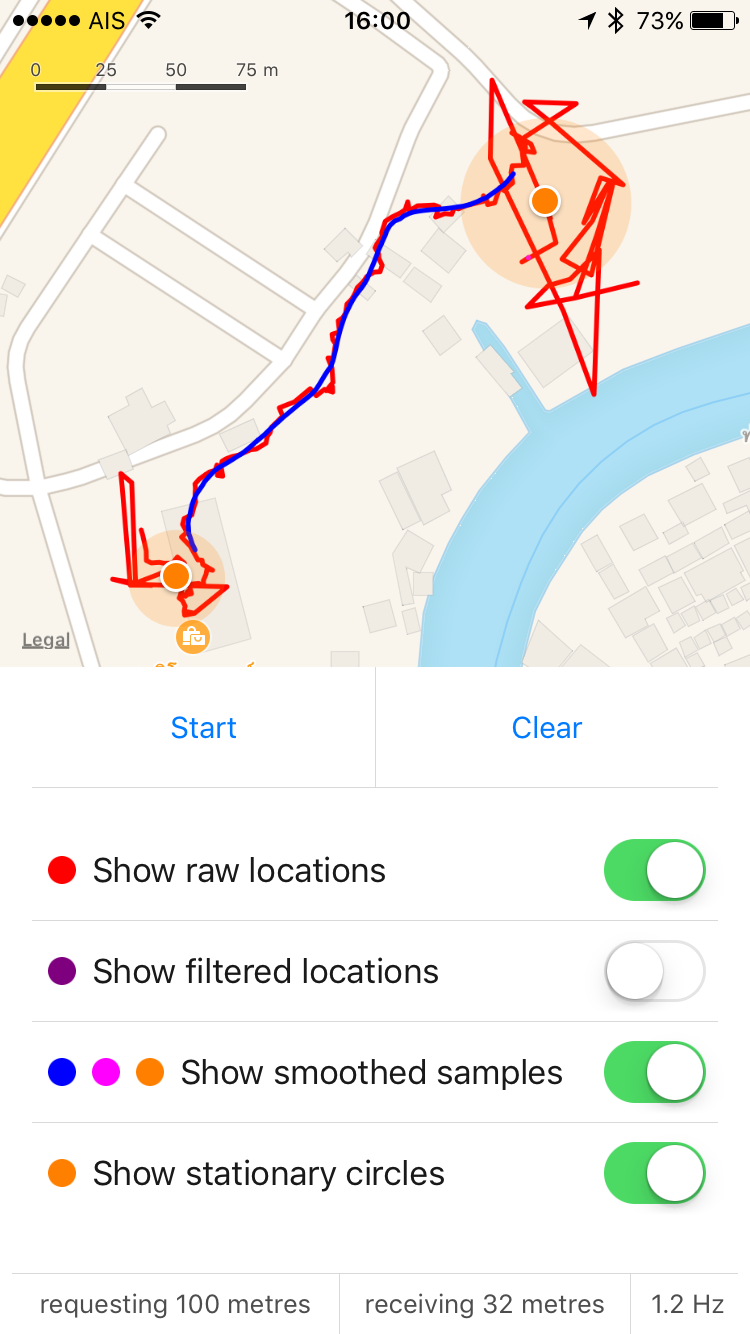 |
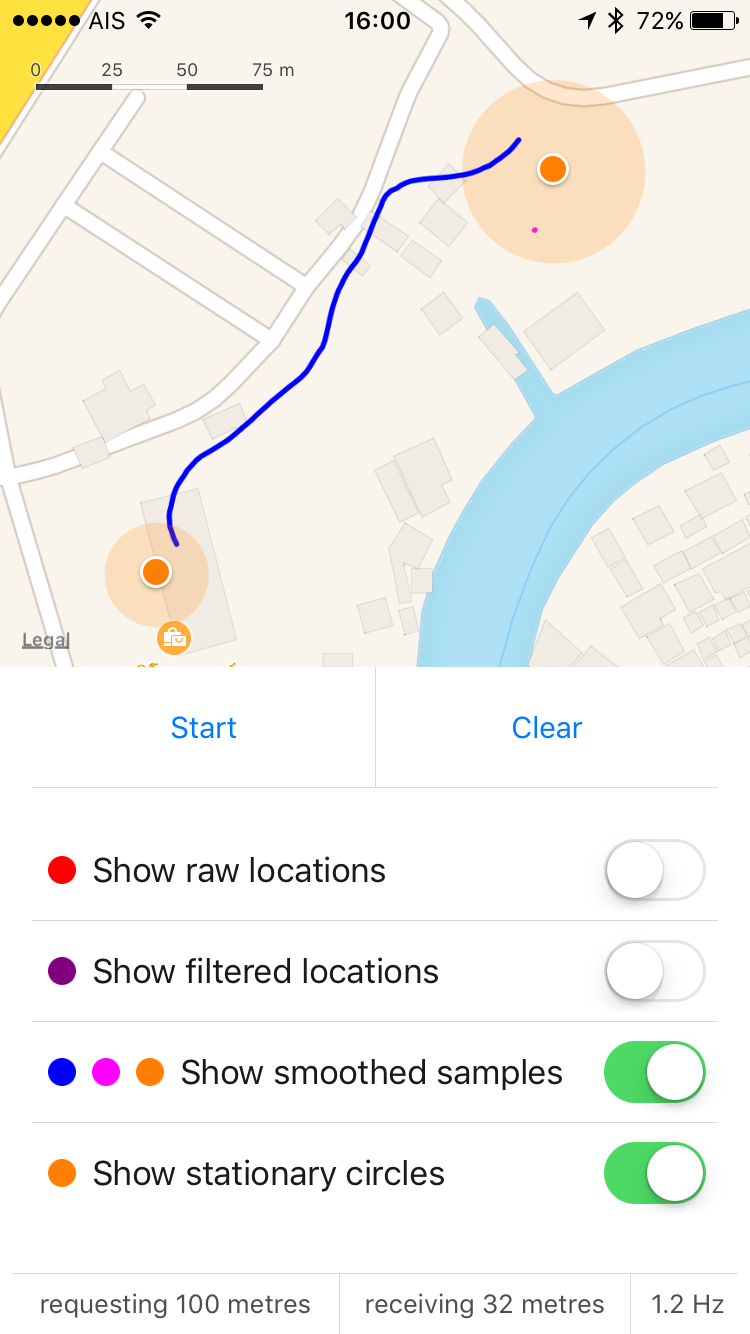 |
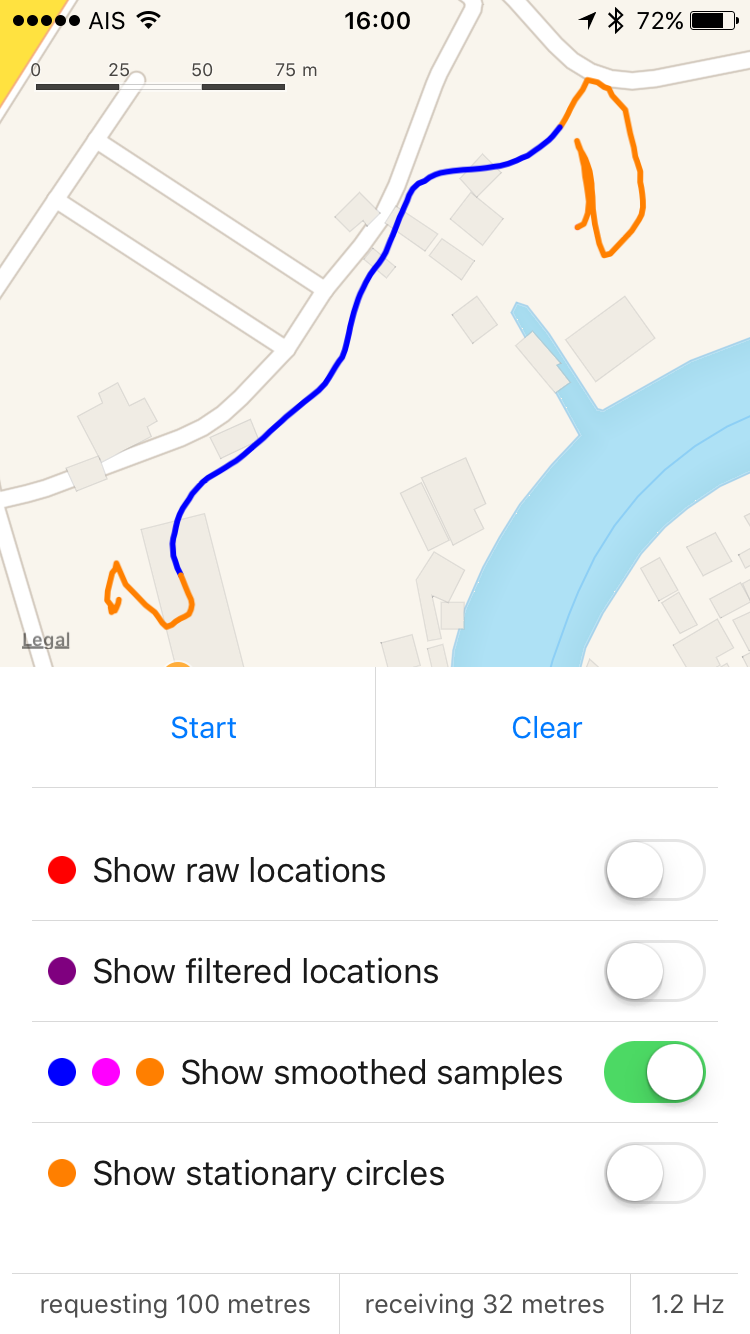 |
The blue segments indicate locations that ArcKit determined to be moving. The orange segments indicate stationary. Note that locations inside buildings are more likely to classified as stationary, thus allowing location data to be more easily clustered into "visits".
| Raw Locations | Smoothed (blue) + Stuck (orange) | Smoothed (blue) + Stuck (orange) |
|---|---|---|
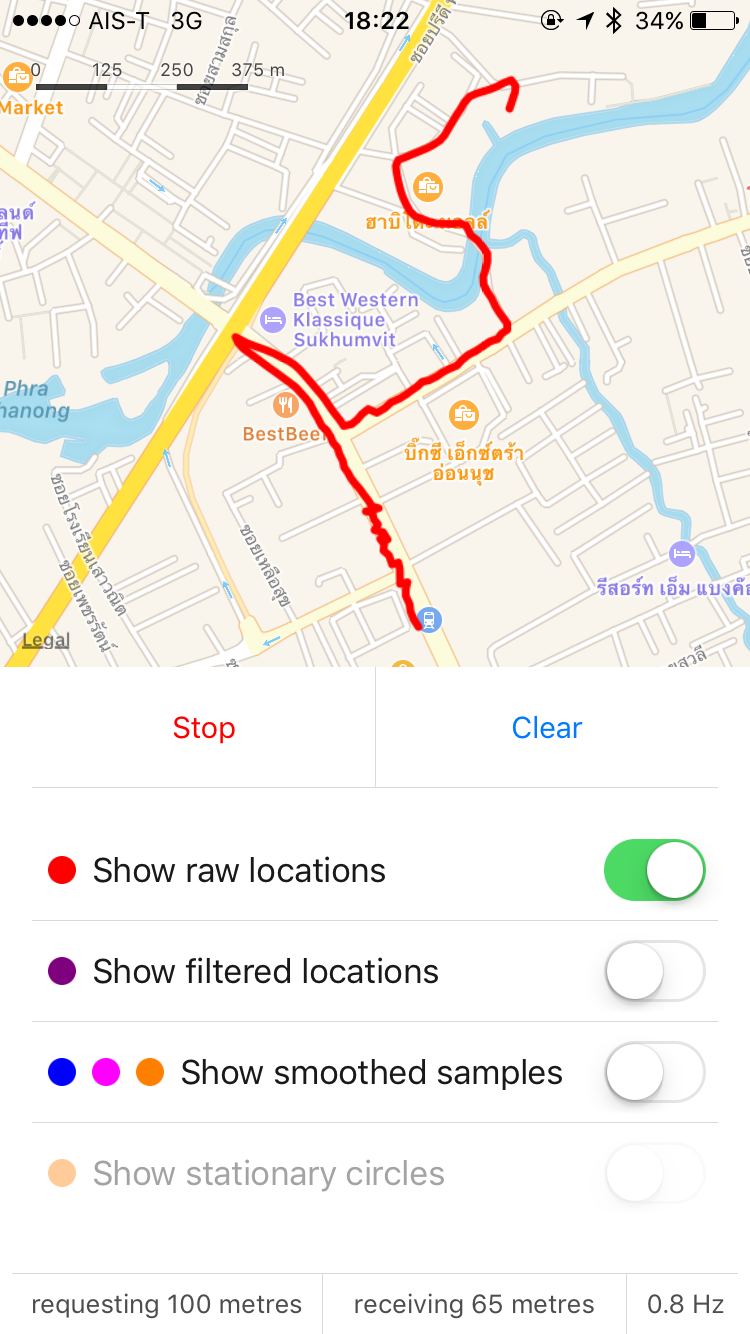 |
 |
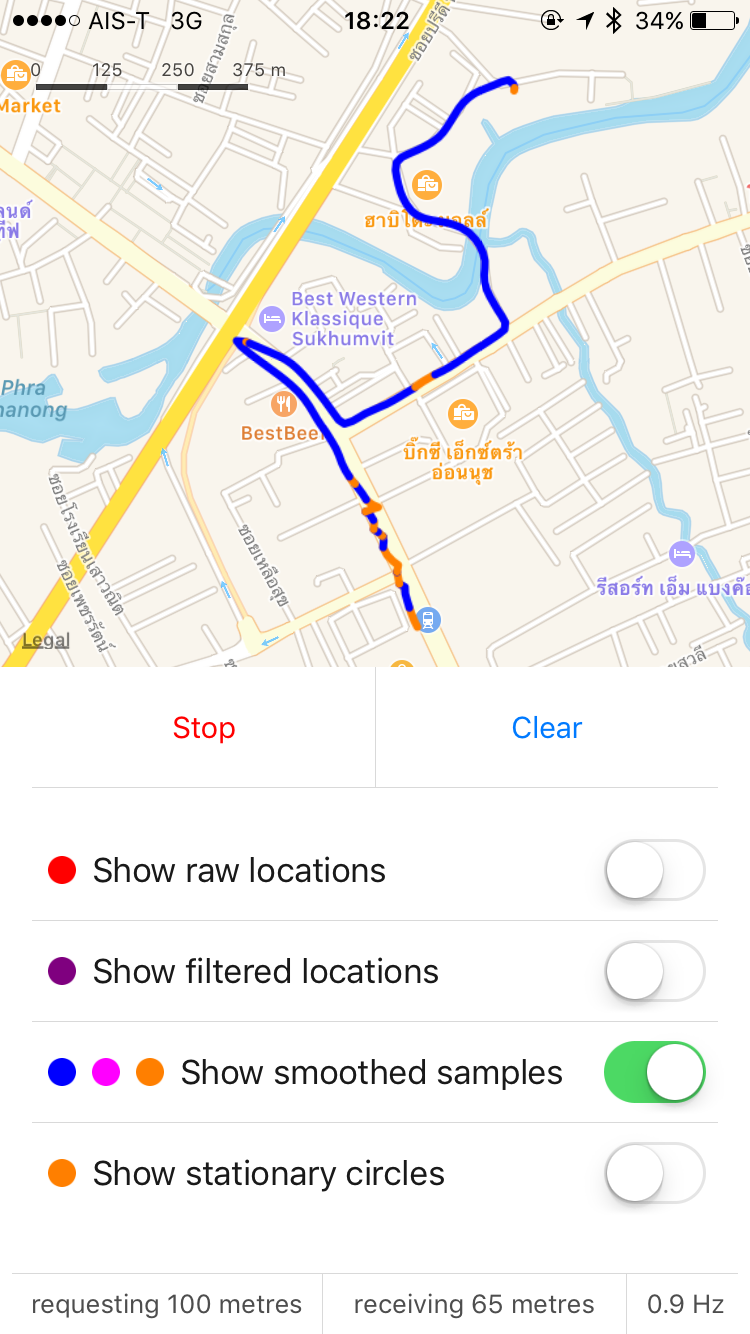 |
Location accuracy for this trip ranged from 30 to 100 metres, with minimal GPS line of sight and significant "urban canyon" effects (GPS blocked on both sides by tall buildings and blocked from above by an elevated rail line). However stationary / moving state detection was still achieved to an accuracy of 5 to 10 metres.
Note: The orange dots in the second screenshot indicate "stuck in traffic". The third screenshot shows the "stuck" segments as paths, for easier inspection.
- Raw locations, Kalman filtered locations, and dynamically smoothed LocomotionSamples (combined location / motion / activity state objects)
- High resolution, near real time stationary / moving state detection (with accuracy up to 5 metres, and reporting delay between 6 and 60 seconds)
- Dynamic energy use management, to achieve best possible accuracy without wasteful battery consumption
- Filtered and sanitised Core Motion accelerometer, pedometer, and activity type data
- Coming in next release: Machine learning based activity type detection with significantly higher accuracy than Core Motion, and ability to distinguish between more activity types (car, train, bus, and more).
pod 'ArcKit'
- To run the demo app from this repository, do a
pod installbefore building - To see the full SDK features in action in a production app (including as yet unreleased machine learning features) try Arc App on the App Store
See the demo app source in this repo for more complete code examples.
let locoManager = LocomotionManager.highlander
let noteCenter = NotificationCenter.default
let queue = OperationQueue.main
// watch for location updates
noteCenter.addObserver(forName: .locomotionSampleUpdated, object: nil, queue: queue) { _ in
print("rawLocation: \(locoManager.rawLocation)")
print("filteredLocation: \(locoManager.filteredLocation)")
print("locomotionSample: \(locoManager.locomotionSample())")
}
// start recording
locoManager.startCoreLocation()