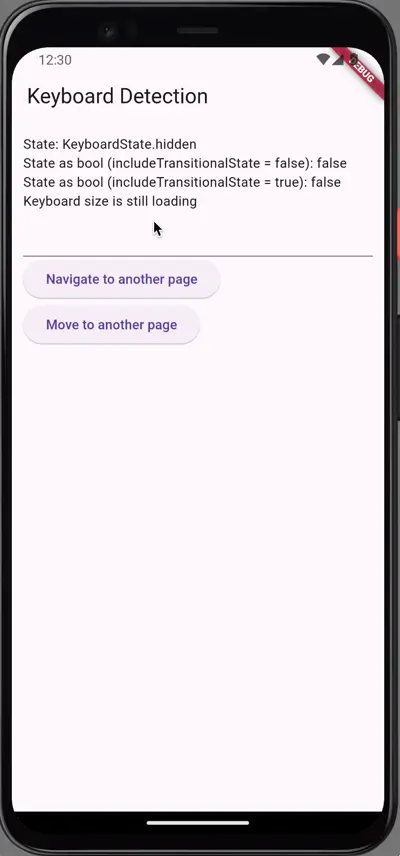This plugin gives you an easy way to detect if the keyboard is visible or not. It uses the resizing of the bottom view inset to check the the keyboard visibility, so it's native to flutter.
You just need to wrap the Scaffold with KeyboardDetection like below and listen to onChanged value.
@override
Widget build(BuildContext context) {
return MaterialApp(
home: KeyboardDetection(
controller: KeyboardDetectionController(
onChanged: (value) {
print('Keyboard visibility onChanged: $value');
setState(() {
keyboardState = value;
stateAsBool = keyboardDetectionController.stateAsBool();
stateAsBoolWithParamTrue =
keyboardDetectionController.stateAsBool(true);
});
},
),
child: Scaffold(
appBar: AppBar(
title: const Text('Keyboard Detection'),
),
body: Center(
child: Column(
children: [
Text('State: $keyboardState'),
Text(
'State as bool (includeTransitionalState = false): $stateAsBool'),
Text(
'State as bool (includeTransitionalState = true): $stateAsBoolWithParamTrue'),
const TextField(),
],
),
),
),
),
);
}onChanged will be returned in enum KeyboardState (unknown: unknown, visibling: visibling, visible: visible, hiding: hiding, hidden: hidden).
You can declare the controller outside the build method like below:
late KeyboardDetectionController keyboardDetectionController;
@override
void initState() {
keyboardDetectionController = KeyboardDetectionController(
onChanged: (value) {
print('Keyboard visibility onChanged: $value');
setState(() {
keyboardState = value;
stateAsBool = keyboardDetectionController.stateAsBool();
stateAsBoolWithParamTrue =
keyboardDetectionController.stateAsBool(true);
});
},
);
// Listen to the stream
_sub = keyboardDetectionController.stream.listen((state) {
print('Listen to onChanged with Stream: $state');
});
// One time callback
keyboardDetectionController.addCallback((state) {
print('Listen to onChanged with one time Callback: $state');
// End this callback by returning false
return false;
});
// Looped callback
keyboardDetectionController.addCallback((state) {
print('Listen to onChanged with looped Callback: $state');
// This callback will be looped
return true;
});
// Looped with future callback
keyboardDetectionController.addCallback((state) async {
await Future.delayed(const Duration(milliseconds: 100));
print('Listen to onChanged with looped future Callback: $state');
// This callback will be looped
return true;
});
super.initState();
}and add it to controller inside build method:
@override
Widget build(BuildContext context) {
return KeyboardDetection(
controller: keyboardDetectionController,
child: Scaffold(
appBar: AppBar(
title: const Text('Keyboard Detection'),
),
body: Center(
child: Padding(
padding: const EdgeInsets.all(12.0),
child: Column(
crossAxisAlignment: CrossAxisAlignment.start,
children: [
Text('State: $keyboardState'),
Text('State as bool (includeTransitionalState = false): $stateAsBool'),
Text('State as bool (includeTransitionalState = true): $stateAsBoolWithParamTrue'),
FutureBuilder(
future: keyboardDetectionController.ensureKeyboardSizeLoaded,
builder: (context, snapshot) {
if (snapshot.hasData) {
return Text(
'Keyboard size is loaded with size: ${keyboardDetectionController.keyboardSize}');
}
return const Text('Keyboard size is still loading');
},
),
const TextField(),
ElevatedButton(
onPressed: () {
Navigator.push(
context,
MaterialPageRoute(
builder: (_) => const MyApp(),
),
);
},
child: const Text('Navigate to another page'),
),
ElevatedButton(
onPressed: () {
Navigator.pushAndRemoveUntil(
context,
MaterialPageRoute(
builder: (_) => const MyApp(),
),
(_) => false);
},
child: const Text('Move to another page'),
)
],
),
),
),
),
);
}You can get the current state of the keyboard visibility by using:
-
keyboardDetectionController.state: the current state of the keyboard visibility return in enumKeyboardState(unknown: unknown,visibling: visibling,visible: visible,hiding: hiding,hidden: hidden). -
keyboardDetectionController.stateAsBool([bool includeTransitionalState = false]): the current state of the keyboard visibility return inbool?(null: unknown,true: visible,false: hidden). If theincludeTransitionalStateistruethan it will returntrueeven when thestateisvisiblingandfalsewhen it'shiding. -
keyboardDetectionController.addCallback(callback)to add a callback to be called when the keyboard state is changed. If the callback returnstruethen it will be called eachtime the keyboard is changed, iffalsethen it will be ignored. Thiscallbackalso supports theFuturemethod. -
keyboardDetectionController.streamto listen for keyboard visibility changing events inKeyboardState. -
keyboardDetectionController.sizeto get the keyboard size. Please notice that this value may returns 0 even when the keyboard state is visible because the keyboard needs time to show up completely. So that, you should callkeyboardDetectionController.isSizeLoadedto checks that the keyboard size is loaded or not. From version0.5.0, you can wait for this value by usingawait keyboardDetectionController.ensureSizeLoaded.