-
-
Notifications
You must be signed in to change notification settings - Fork 4.4k
New issue
Have a question about this project? Sign up for a free GitHub account to open an issue and contact its maintainers and the community.
By clicking “Sign up for GitHub”, you agree to our terms of service and privacy statement. We’ll occasionally send you account related emails.
Already on GitHub? Sign in to your account
Service nginx failed to build: ADD failed: stat /var/lib/docker/tmp/docker-builderXXXXXXXXX/startup.sh: no such file or directory #2042
Comments
|
Same problem on a ubuntu machine. Did you manage to solve this ? |
|
@Okipa hi Arthur! |
|
Thanks for your answer. |
|
I am having the same issue. Anyone done this without sudo? |
|
Same issue here. |
'Chowning' these files to my user solved nginx build. |
|
I have those files as root. I have just chown them. Did not need root to rebuild the image. Are they root within the git repo or is something else making them root? |
|
@lionslair Hi. |
|
I still have something in the logs of my project changed to root on up. I think its different to this. I didn't need root to get the image to build now which was good. I had to make some other changes on my fork though. Unrelated to this though |
|
This issue has been automatically marked as stale because it has not had recent activity. It will be closed if no further activity occurs. Thank you for your contributions. |
|
Hi again 👋 we would like to inform you that this issue has been automatically |
|
Would the solution not be to map your userid into the docker container - giving the host permissions on the file - there is config already inside laradock for this. also |
|
CentOS 7.5 Docker installed from under the root. I assemble containers from under the user. I get the error when running the All laradock files are owned by the user. If you run the build using the sudo command, then the containers are no longer built under the user and are owned by root. I do not need it. What am I missing? |
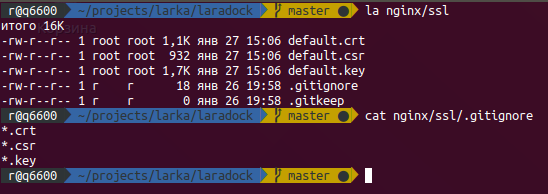


Info:
$ docker --version): 18.09.3, build 774a1f4$ git rev-parse HEAD): 8ca26e6Issue:
command
docker-compose build --no-cache nginx mysqlproduce an error
ERROR: Service 'nginx' failed to build: ADD failed: stat /var/lib/docker/tmp/docker-builder192688730/startup.sh: no such file or directorybut if command executes with sudo
sudo docker-compose build --no-cache nginx mysqlbuild successfull
Expected behavior:
docker & docker-compose should not be executed with sudo privilages
Reproduce:
just follow installation guide from scratch
https://laradock.io/getting-started/
for multiple projects
The text was updated successfully, but these errors were encountered: