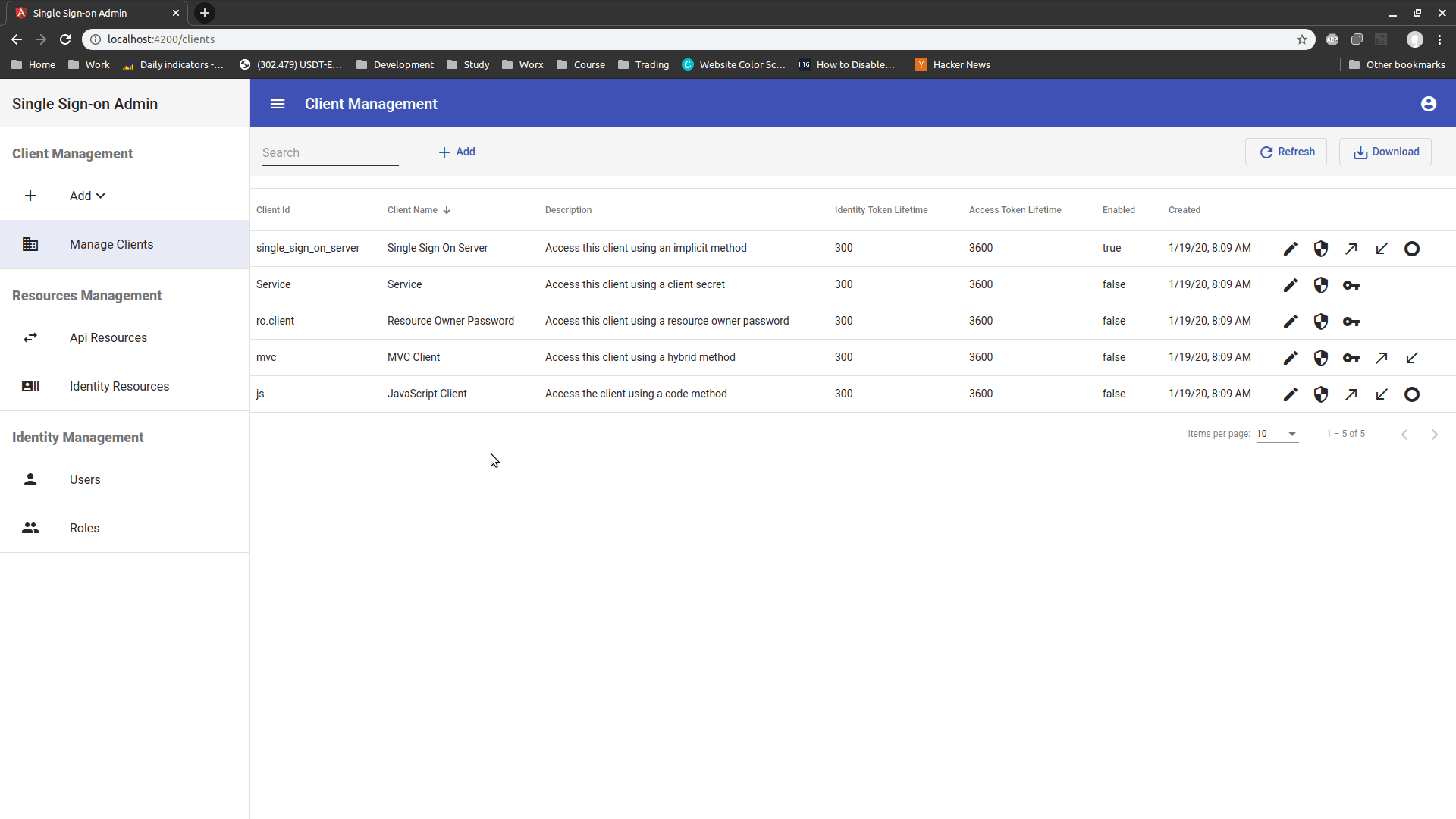Angular Admin UI for IdentityServer4. It uses SingleSignOnApi to manage SingleSignOnIdentityServer(IdentityServer4)
IdentityServer4 is an OpenID Connect and OAuth 2.0 framework for ASP.NET Core.
- Manage Clients;
- Manage Api Resources;
- Manage Identity Resources;
- Manage Users;
- Manage Roles;
- Single Sign-on Api ( Api used to manage the Identity4 server )
- Single Sign-on IdentityServer ( IdentityServer4 functionality )
- SingleSignOnExamples ( Example applications used to connect to Identity4 server)
Run sudo npm install yarn -g
Run yarn install
Run yarn start for a dev server. Navigate to http://localhost:4200/. The app will automatically reload if you change any of the source files.
User: Admin
Password: Pass123$
User: bob
Password: Pass123$
The bob user will not have enough permissions to do anything. Errors will need to be handled better.
In the following example the database, Single Sign-on Api and Single Sign-on IdentityServer are on the same server with an ip of 10.133.7.99.
Update the appsettings in the Postgres migration and run it. It is found in Single Sign-on Api ( Api used to manage the Identity4 server ). Another alternative is to use the sql files.
{
"serverUrl": "http://10.133.7.99",
"ConnectionStrings": {
"defaultConnection": "Host=10.133.7.99;Database=SingleSignOn;Username=postgres;Password=password1;"
}
}
docker stop single-sign-on-admin-api
docker rm single-sign-on-admin-api
docker run \
--name=single-sign-on-admin-api \
-d --restart unless-stopped \
-p 5001:80 \
-e "ConnectionStrings__DefaultConnection"="Host=10.133.7.99;Database=SingleSignOn;Username=postgres;Password=password1;" \
-e "Url__Authority"="http://10.133.7.99:5000" \
-e "Url__CorsUrl"="http://10.133.7.99:4200" \
-e "DatabaseType"="Postgres" \
laredoza/single-sign-on-admin-api:latest
docker stop single-sign-on
docker rm single-sign-on
docker run \
--name=single-sign-on \
-d --restart unless-stopped \
-p 5000:80 \
-e "ConnectionStrings__DefaultConnection"="Host=10.133.7.99;Database=SingleSignOn;Username=postgres;Password=password1;" \
-e "DatabaseType"="Postgres" \
laredoza/single-sign-on:latest
I haven't found a decent way to apply enviroment values so there isn't a pre-built docker. You will have to create your own.
export const environment = {
production: true,
adminApi: 'http://10.133.7.99:5001',
OidcClient: {
authority: 'http://10.133.7.99:5000/',
client_id: 'single_sign_on_server',
redirect_uri: 'http://10.133.7.99:4200/auth-callback',
post_logout_redirect_uri: 'http://10.133.7.99:4200/',
response_type: 'id_token token',
scope: 'openid profile identity_admin admin-api',
filterProtocolClaims: true,
loadUserInfo: true
},
urlRegEx: "^(ht|f)tp(s?)\:\/\/[0-9a-zA-Z]([-.\w]*[0-9a-zA-Z])*(:(0-9)*)*(\/?)([a-zA-Z0-9\-\.\?\,\'\/\\\+&%\$#_]*)?$"
};
docker build --rm -t single-sign-on-admin .. -f ../Dockerfile
Replace localhost:5010 with own repository details.
sudo docker tag single-sign-on-admin localhost:5010/single-sign-on-admin:latest
sudo docker push localhost:5010/single-sign-on-admin:latest
Replace localhost:5010 with own repository details.
docker stop single-sign-on-admin
docker rm -f single-sign-on-admin
docker run \
--name=single-sign-on-admin \
-d --restart unless-stopped \
-it -p 4200:80 \
localhost:5010/single-sign-on-admin:latest