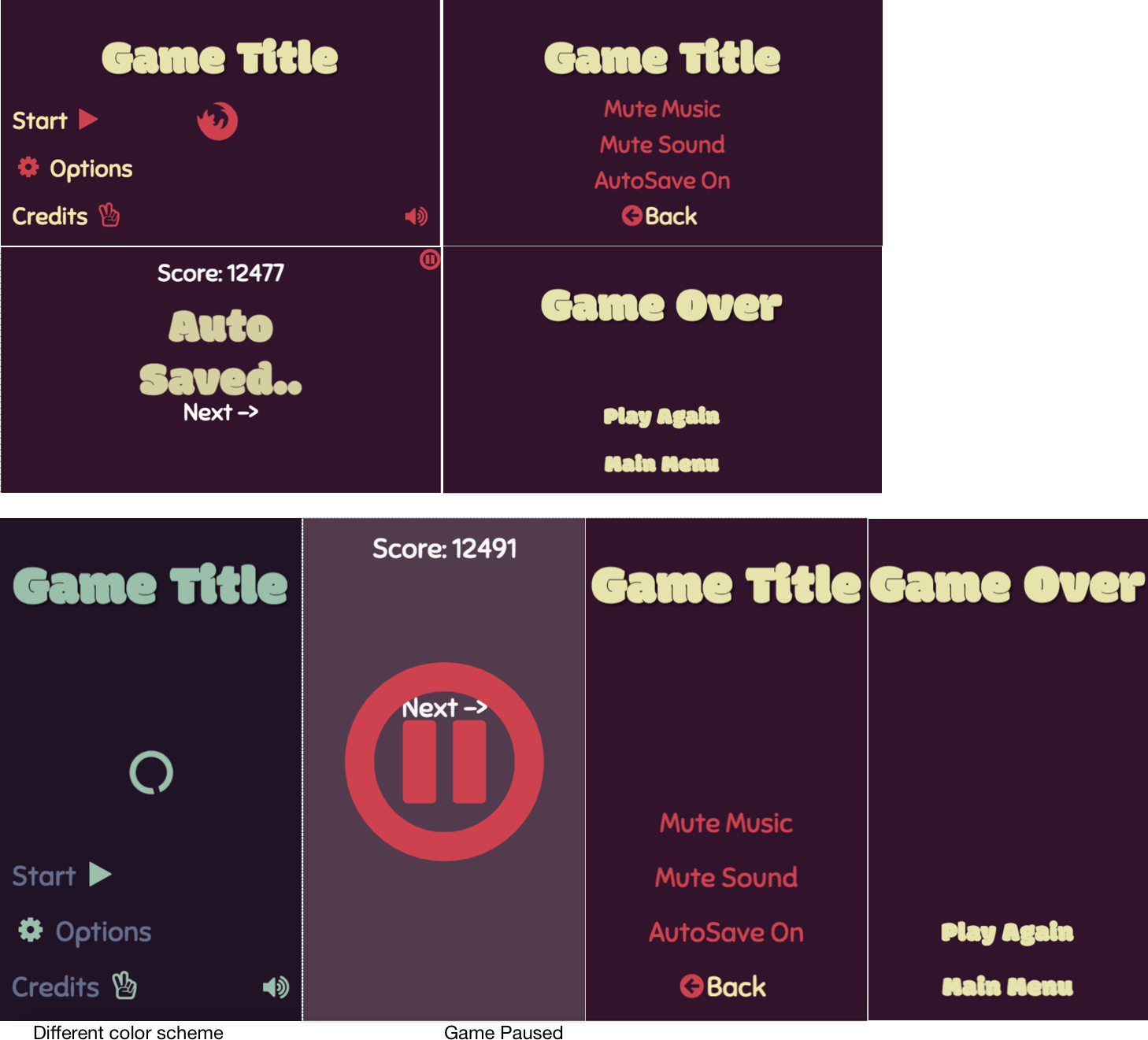This project was extended from the awesome project by MattMcFarland phaser-menu-system and adapted to be responsive for Mobiles and tablets, please make sure to have a look at the original one :).
The real motivation behind this project is that I couldn't find any decently complete boilerplate ( not overbloated with build stuff and not overly simplistic - only 1 view type of stuff ) that I could start hacking right away and which handled most of the common use cases encountered when starting out with phaser.
To try out this project, fork it and load the game as the root of our local dev server (i.e. python -m SimpleHTTPServer 9099)
##Features
- mobile friendly
- support for fontAwesome
- spacing of menu item adjustable
- auto adjusting to the bottom of the screen
add ons:
- pause / resume button
- mute button
- autoSave (using localStorage as data store)
- circular loading indicator with percentage (done but not added yet)
- handle screen orientation (done but not added yet)
- google webfonts
ToDO:
- fix credit landscape back btn
- scoreboard
- easier color scheme styling ()
- cleaning and refactoring
###Font Awesome: Currently only the unicode value of the icons are supported for instance, to use fa-arrow-circle-left simply place its unicode value (f0a8) in a text string like so \uf0a8.
var txtStyle = { fill : cs.accent_color, font : '64px FontAwesome' }
var txtIcon = this.add.text( game.world.centerX, game.world.centerY, '\uf0a8', txtStyle);Note: I couldn't get fontFamily or fontSize to work with FontAwesome separately so currently font must be used.
To add an Icon to a menu Option:
this.addMenuOption('\uf0a8 Back', function () {
game.state.start("GameMenu");
}, 'default', "fa_style", this.menuGroup);function addMenuOption (text, callback, className, fontOption, group) {
/*
text: label text
callback: on click callback
classNameName: the style to be applied to Ascii portion of the label
fontOption: the style to be applied to the Unicode portion of the label
group: a group to which the current menu option will belong to (used to adjust all options )
**/
}to adjust anything @ the bottom of the screen:
this.adjustBottom(margin, x_pos, phaserObject) {
/*
margin: margin from the bottom
x_pos: horizontal position
phaserObject: a Sprite, a group or anything else.
*/
}Centering a menu at the bottom of the screen
this.adjustBottom(20, game.world.centerX - this.menuGroup.width/2, this.menuGroup)MattMcFarland for his tutorials.
Thank you :)