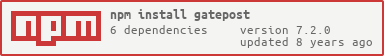#Gatepost: Bind to Models From SQL
Gatepost facilitates binding SQL statements to Model factories and instances, with the results cast as Model instance. With most ORMs have you model the database schema, but with Gatepost, you're not concerned with the database structure, only with what your queries return.
Gatepost uses VeryModel for Model factories and instances, giving you a lot of flexibility such as sharing your validation between your API and database, auto-converting values, etc.
Feel free to use knex, template strings, or other methods for generating your SQL. Use callbacks or promises. Gatepost is designed to stay out of your way.
"use strict";
let gatepost = require('gatepost');
let joi = require('joi');
let SQL = require('sql-template-strings');
let knex = require('knex')({dialect: 'pg'});
gatepost.setConnection('postgres://fritzy@localhost/fritzy');
let Book = new gatepost.Model({
id: {validate: joi.number().integer()},
title: {validate: joi.string().max(100).min(4)},
author: {validate: joi.number().integer()}
}, {
name: 'book',
cache: true
});
let Author = new gatepost.Model({
id: {validator: joi.number().integer()},
name: {validator: joi.string()},
books: {collection: Book}
}, {
name: 'author',
cache: true
});
//using json_agg to cast sub-collection values
Author.fromSQL({
name: "all",
sql: `SELECT id, name,
(
SELECT
json_agg(row_to_json(book_rows))
FROM (select id, title from books2 WHERE books2.author_id=authors2.id) book_rows
)
AS books
FROM authors2`
});
//passing arguments or using the model instance for setting literals
Author.fromSQL({
name: 'update',
instance: true,
oneResult: true,
sql: (args, model) => SQL`UPDATE books2 SET title=${model.title} WHERE id=${model.id}`
});
//use promises or callbacks
Author.all()
.then(function (result) {
console.log(authors[0].toJSON());
authors[0].books[0].title = 'Happy Fun Times: The End';
return authors[0].books[0].update();
})
.catch(function (err) {
console.log(`Postgres Error: ${err}`);
});{ name: 'Nathan Fritz',
books:
[ { title: 'Happy Fun Times' },
{ title: 'Derpin with the Stars' } ] }See VeryModel documentation for information on using gatepost.Models.
##Model options:
name: [string] used for naming the modelcache: [boolean] to refer to the model by string
Generate a Factory or Instance method from SQL for your Model
options: [object]
name: [string] method namesql: [function] returns the query object or string for pg.query or array of these.oneResult: [boolean] only get one model intance or null rather than arrayinstance: [boolean] Add the method to model instances rather than the factory.model: [Model or string] cast the results into this modelvalidate: [Joi Schema] validate the args with this Joi SchemavalidateOps: [object] Options passed to Joi.validate when validating argumentsvalidateModel: [boolean] True by default, instanced methods will validate the model (second arg) before running query.
function (args, callback);
args: [object unless oneArg set] optional, the first argument passed to thesqlfunctioncallback: [function] optional
function (postgresError, results);
The results are an array of model instances, or a single model if oneResult was set to true (null if no results).
Calling a method generated from fromSQL returns a Promise which will then with the results (same as callback results) or catch with a Postgres error from pg.
Either use the returned promise or set a callback. I doubt there's a use case for using both.
args: [object] arguments passed as the first optionmodel: [Model] for instances, the model instance that the function is called to
let knex = require('knex')({dialect: 'pg'});
//knex query builders are dealt with automatically
Book.fromSQL({
name: 'getByCategory',
sql: (args) => knex.select('id', 'title', 'author')
.from('books').where({category: args.category})
});
//using callbacks
Book.getByCategory({category: 'cheese'}), function (err, results) {
if (!err) results.forEach((book) => console.log(book.toJSON());
});let SQL = require('sql-template-strings');
//sql-template-strings template tag returns a {text, values} object
//which gets turned into a prepare statement by gatepost
Book.fromSQL({
name: 'insert',
//using a template string
sql: (args, model) => SQL`INSERT INTO books
(title, author, category)
VALUES (${model.title}, ${model.author}, ${model.category})
RETURNING id`,
instance: true,
oneResult: true
});
let book = Book.create({title: 'Ham and You', author: 'Nathan Fritz', category: 'ham'});
//using promises
book.insert()
.then((result) => console.log(`Book ID: ${book.id}`))
.catch((error) => console.log(`Gadzoons and error! ${error}`));Configure the pg postgres client with gatepost to use for queries. Accepts anything valid in the first parameter of pg.connect.
Either create a database called testdb or cp config/default.json config/local.json and update the uri.
Then run npm test
The MIT License (MIT)
Copyright (c) 2015 Nathanael C. Fritz
See LICENSE for the full text.