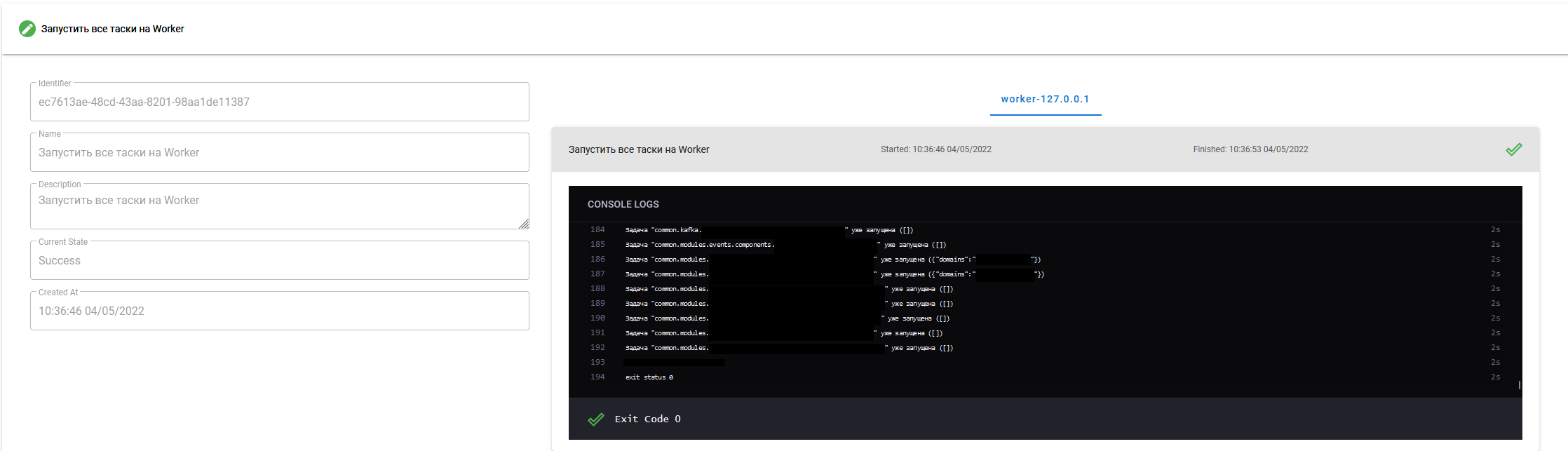CCM is a tool, which can help you automate configuration delivery for your applications.
It uses Consul as a backend service, to store configuration, and watches for any updates which need to be delivered.
Application automatically registeres itself as a service in Consul, so you can monitor its health through Consul UI.
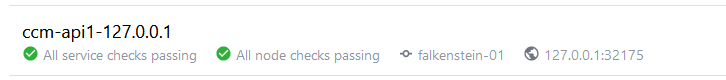
Application will also provide information on its startup with all information, which will be available in the "Meta" section of Consul UI.

This watcher is able to detect changes made to your Consul installation, and then act accordingly.
Whenever change is detected, CCM will pull this information to local environment files and new configuration value will be available in a matter of seconds for you to use.
CCM requires you to provide KeyValue values in the following format.
This is required, so the CCM itself, as well as GUI could know what they are working with.
1. Number
Simply tells CCM to convert this value to a number (instead of string)
{"type":"number","value":123456}2. String
Most basic type, all of the values by default are treated as strings
{"type":"string","value":"database.localhost"}3. Array
Allows CCM to build an array of values
{"type":"array","value":["123", 456, "789"]}4. Reference
This is a special type, it allows you to reference existing value, which will then be converted by the CCM to the real value upon receiving changed key
{"type":"reference","value":"shared/database/mysql/username"}CCM could also act as a task runner on the host it is installed on.
For example:
- You have 10 API servers
- You need to change the database address on all of them
- You need to write an Ansible role, or a pipeline to do so
- You also need to modify configuration values (in some cases)
- You need to keep 10 terminals open at a time (or just SSH to 10 servers one after another)
With use of CCM and the GUI provided by us, you are able to create a single pipeline, which will watch for key changes and apply any necessary commands whenever you decide to change the database address.
CCM can execute commands as itself (ccm), root (root), or any other user you specify.
In order to provide realtime output for the Task Runner, CCM utilizes SSE (Server Sent Events).
This allows to avoid hustle with WebSockets, as well as provides ability to store logs locally (and access them later through HTTP), as well as stream them to any other service.
CCM is able to be configured with multiple servers in mind.
That means that in case there is a problem with one of the servers, CCM will switch to another one.
Also, upon initial connection, all servers will be pinged and server with lowest latency will be used.
By default, CCM will use /etc/ccm.d as its configuration folder.
It will also try to load config.yml from this directory as its default configuration source.
IMPORTANT - file extension must be exactly yml and not yaml, otherwise it will start with the default configuration (which you might not want).
If you wish to supply different configuration folder or configuration file name, you can do so with usage of flags.
Change configuration directory:
--config-path=/etc/ccm.dChange configuration file name:
--config-file=config.ymlStart application:
ccm start --config-path=/etc/ccm.d --config-file=config.ymlagent: # Agent Configuration
network: # Agent Network Configuration
interface: "" # Interfaces which will be used to obtain IP address (if "address" is empty)
address: "127.0.0.1" # Manually set address which will be visible in Consul for this CCM instance
port: 32175 # Port which will be used to serve metrics + SSE events
health_check: # Agent Health Checks configuration
ttl: true # Enable TTL healthcheck
http: true # Enable HTTP healthcheck
consul: # Consul Configuration
enabled: true # Enable / Disable Consul service
datacenter: "dc0" # Datacenter Name
addresses: # List of Consul Servers (can be many)
- scheme: "http" # Scheme to be used to access Consul API
host: "consul1.local" # Hostname of the Consul server
port: 8500 # Port of the Consul server
token: "consul-acl-access-token" # Access Token used to access Consul server
write_to: "/etc/ccm.d" # Path, where configuration files will be written
environment: "production" # Application Environment
log: # Log Configuration
level: INFO # Default log level
write_to: "/var/log/ccm" # Where to write logs to
sse: # Server Sent Events configuration
write_to: "/var/log/ccm/events" # Where to write execution logs
notifier: # Notifier configuration
enabled: True # Enable / Disable notifier
notify_on: # Enable / Disable notifications by type
success: false # Enable / Disable "success" notifications
error: true # Enable / Disable "error" notifications
notifiers: # Notifiers configuration
telegram: # Telegram notifier configuration
enabled: True # Enable / Disable Telegram notifier
token: "telegram-token" # Telegram access token
recipients: # Telegram recipients (who will receive notifications)
- 123456789
- 987654321
- 123459876