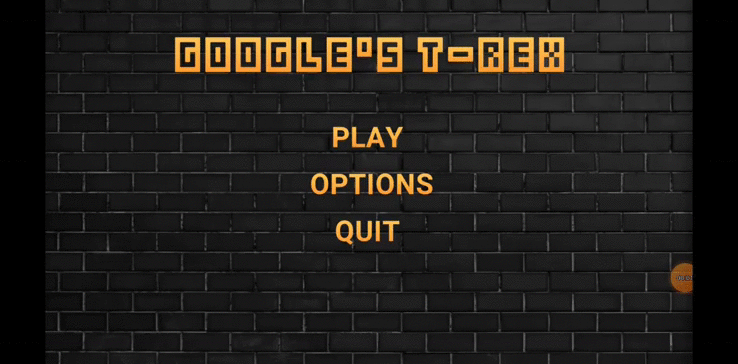A custom replication of the Chrome's Dino offline game on Android using Unity 2D.
If you're not interested in setting up the Assets in your Unity 2D Project, and just want to install the final apk on your Android device; the apk is present here for download.
(tested on 2019.4.7f1)
-
Create a new 2D Project in the Unity Editor.
-
Download Android Build Support as an add-on. If the download fails for some reason, download the SDK through Android Studio and the NDK through here.
-
After you enter your project, make sure to change build target to Android.
-
Replace the Assets folder of your project with mine.
-
Before buiding your project, note the following settings:
- In Player Settings, modify the orientation to Landscape Left.
- Change the Scripting Backend parameter to IL2CPP, this helps to enable us the ARM64 in the Target Architecture.
- Finally build your project to generate the APK.