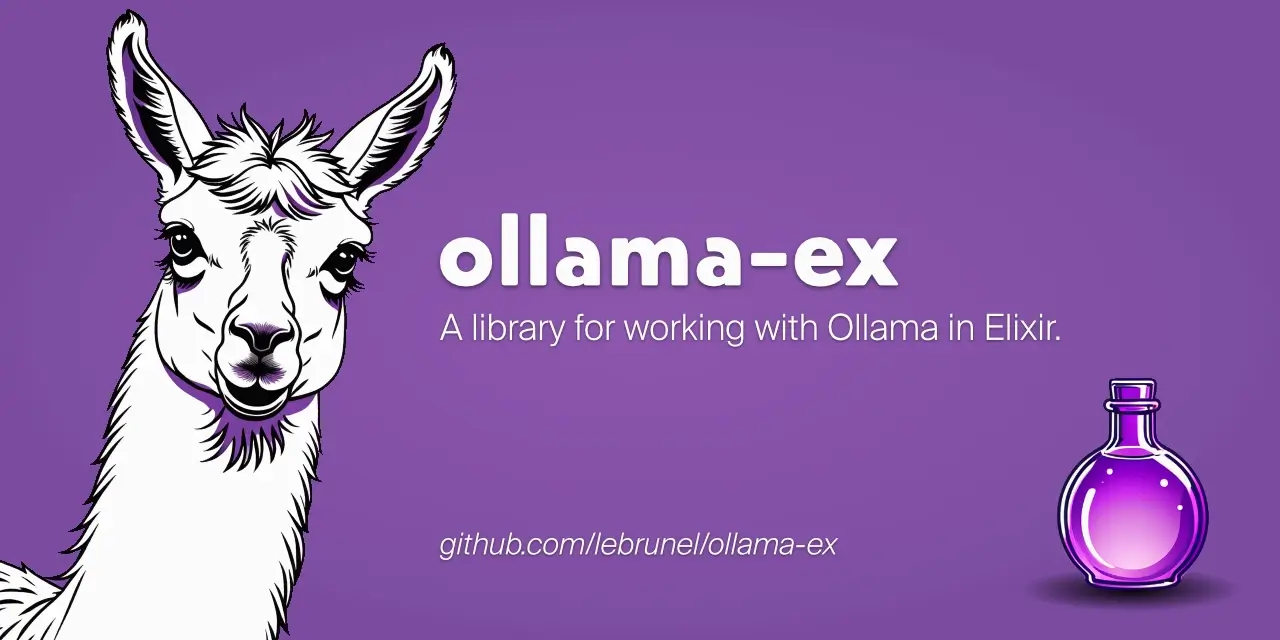Ollama is a nifty little tool for running large language models locally, and this is a nifty little library for working with Ollama in Elixir.
- 🦙 API client fully implementing the Ollama API
- 🛜 Streaming API requests
- Stream to an Enumerable
- Or stream messages to any Elixir process
The package can be installed by adding ollama to your list of dependencies in mix.exs.
def deps do
[
{:ollama, "~> 0.6"}
]
endFor more examples, refer to the Ollama documentation.
client = Ollama.init()
Ollama.completion(client, [
model: "llama2",
prompt: "Why is the sky blue?",
])
# {:ok, %{"response" => "The sky is blue because it is the color of the sky.", ...}}client = Ollama.init()
messages = [
%{role: "system", content: "You are a helpful assistant."},
%{role: "user", content: "Why is the sky blue?"},
%{role: "assistant", content: "Due to rayleigh scattering."},
%{role: "user", content: "How is that different than mie scattering?"},
]
Ollama.chat(client, [
model: "llama2",
messages: messages,
])
# {:ok, %{"message" => %{
# "role" => "assistant",
# "content" => "Mie scattering affects all wavelengths similarly, while Rayleigh favors shorter ones."
# }, ...}}On endpoints where streaming is supported, a streaming request can be initiated by setting the :stream option to true or a t:pid/0.
When :stream is true a lazy t:Enumerable.t/0 is returned which can be used with any Stream functions.
{:ok, stream} = Ollama.completion(client, [
model: "llama2",
prompt: "Why is the sky blue?",
stream: true,
])
stream
|> Stream.each(& Process.send(pid, &1, [])
|> Stream.run()
# :ok
Because the above approach builds the t:Enumerable.t/0 by calling receive, using this approach inside GenServer callbacks may cause the GenServer to misbehave. Instead of setting the :stream option to true, you can set it to a t:pid/0. A t:Task.t/0 is returned which will send messages to the specified process.
The example below demonstrates making a streaming request in a LiveView event, and sends each of the streaming messages back to the same LiveView process.
defmodule MyApp.ChatLive do
use Phoenix.LiveView
# When the client invokes the "prompt" event, create a streaming request and
# asynchronously send messages back to self.
def handle_event("prompt", %{"message" => prompt}, socket) do
{:ok, task} = Ollama.completion(Ollama.init(), [
model: "llama2",
prompt: prompt,
stream: self(),
])
{:noreply, assign(socket, current_request: task)}
end
# The streaming request sends messages back to the LiveView process.
def handle_info({_request_pid, {:data, _data}} = message, socket) do
pid = socket.assigns.current_request.pid
case message do
{^pid, {:data, %{"done" => false} = data}} ->
# handle each streaming chunk
{^pid, {:data, %{"done" => true} = data}} ->
# handle the final streaming chunk
{_pid, _data} ->
# this message was not expected!
end
end
# Tidy up when the request is finished
def handle_info({ref, {:ok, %Req.Response{status: 200}}}, socket) do
Process.demonitor(ref, [:flush])
{:noreply, assign(socket, current_request: nil)}
end
end
Regardless of which approach to streaming you use, each of the streaming messages are a plain t:map/0. Refer to the Ollama API docs for the schema.
This package is open source and released under the Apache-2 License.
© Copyright 2024 Push Code Ltd.