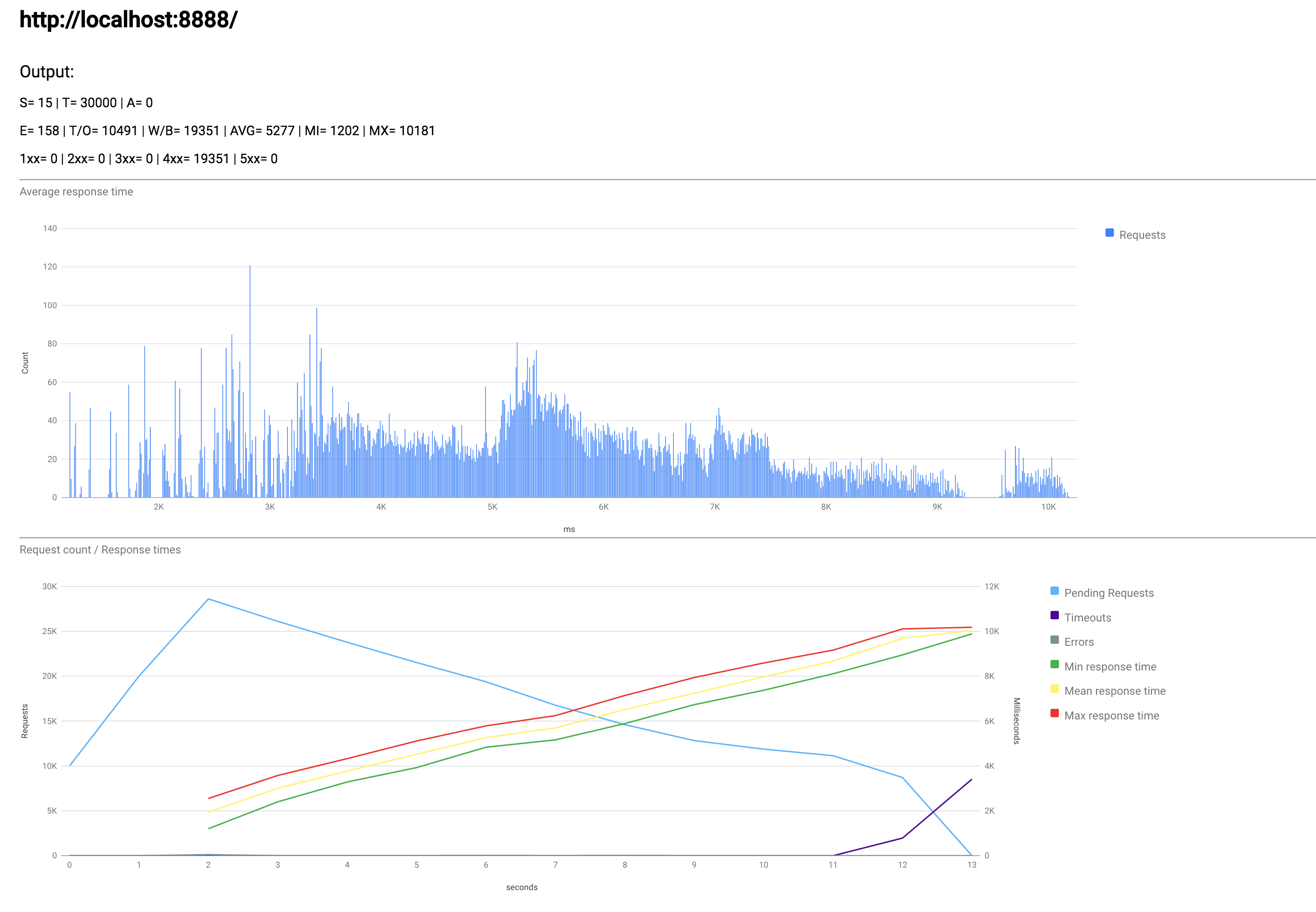Stress test your http endpoint in a cool way
npm i -g stresser
For legacy v1 documentation please go here
After installing and configuring you can simply run:
stresser
The options are:
Usage: stresser <URL> [options]
Options:
-h | --help
Outputs this helpful information
-t | --timeout= <milliseconds> [10000]
Sets the time a request waits for response
-n | --count= <number> [10]
Sets the number of seconds
-c | --concurrent= <number> [100]
Sets the number of concurrent requests
-m | --method <GET|HEAD|POST|PUT|DELETE|*> [GET]
Sets the request method
-b | --body <body as string>
Sets body of the request (JSON)
-f | --force
Forces the stress test to stop at the requested time even if requests have not finished
-v | --verbose <e|b|c>
Sets verbosity
- e: Errors
- c: HTTP Status Codes
- b: HTTP body
--html=<path/to/report/file.html> [${path.join(__dirname, 'report', `report-${Date.now()}.html`)}]
Outputs an HTML report file to location
Set --html=false if you want to disable it
--threads=<number> [#cpus]
The number of cpus that will be used to stress test
Example:
stresser http://example.com/page.html -c 10000 -n 10 -t 20000 --html=/home/reports/report-$(date +%s).html --threads=16 --force
Example:
S= 10 | T= 96 | A= 0
E= 0 | T/O= 96 | W/B= 0 | AVG= 0 | MIN= 0 | MAX= 0
1xx= 0 | 2xx= 0 | 3xx= 0 | 4xx= 0 | 5xx= 0
NOT FINISHED=4
- S = Number of Seconds since the test was started
- T = Number of requests completed in the given amount of time
- A = Number of requests active (still awaiting a response)
- E = Number of requests failed
- T/O = Number of requests timed out
- W/B = Number of requests that contain a response body
- AVG = Average response time in milliseconds
- MIN = Minimum response time in milliseconds
- MAX = Maximum response time in milliseconds
- 1xx = Number of HTTP code 100-199 responses
- 2xx = Number of HTTP code 200-299 responses
- 3xx = Number of HTTP code 300-399 responses
- 4xx = Number of HTTP code 400-499 responses
- 5xx = Number of HTTP code 500-599 responses
- NOT FINISHED = Number of requests that are unanswered and have been forcefully terminated (see option --force)
The HTML file contains:
- Aggregated stats described above
- A bar chart with distribution of the response times
- A line chart with second by second stats
For bugs and/or feature requests please refer to the Github page.
- Implement option to send custom headers
and custom body payload - Add pie chart with different http codes distribution
- Implement a slave / master system in order to stress test from multiple machines, for tests big enough (10k+) where the hardware becomes a bottleneck
stresser is offered under MIT license. Please refer to this page for more info.