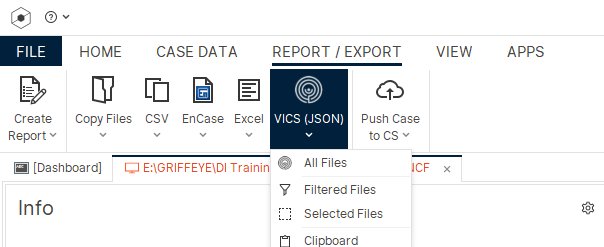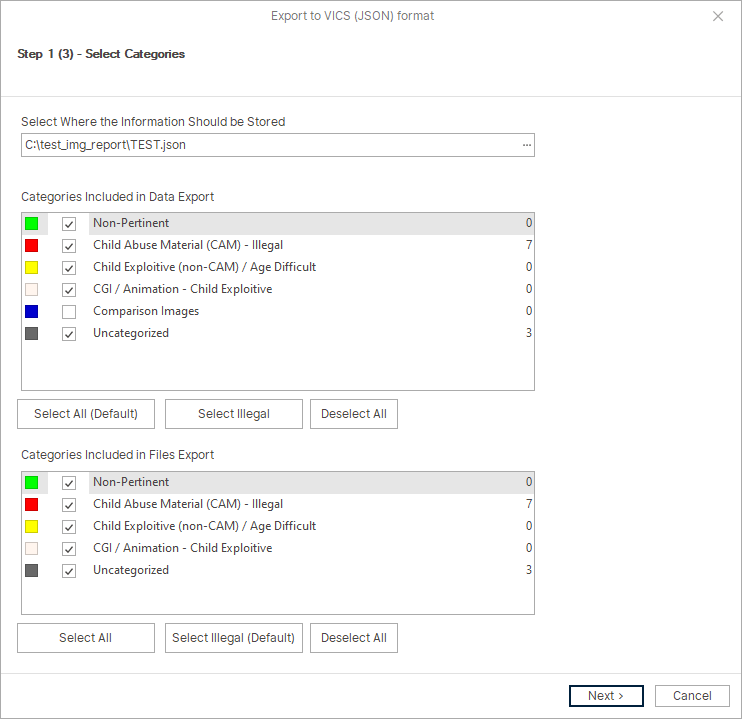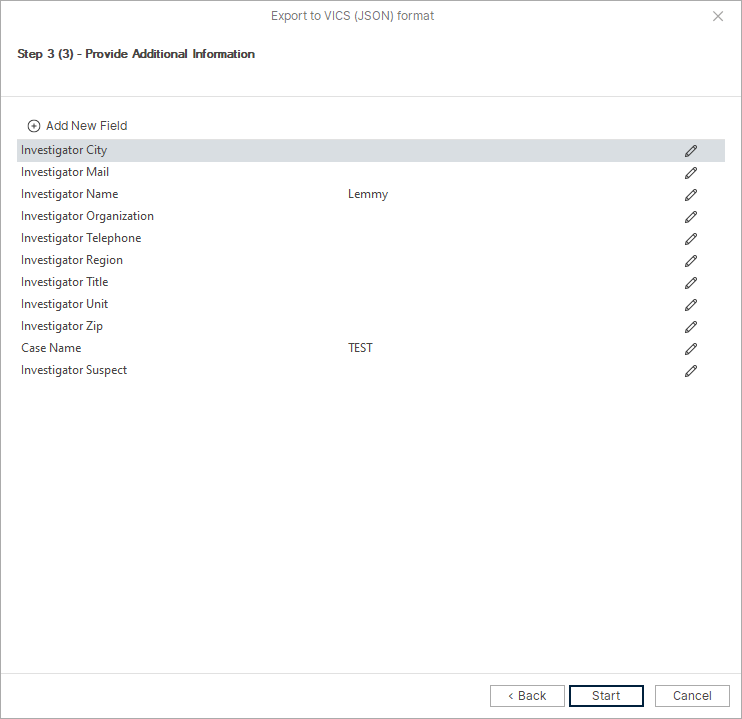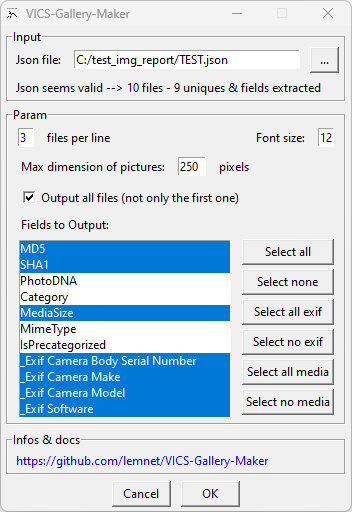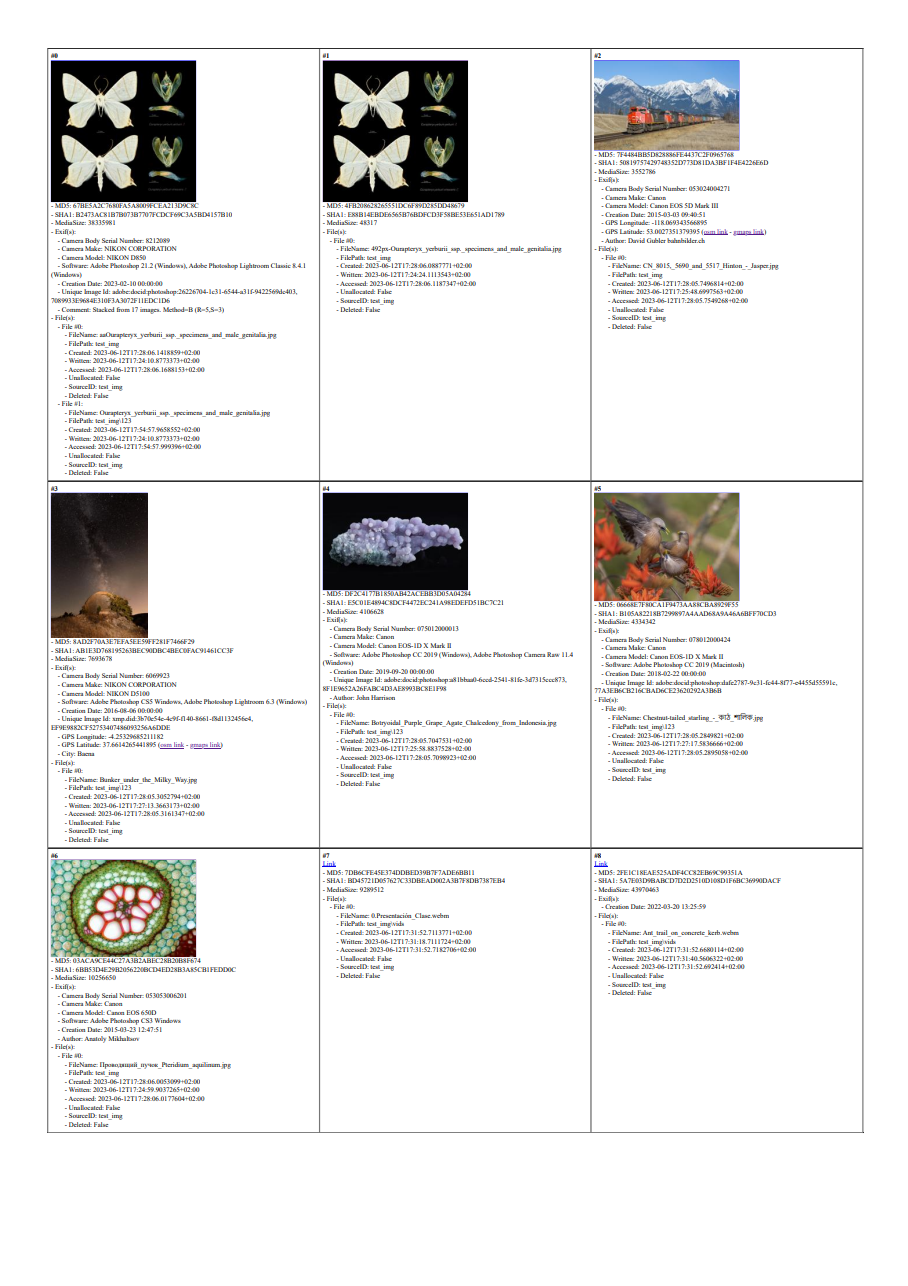Start of the project supported by Fortech, Technologies pour l’investigation numérique
This is a tool design to make a gallery from a VICS (Video Image Classification Standard) JSON Export.
It produce something like this :
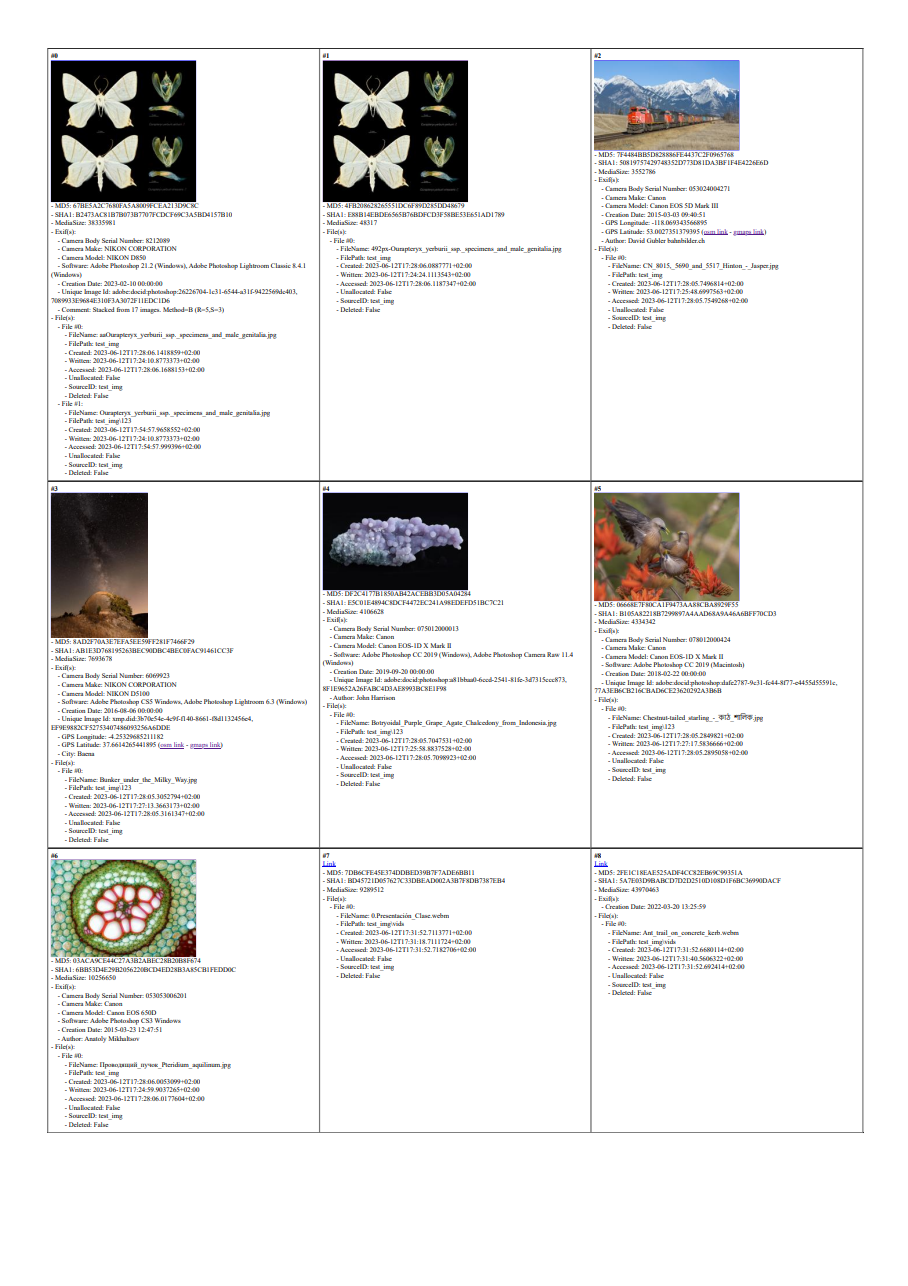
- Export from Griffeye Analyse DI (or any other tool that support VICS JSON Export) :
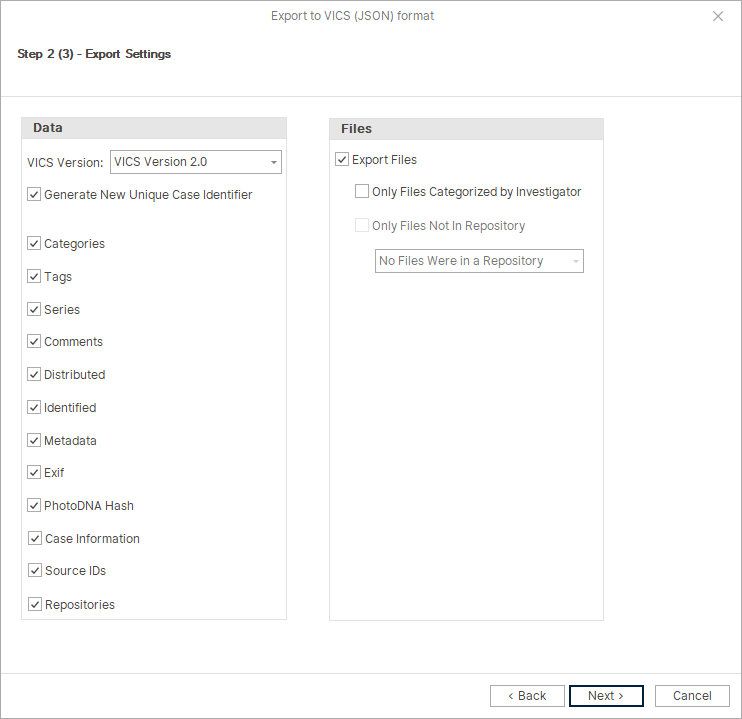
(Select VICS version 2.0 and tick Export Files)
- Run VICS-Gallery-Maker:
- Select the json file by clicking the
...button- If the file is OK, it will display
Json seems validand the total and unique numbers of files - If the file is not OK, it will display
Json doesn't seem valid
- If the file is OK, it will display
- Change
files per line,font size,Max. dimension of pictures,Output all files, if needed - Select the fields to output
- Click
OK
- Select the json file by clicking the
-
The outputed html file automaticaly open in the default browser
-
Print it to a PDF ajusting the scale :
- Enjoy
They are welcome
Images from wikimedia
Written by @lemnet_fr