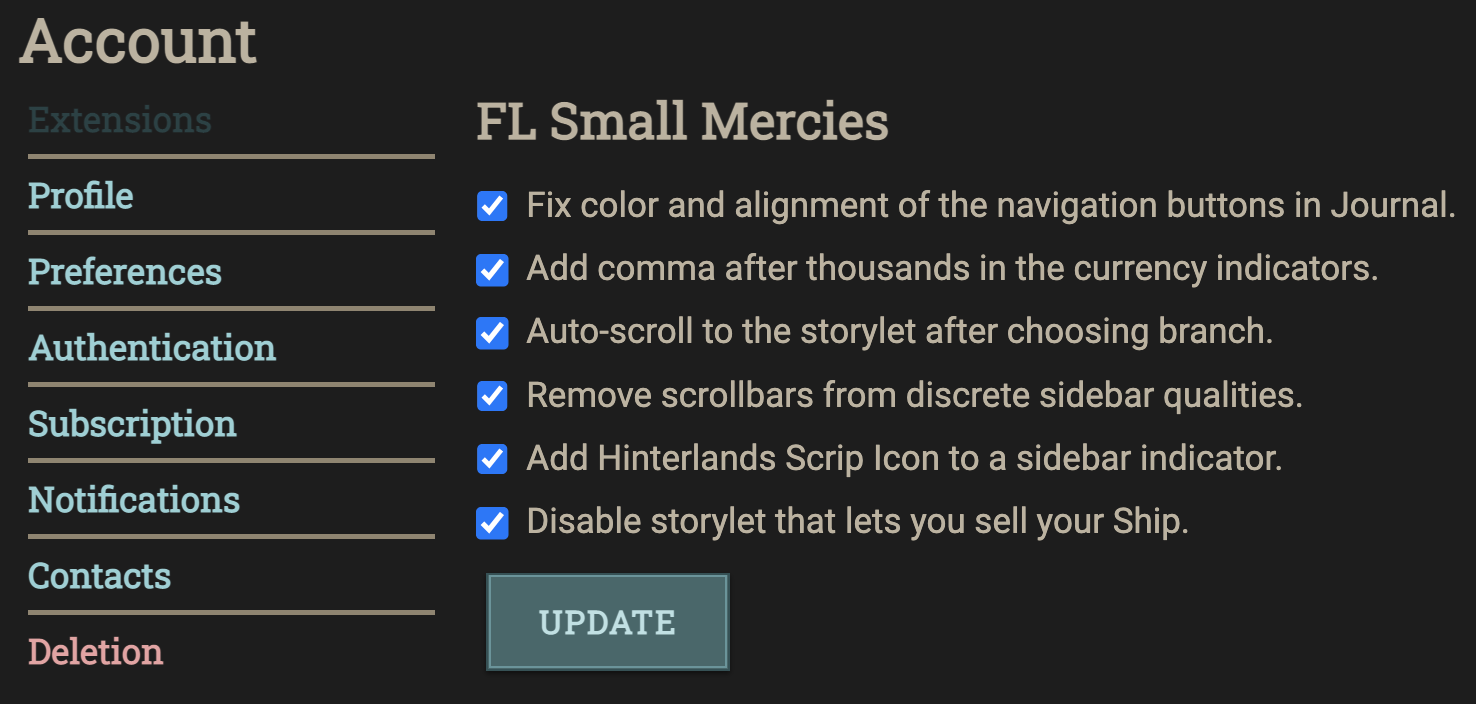Set of small "fixers" for the Fallen London UI. Each of them can be disabled or enabled individually via the "Extensions" section on the "Account" screen.
Current features:
- Display Favours in the right sidebar.
- Remove "Plans" button and related UI.
- Fix color and alignment of the navigation buttons in Journal.
- Add comma after thousands in the currency indicators.
- Auto-scroll to the storylet after choosing branch.
- Remove progress bars from discrete and maxed-out sidebar qualities.
- Add Hinterlands Scrip Icon to a sidebar indicator.
- Disable storylet that lets you sell your Ship.
- Remove various UI elements (MotR banner, candles, Fate counter etc.)
- Remove empty requirements bar from social storylets.
- Sort various in-game things according to canonical order.
- Add "Profile" button to the top bar.
- Hide sidebar qualities not appropriate for the current location.
- Update relevant currencies on shop transactions.
- More currencies are displayed in the left sidebar.
- Two-step confirmation for certain dangerous actions.
- Hide "1" indicator on single items in your inventory.
- Show "After Fall" years on Journal snippets.
- Show prospects for recruitment when cycling Airs of Khanate.
- Show "Perhaps Not" button at the top in storylets that have 4 branches or more.
NB: This extension is not (yet) whitelisted by Failbetter Games. Use at your own risk!
First, install Node.js and npm >= 8.5.1.
Second, install necessary packages:
npm install --save-dev typescript ts-loader '@types/chrome'Third, compile JS version of the plugin:
make build_distEnjoy hacking!
Due to the issues with accessing files within extensions from CSS on Firefox, we are forced to inline SVG file itself into the CSS file.
How to do it:
- Run
src/images/icon_scrip.svgthrough svgo - Encode contents of that SVG using data URI encoder
- Replace contents of
src/css/extension.csswith the following:
.scrip:before {
content: "";
{{ contents of the "Ready for CSS field" }} -6px 1px no-repeat;
display: inline-block;
width: 1.2em;
height: 1.8em;
margin: 0 0 -0.8em;
background-size: 1.75em;
}- Download .ZIP file from the "Releases" page.
- Unzip that file somewhere on your computer.
- Open Chrome.
- Go to chrome://extensions and
- Check the box for "Developer Mode" (top right corner).
- Click Load unpacked extension and select the folder where you unzipped the file.
- Download .ZIP file from the "Releases" page.
- Unzip that file somewhere on your computer.
- Open about:debugging page.
- Click Load Temporary Add-On
- Select any file in the folder where you unzipped the archive.
- Download .ZIP file from the "Releases" page.
- Unzip that file somewhere on your computer.
- Open opera:extensions page.
- Enable "Developer Mode" (top right corner).
- Click Load unpacked and select the folder where you unzipped the file.