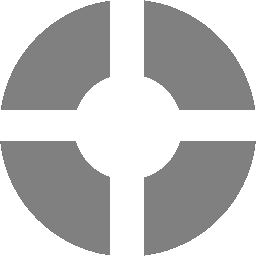KillStats is a Team Fortress 2 tool to get additional statistics to your strange items. It is possible to track your overall performance and see some long term information.
When you start the application for the first time it will look like this:
- visit your steam profile page and copy the url from your searchbar
- open your profile in the steam application, right click on the page and press ""Copy Page URL"
- Click this link and login with your steam account. Then you will be asked if you have a domain (if you don't, just type "none" into the textbox). When you have answered the question your steam API key will be shown.
After you entered both you can click save and the programm will restart.
When KillStats is restarted it will present you a list of your strange items, that are useable for tracking. Click on a item you want to track and push the select button. As you can see it added this particular item to the tracking list. If you cant find your wanted weapon/cosmetic use the search bar in the left lower corner. If you have strange parts on your item you can select them by clicking on the dropdown list. To remove an item hover over its picture and click on it.
KillStats enables you to create item presets so you dont have to select and remove items every time you play with different weapons/cosmetics. You can open your preset list by clicking on the "Presets" button. You can create up to 9 presets with 6 different weapons each. Your selected preset is shown by a dark blue background. This selection can be changed by simply clicking on another one. Selected items will be added to your active preset. To create a preset click on the ![]() symbol in the upper left corner of the list. Changing the name is also very easy. Just click on its name and change it. Confirm your changes by pressing Enter. If you want to delete a preset use the
symbol in the upper left corner of the list. Changing the name is also very easy. Just click on its name and change it. Confirm your changes by pressing Enter. If you want to delete a preset use the ![]() symbol next to its name.
symbol next to its name.