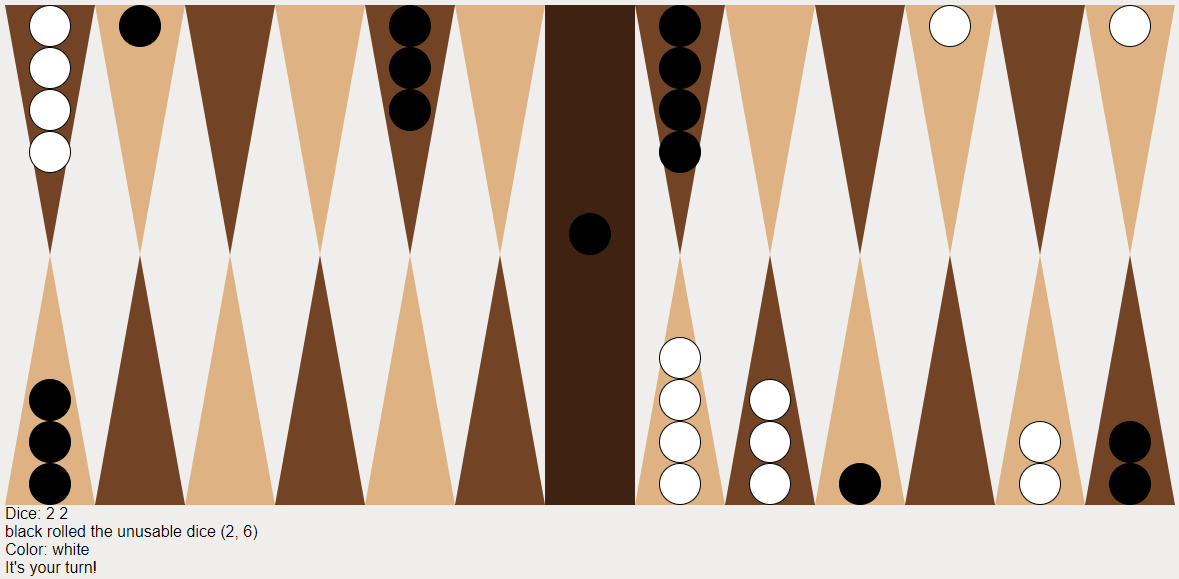This is backgammon, implemented in OCaml. The project includes three different front-ends:
- A networked web client - host a server and play with friends across the world.
- A standalone web app - play locally via a static web page. Try it via GitHub Pages.
- A terminal app.
For the command-line interface, you will want at least Jane Street Base, stdio, and ppx_jane, installable via:
opam install base stdio ppx_janeRunning tests requires core_kernel.
For the web interface, substantially more is needed. Unfortunately, this project depends on some packages that are not yet part of the opam repository, and the current version of opam makes it necessary to manually pin them:
opam install core async websocket-async js_of_ocaml
# The following are either not yet published to opam, or not up to date with the
# latest master branch bugfixes:
opam pin add ocaml-vdom git://github.com/lexifi/ocaml-vdom.git
opam pin add gen_js_api git://github.com/lexifi/gen_js_api.gitThe command-line interface can be built and run with:
jbuilder build @cli
_build/default/cli/main.exeMoves are entered by choosing a starting location and the die that should be used from that position.
To build the networked web interface, simply:
jbuilder build @webWe make the game playable by running the server executable, and separately
serving static files from the client/ build directory:
_build/default/server/main.exe
# In a separate session:
cd _build/default/client
python3 -m http.serverThe game can then be accessed on whatever port is serving the web client. If you want to play over the Internet, you will need to make sure that your friends can access this port, as well as port 3000 which is used for WebSockets.
To build and serve the static web page:
jbuilder build @standalone
cd _build/default/client
python3 -m http.serverThe page can then be accessed via http://localhost:8000/standalone.html.