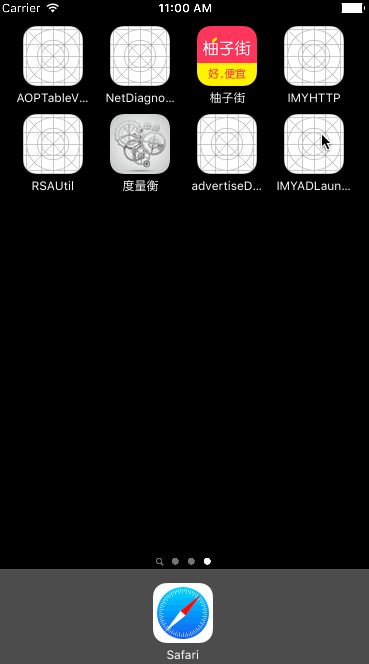这个框架已经在美柚稳定使用半年多了,美柚总用户突破1亿,日活接近千万,代码的稳定性是可以放心的。有需求或者bug可以提issues,我会尽快回复。
最近在CocoaChina上看到蛮多小伙伴分享了自己的开屏广告经验和代码。 分分钟解决iOS开发中App启动广告的功能, App启动加载广告页面思路
代码还是不错的,但是个人觉得,上诉代码的耦合性还是太强了,需要对 AppDelegate 和 ViewController 等代码进行入侵。如果按照模块化方式来开发,后续广告要扩展和维护都是很艰难的,因为你要担心你埋入的那些代码被其他人员改动了。
下面是我使用的一套方案。真正做到模块化,即插即用!
///在load 方法中,启动监听,可以做到无注入
+ (void)load
{
[self shareInstance];
}
- (instancetype)init
{
self = [super init];
if (self) {
///如果是没啥经验的开发,请不要在初始化的代码里面做别的事,防止对主线程的卡顿,和 其他情况
///应用启动, 首次开屏广告
[[NSNotificationCenter defaultCenter] addObserverForName:UIApplicationDidFinishLaunchingNotification object:nil queue:nil usingBlock:^(NSNotification * _Nonnull note) {
///要等DidFinished方法结束后才能初始化UIWindow,不然会检测是否有rootViewController
dispatch_async(dispatch_get_main_queue(), ^{
[self checkAD];
});
}];
///进入后台
[[NSNotificationCenter defaultCenter] addObserverForName:UIApplicationDidEnterBackgroundNotification object:nil queue:nil usingBlock:^(NSNotification * _Nonnull note) {
[self request];
}];
///后台启动,二次开屏广告
[[NSNotificationCenter defaultCenter] addObserverForName:UIApplicationWillEnterForegroundNotification object:nil queue:nil usingBlock:^(NSNotification * _Nonnull note) {
[self checkAD];
}];
}
return self;
}iOS的通知是一个神器,它会发出应用的启动,退到后台等事件通知,有了通知我们就可以做到对AppDelegate的无入侵。
只有通知还是没有用的,我们还需要显示。
- (void)show
{
///初始化一个Window, 做到对业务视图无干扰。
UIWindow *window = [[UIWindow alloc] initWithFrame:[UIScreen mainScreen].bounds];
///广告布局
[self setupSubviews:window];
///设置为最顶层,防止 AlertView 等弹窗的覆盖
window.windowLevel = UIWindowLevelStatusBar + 1;
///默认为YES,当你设置为NO时,这个Window就会显示了
window.hidden = NO;
///来个渐显动画
window.alpha = 0;
[UIView animateWithDuration:0.3 animations:^{
window.alpha = 1;
}];
///防止释放,显示完后 要手动设置为 nil
self.window = window;
}其实大家一般盖视图,习惯在 KeyWindow 上直接AddSubview, 其实这是不好的。首先KeyWindow 会被AlertView覆盖, 还有可能别的业务代码也进行了AddSubview 这样就会把你的广告给覆盖了。
而使用我这种 UIWindow 的初始化,可以让你的视图出现在最顶层,不用怕乱七八糟的业务逻辑覆盖。
调用KeyWindow 还有个坏处。下面会说到。
其实倒计时跟跳转是个很普通的功能点,没啥说的。有个关键点还是要说的 就是KeyWindow的调用
///不直接取KeyWindow 是因为当有AlertView 或者有键盘弹出时, 取到的KeyWindow是错误的。
UIViewController* rootVC = [[UIApplication sharedApplication].delegate window].rootViewController;
[[rootVC imy_navigationController] pushViewController:[IMYWebViewController new] animated:YES];
其实 [UIApplication sharedApplication].keyWindow 取到的Window 不一定是你想要的。 因为KeyWindow 是会变的,所以劲量使用 [Delegate Window] 来获取显示的Window。 做 OS X 的应该体会多点。
在送上一个扩展,获取任意ViewController的navigationController
@implementation UIViewController (IMYPublic)
- (UINavigationController*)imy_navigationController
{
UINavigationController* nav = nil;
if ([self isKindOfClass:[UINavigationController class]]) {
nav = (id)self;
}
else {
if ([self isKindOfClass:[UITabBarController class]]) {
nav = [((UITabBarController*)self).selectedViewController imy_navigationController];
}
else {
nav = self.navigationController;
}
}
return nav;
}
@enddemo(gif图,会动的。。)