New issue
Have a question about this project? Sign up for a free GitHub account to open an issue and contact its maintainers and the community.
By clicking “Sign up for GitHub”, you agree to our terms of service and privacy statement. We’ll occasionally send you account related emails.
Already on GitHub? Sign in to your account
Main window is blank on MS WinXP 32-bit #14830
Comments
|
Try d3d9_hlsl |
Unfortunately, didn't help. |
|
This build does not seem to include the d3d9_hlsl driver. Which version did you download from the site again? |
|
Would it be possible to additionally install the required video driver, or should I try another build? Did I download the wrong one? |
|
Up to version "v1.10.3" everything works ok, but from version "v1.11.0" to "v1.14" My system: XP-SP3 |
|
Can also confirm this blank screen on XP SP3 32-bit with RetroArch-MSVC10-Win32-setup.exe version 1.14.0. CPU: AMD GX-415GA Quad-Core My setup is hardware accelerated and on real hardware. If you need to test Windows XP SP3 with DX9 hardware acceleration, you can install VirtualBox 5.4 (with Guest Additions) and disable Hyper-V. I have tried different video_driver 's and menu_drivers 's to no avail. |
|
Had exactly the same problem. I can confirm that v.1.10.3 works fine. |
|
I am seeing the same thing, no matter what drivers I specify in I just get an unrendered window with an empty console window behind it. I tried both the latest stable 1.14 and nightly msvc2010 builds. Versions before 1.11 worked fine. |
|
Can anyone track it down to a specific commit? |
|
+1: Same problem here. Tried stable versions (= v1.14.0) for XP & 98. Version 1.10.3 seems to work fine. My system: XP-SP3 |
|
I also have the same issue. |
|
I confirm same bisect result on a native Windows XP environment. |
|
Appears to be from |
Must explicit typecast to bool. PR sent. |
|
Awesome! Glad to see I didn't bisect for nothing :D Thank you for the fix! 👍 |
|
@LibretroAdmin has fixed a lot of 2010 RA issues - it was pretty buggy besides the display problem. Using the latest git build, very fluid on native - feels about the same as 2017 (xp) and 2019 (7). XP users will be excited their favorite frontend is back. :) |
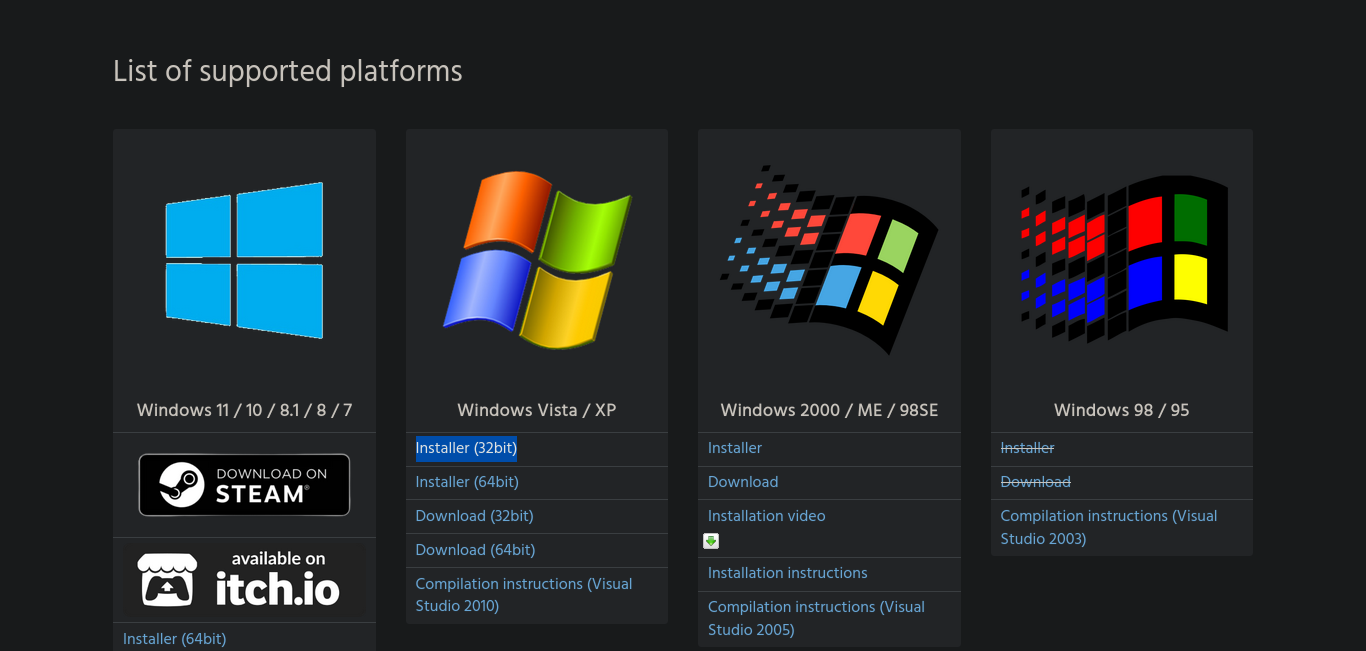


Description
Main window is blank
Expected behavior
When I launch RetroArch, I get an empty console window and a small blank window. It essentially retains whatever picture was under it the moment it was opened. As far as I understand, this is supposed to be the main RetroArch UI, because pressing F makes it go fullscreen and double tapping Esc makes the window go away, while single Esc presses do nothing.
Actual behavior
When I launch RetroArch, I get an empty console window and a small window containing the configured RetroArch UI.
The verbose console output
Steps to reproduce the bug
Run RetroArch
Bisect Results
Right after installation
Version/Commit
Environment information
systeminfocommand outputAttempted Troubleshooting
I’ve tried all the listed available video drivers (gl, gl1, d3d8, null), to no avail. I’ve also cycled between rgui, xmb and ozone for every driver. That didn’t help. None of the configurations worked, all drivers except null showed the same blank window.
Rebooting several times and reinstalling DX9 didn’t help, too.
Related Forum Topic
The text was updated successfully, but these errors were encountered: