You signed in with another tab or window. Reload to refresh your session.You signed out in another tab or window. Reload to refresh your session.You switched accounts on another tab or window. Reload to refresh your session.Dismiss alert
The summary of the problem can be found in my review on Steam:
Expected behavior
The expected behaviour is for a downloaded core to, at least, show up in the 'load cores' section. Ideally, I should also be able to use said to core to run compatible ROMs with it.
Actual behavior
The cores do not show up at all.
Example:
Here bsnes is used, but no cores show up.
Steps to reproduce the bug
Download & Install Retroarch (Steam)
Download any core using 'Manage Cores'
'Installed successfully' pop-up message appears
Attempt to load the downloaded core
It does not appear (even after a restart)
Version/Commit
RetroArch: Official 1.15.0 Release (Steam)
Environment information
The text was updated successfully, but these errors were encountered:
Description
The summary of the problem can be found in my review on Steam:

Expected behavior
The expected behaviour is for a downloaded core to, at least, show up in the 'load cores' section. Ideally, I should also be able to use said to core to run compatible ROMs with it.
Actual behavior
The cores do not show up at all.
Example:


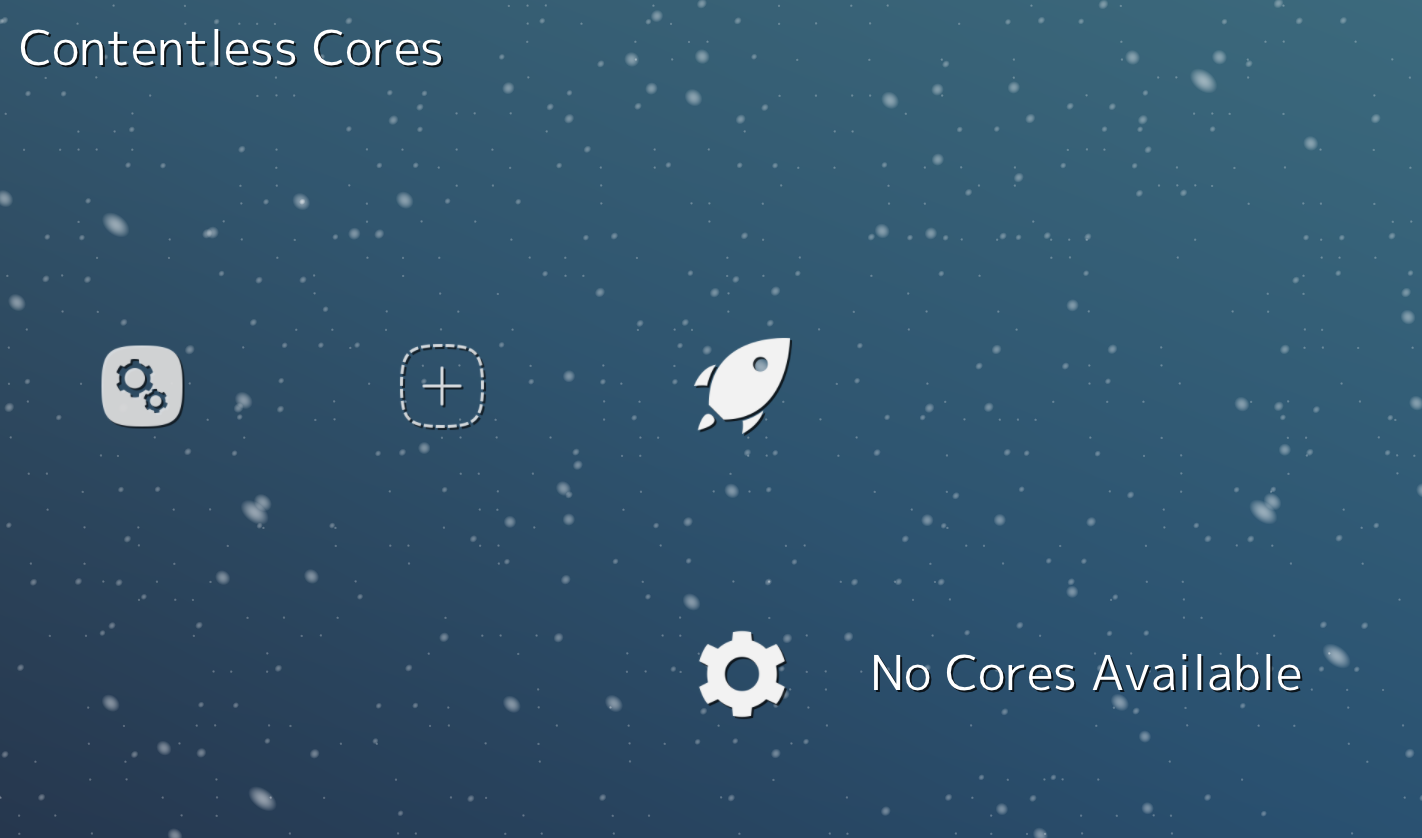
Here bsnes is used, but no cores show up.
Steps to reproduce the bug
Version/Commit
RetroArch: Official 1.15.0 Release (Steam)
Environment information
The text was updated successfully, but these errors were encountered: