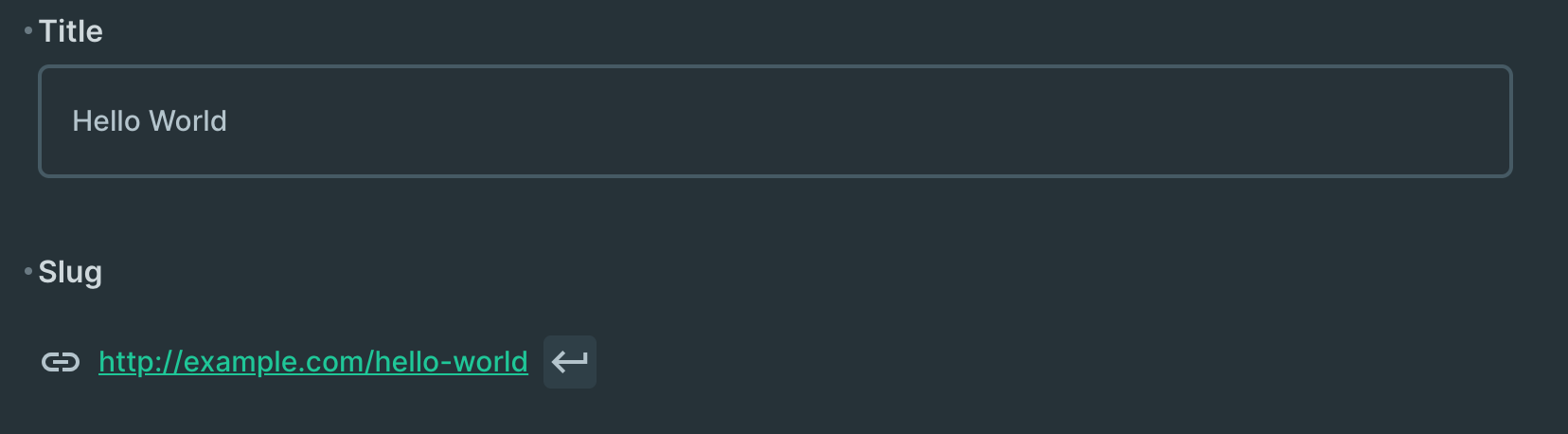WordPress alike slug/permalink interface
In your Directus installation root
npm install directus-extension-wpslug-interfaceRestart directus
- Create new standard field with String type
- For interface select Slug
Simply these options enables/disables the automatic update based on content change.
- Having "On Create" will enable automattic updating when creating new item.
- Having "On Update" will enable automattic updating when editing existing item.
It's possible to have both, one or none, depending of your needs.
The magic stick button appears when the automatic updates are disabled, but there is content change so the field is differing from the template. When clicked, the automatic update will be executed.
No, this is just an interface. It works only on Directus App