-
Notifications
You must be signed in to change notification settings - Fork 569
New issue
Have a question about this project? Sign up for a free GitHub account to open an issue and contact its maintainers and the community.
By clicking “Sign up for GitHub”, you agree to our terms of service and privacy statement. We’ll occasionally send you account related emails.
Already on GitHub? Sign in to your account
Tooltip broken in Windows #1986
Comments
|
In case you can't tell the mouse pointer is over the label widget. After the update the full screen hovering works great and the tooltip is right under the mouse pointer however for the unmaximised windows, the tooltip more the further away the further you more from the screen's left corner Edit: I have created a pr in the druid-widget-nursery to see the changes that I have made and run the code for yourself |
|
Yup. The problem is |
|
But weren't these issues supposed to be solved with #1982? |
|
Not really. There was no set definition of what With the PR, definition of |
|
Does it work out of the box with tooltip code or did you have to make some changes? Cause it doesn't work right for me.. |
|
Not out of the box. I did following changes and |
|
Thank your that :) Pushing the change now in the nursery! |
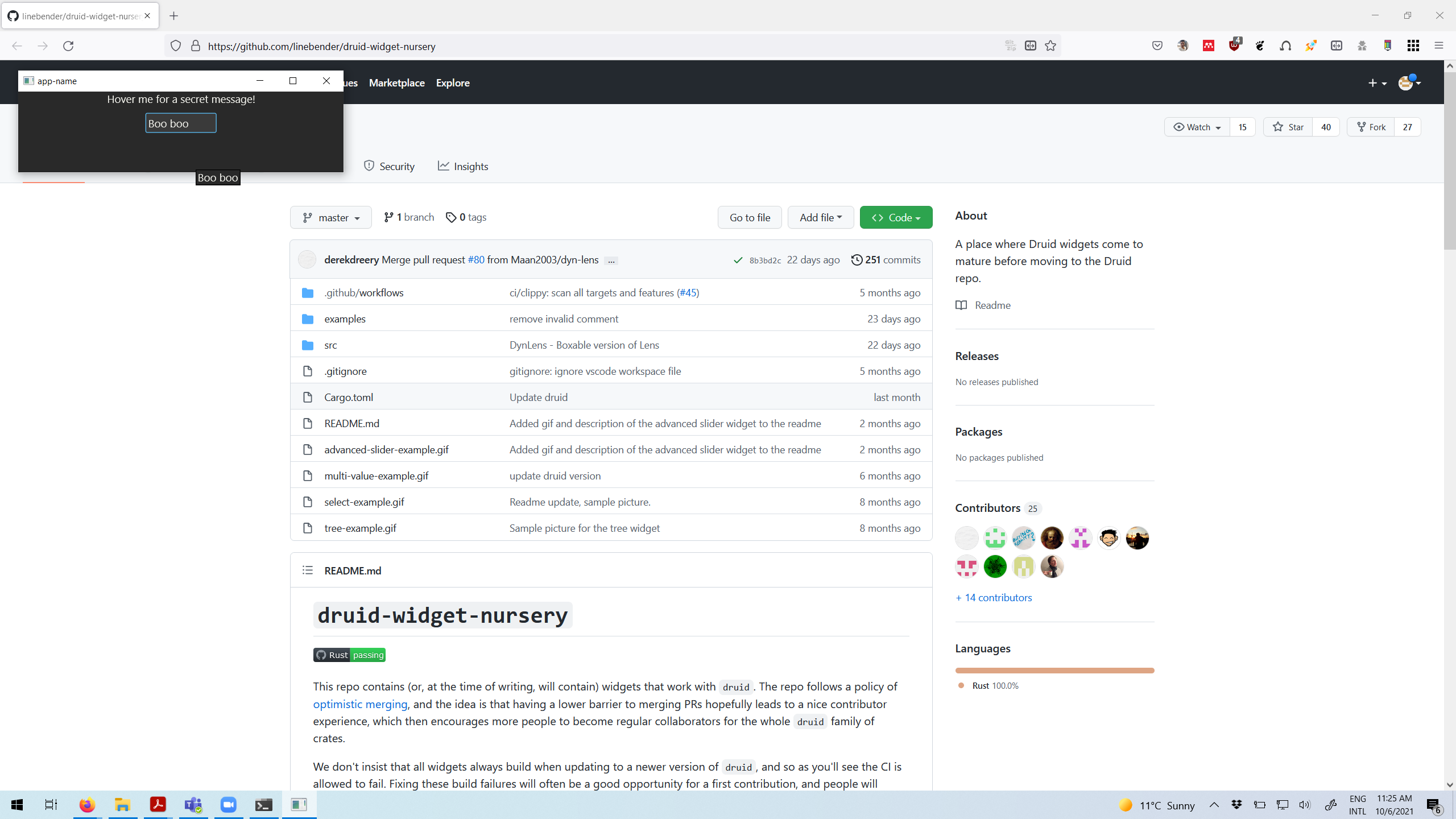

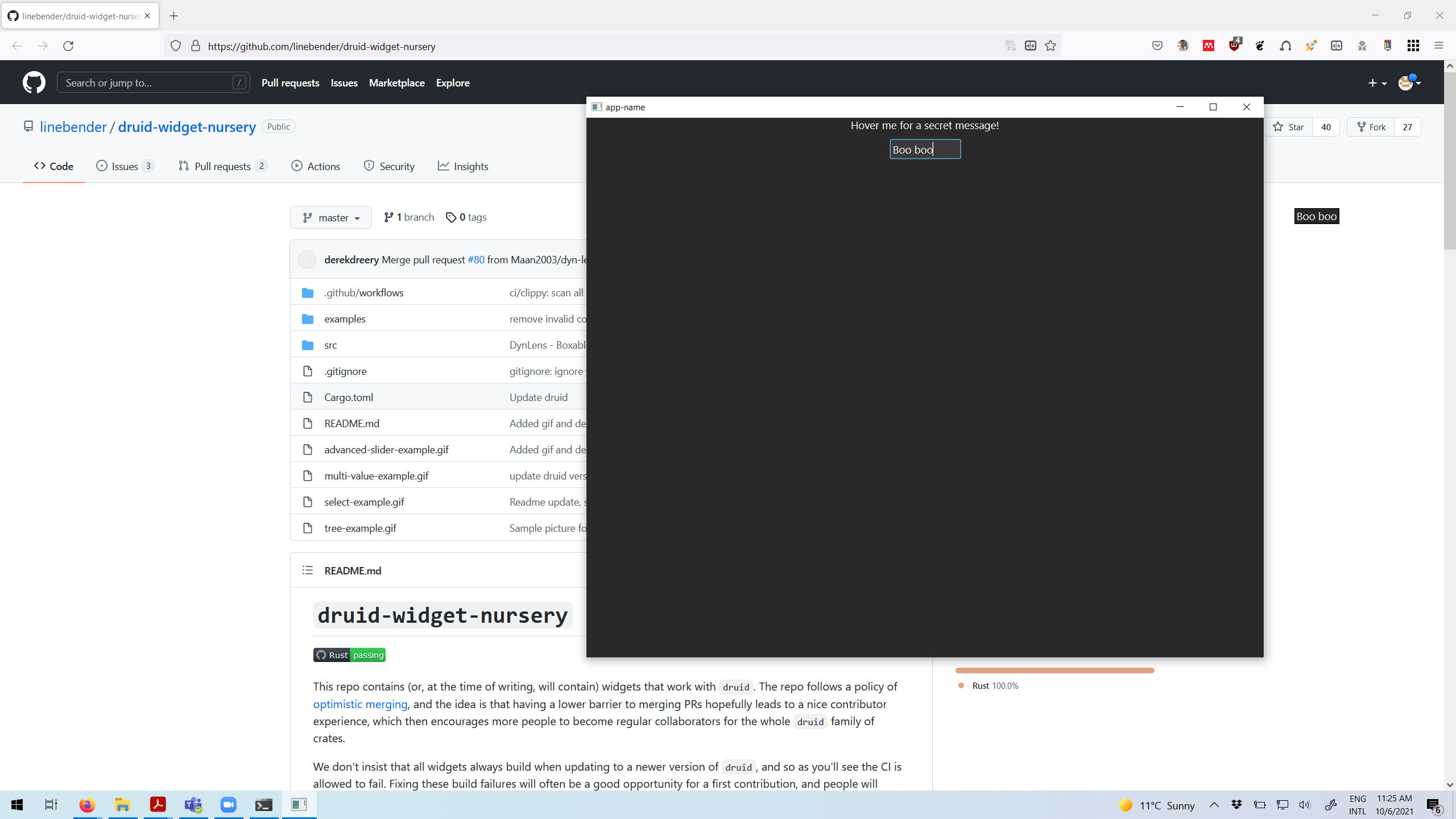

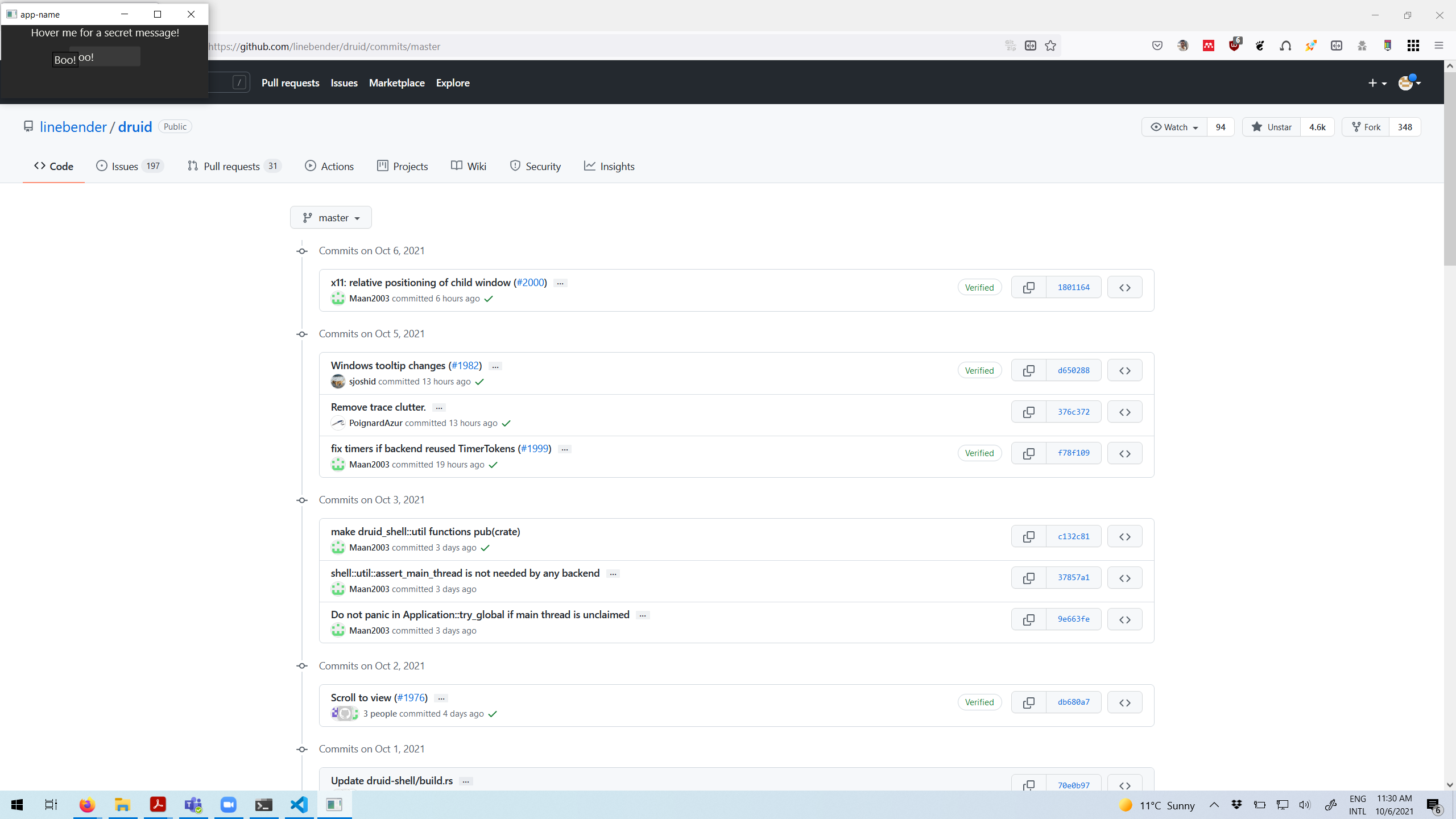



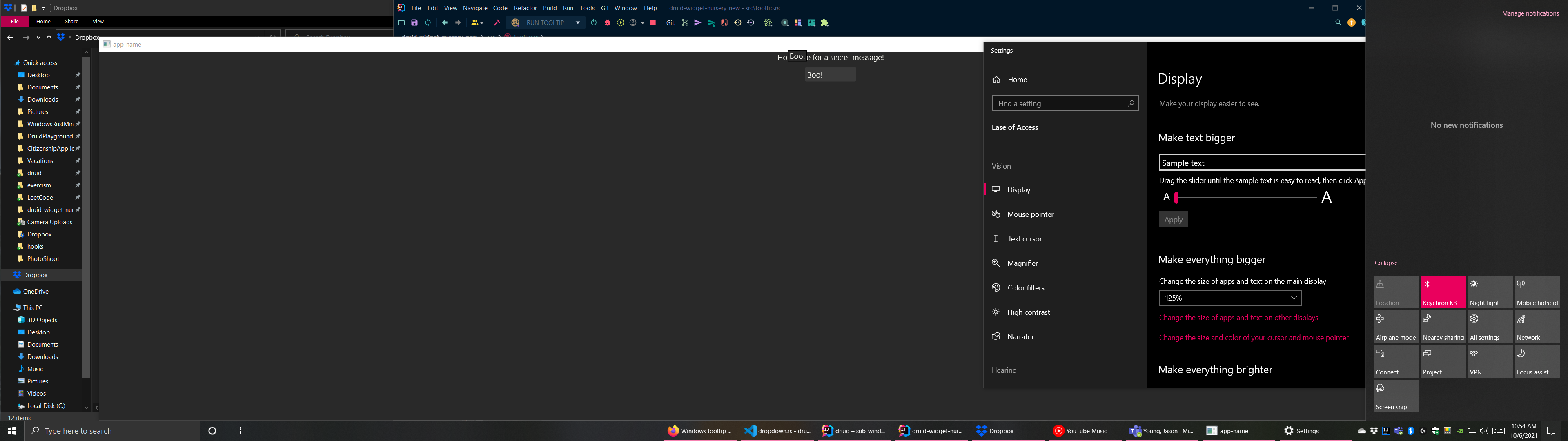
Tooltips were introduced in #1919. But they aren't working correctly in Windows specifically when you set scaling to something other than 100%. Some issues (seen in sub_window.rs example) are:
The text was updated successfully, but these errors were encountered: