-
Notifications
You must be signed in to change notification settings - Fork 732
New issue
Have a question about this project? Sign up for a free GitHub account to open an issue and contact its maintainers and the community.
By clicking “Sign up for GitHub”, you agree to our terms of service and privacy statement. We’ll occasionally send you account related emails.
Already on GitHub? Sign in to your account
The mintUpdate launcher is still not showing icon on startup #8771
Comments
|
Hello. I am using Cinnamon 4.2.3 on LM 19.2 x64 with mintupdtate 5.5.4. I have applied the patch suggested by NikoKrause on mintUpdate.py file that is supposed to solve the problem in issue report 8695: As this bug appears randomly, I guess that it would be difficult to solve, but the suggested patch is not useful for me: the bug is still there ! After having applied the patch, I did a restart and the icon was shown. But starting the computer on the following day, the icon was not shown again ! And now, the problem seems to happen each time I restart. |
|
I have the problem of the broken UpdateManager icon - most of the icon is missing and the icon seems unclickable on, thus far, every restart of a laptop that I upgraded (fully) today to 19.2. I can provide the specifications of that laptop. I will try the patch from #8695. |
|
Hello ! |
|
Hello, Scrat again ! |
|
Hello, |
|
Hello. This morning, new test on my Lenovo Ideapad 320 with Nvidia graphic card running LM 19.2 Cinnamon x64. I installed the mint-meta-xfce package on the same computer and restarted after power off on an XFCE session: the mintupdate icon is shown. Then power off end restart on a Cinnamon session: the mintupdate icon is not shown. So it seems that this is really a Cinnamon problem, not a mintupdate problem. I know that this is holiday time, but I hope to have soon a comment from the devs team. |
It is, already discussed in #8695 But even after updating to the latest version of mintUpdate this happens constantly. In my case it is happening every time, not random |
|
You can apply @NikoKrause 's fix. Open mintUpdate.py file with following command.
Find following line. add the following 3 lines below the line above. Pay attention to the indents . Finally the lines should look like this. |
Look at my first post: I have applied this patch and the bug is still there:
This bugs happens randomly but very often on Cinnamon. It does not happen on XFCE. |
I already did, and as @Scrat-fflm mentioned, no success. |
|
Did you remove following line from mintUpdate.py after Niko's fix.
|
|
I'm waiting for an official patch. The temporary patch is unreliable and not consistent. I hope the devs see this. |
It's not a fix: I just tried to remove this line, then power off and restart, and the mintupdate icon is still not shown ! I have always to restart Cinnamon or to launch mintupdate through the LM menu in order to get it. I don't think it's a mintupdate bug as there is no problem with XFCE. |
I think so too, if this issue is not present in MATE or XFCE then it's definitely Cinnamon's problem. |
|
Any issue with Niko's way on my systems. However, I deleted the official line added by Clem. I have no issue with both Linux Mint 19.2 and LMDE 3. If you've received updates after your patch, you'll need to reapply the patch. It's not a Cinnamon issue, because when you install mintupdate's old version (5.4.7), there is no issue. As a different suggestion, you can try unofflcial version of the gm10's . |
|
I am done messing with mintupdate. I have removed the 3 lines I added from @NikoKrause fix and reverted to default. Right now the issue rarely present contrary to as it was before, which was nearly every time. I will wait for an official patch if there is any and hope this will be addressed. |
|
How can you say that it's NOT a Cinnamon problem ? Maybe Cinnamon may depend on the mintupdate.py file content, but I and other users have seen that this issue happens only with Cinnamon, and it does NOT happen with XFCE or MATE. I tried both XFCE and Cinnamon on the same computer with the Niko's fix, and I tried XFCE on another computer with the default mintupdtate: I had no issue withe XFCE on both computers. On my main computer, I have tried to add the 3 lines of the Niko's fix, then I have tried to remove the following line as you suggested, and I had always this damned issue with Cinnamon. The problem is that this issue happens RANDOMLY. Sometimes the icon is shown, but very often the icon is not shown, and this happens with the default mintUpdate.py file or the modified one. Modifying this file has no effect on my system. I wonder if it does not depend on the hardware, such as the graphic card, but for me this is a Cinnamon problem and the devs should consider this. Now I will stop my tests and I have reverted to the default file mintUpdate.py file as a simple workaround for this issue is to restart Cinnamon. I am waiting for a future update of both mintupdate AND Cinnamon. |
|
Because there is no problem if install the previous version of update manager (from LM 19.1). From this result, should not be difficult to deduce that the problem is caused by the update manager. You can try this. Install previous mintupdate from tessa . mintupdate_5.4.7_all.deb After hold package following command and observe the result.
After trying, you can unhold.
|
|
This is being looked at but it isn't so easy to fix. On two systems here I don't see the problem at all. It makes producing a proper fix very difficult when the problem is hard to reproduce for some. Edit: And please keep the discussion clean and friendly. There is no need for anyone to get heated about anything. |
|
Sorry if my comments appear to be not friendly. But I can't understand that kelebek333 does not want to consider that this is a Cinnamon problem, as this issue does not happen with XFCE or MATE and other users agree with this. Maybe this is related to the mintupdate version in Cinnamon, but this remain a Cinnamon problem. I agree with the fact that this issue is hard to solve as it happens randomly. Maybe a hardware problem with Cinnamon ? Here is my graphic hardware: Graphics: Device-1: Intel HD Graphics 620 vendor: Lenovo driver: i915 v: kernel bus ID: 00:02.0 I am always using the NVIDIA graphic card with the 390 driver. I have tested the proposed fix, on Cinnamon and XFCE, and I can't help anymore as I don't know the Python language. Now, I will not perform any more tests such as downgrading some parts of my system, because excepting this icon issue, Cinnamon works perfectly. I gave you the results of my own tests and now I prefer to wait for official updates. |
|
My last tests with the default mintUpdate.py file:
So, this bug happens randomly with Cinnamon only, and this is not a hardware rendering problem. |
Actually the bug is a single one. First the icon does not show up, leaving a blank space. After quite a lot of time the blank space is replaced by the partial icon. It never stays blank for indefinite time. You just have to give the broken icon enough time to show up. |
|
Right after observing the issue (either missing or broken icon), can you please do the following:
|
|
Hello Clément. Of course, when I started the PC to perform your tests, the icon was shown ! This bug happens really randomly ! I started again, and the icon was not shown. Here is the log of the "Melange" tool when the icon is not shown : info t=2019-08-28T14:46:45Z Cinnamon.AppSystem.get_default() started in 8230 ms I did not find the "quit" option under right-click, but "Solve the problems -> Restart Cinnamon". For me, restarting Cinnamon always solves the problem. After having restarted Cinnamon, the icon was shown and here is the new log of the "Melange" tool: info t=2019-08-28T14:50:38Z Cinnamon.AppSystem.get_default() started in 72 ms Good luck for debugging this problem. ;) |
|
Sorry Clem, I did not understand that you wanted so kill and restart only mintupdate. So here are the logs of Melange with a new test:
info t=2019-08-28T14:59:00Z Cinnamon.AppSystem.get_default() started in 7332 ms After killing and restarting only mintupdate, the icon was shown ant two lines were added to the log: info t=2019-08-28T15:01:25Z Adding systray: mintupdate.py (24x24px) |
|
Installing 5.5.4.3 and performing five tests:
So the 5.5.4.3 version seems OK. I will stay with this version to perform other tests with it tomorrow (or today as we are already tomorrow at 1.04 AM ! ). I want to check a "cold start" in the morning. |
|
5.5.4.4 version tested on Cinnamon 4.2.3 nightly build, into a virtual box. The icon is shown and sensitive.
The 5.5.4 version seems OK. |
|
@clefebvre Hi Clem, I have not tested with the packages you provided but there is another thing. Last few days I've got some updates and after installing them I'm not getting the bug! Not a single time. I'm using the latest 5.5.4 version. I think some of those updates fixed it. I'm not sure which one but I'll post them here. |
|
Hello Clem. After my tests with 5.5.4.3 last night, "cold start" this morning with 5.5.4.3: the icon is shown and sensitive. Then, installing 5.5.4.4 and performing the same five tests: So version 5.5.4.4 seems OK. The icon is shown almost immediately after power of -> Start or after restart without power off. There is just a strange behaviour after log out -> log in : the icon is shown and sensitive, but either the icon appears briefly, disappears and comes back after a few seconds, or it may appear only after a few seconds. @megwsgoXfWRJ3DfX: each day I install all available updates. So my system had the latest updates yesterday and this did not solve the bug with 5.5.4 for me. |
|
Ok, it looks good. Just one more build to make sure I've got this right.. |
|
Sorry Clem, but after my five successful tests of 5.5.4.4 this morning, I set power off, then I restarted this afternoon... and the icon is not shown ! This bug is absolutely random ! I am going to test the new debs... |
|
Installing the new deb 5.5.4.0 and performing the same five tests as with 5.5.4.4:
So, for these five tests, the 5.5.4.0 behaviour is the same as the 5.5.4.4 one. Adding a new test with 5.5.4.0: The new 5.5.4.0 seems to solve the problem as it passed successfully six tests, but I am not sure as the bug happens randomly. More tests are needed as 5.5.4.4 passed successfully five tests and failed at the sixth one. But something remains strange: the delay for showing the icon seems to be longer when doing simple log out -> log in than when restarting the computer. Conclusion of my tests :
|
|
Info: I just received an update for Cinnamon. After updating Cinnamon from 4.2.3 to 4.2.4, log out -> log in without restarting the computer, and the icon is shown as quickly as when restarting the computer. |
|
no, the Cinnamon update fixes other things, but it's not related to this at all. |
|
yeah, It says in the changelog what it fixes. So far I'm not encountering the bug anymore after those previous updates. I don't want to jinx it anymore 😄 |
|
New restart with 5.5.4.0 after power off this afternoon (7th test of this day)... |
No, never :( |
|
Well... I could reproduce the bug in the BETA. The one we fixed in 5.5.1 (linuxmint/mintupdate@e6a6f21). But this one, no, never. |
|
Maybe this could help ? I received my new Lenovo laptop shipped with LM 19 one year ago and all was OK. Then I updated to LM 19.1. The bug appeared with LM 19.1, but not often. Sorry, I did not check what was the mintupdate version when it happened for the first time. Finally, I updated to LM 19.2, and after that I received several updates of mintupdate in a few days, the last one being 5.5.4. With LM 19.2, the bug happened very often, almost every time. Now, with the new mintupdate 5.5.4.0, it seems to have disappeared. |
|
Anybody else on 5.5.4.0 before I send an official update? @MenthaSuaveolens @claudiux @megwsgoXfWRJ3DfX ? |
|
Hello Clem. All is OK when starting the computer this morning: the icon is still shown and sensitive. |
|
Yes, but:
So I still need feedback from a few more people before I can push this fix and close this issue. |
|
Yeah, I'm on official 5.5.4 |
|
5.5.4.0 isn't 5.5.4... that issue is present in 5.5.4, but potentially fixed on 5.5.4.0. |
|
sorry, I understand it's a bit confusing. I'm keeping "5.5.4.1" for when the fix is officially published basically :) |
|
@clefebvre, can i install the 5.5.4.0. on LMDE without breaking the system? |
|
@harlekin777 yes |
|
First I would like to mention that on my LMDE 3 system the bug with the old mintupdate 5.5.4 appeared with 100% reliability (icon never showed up).
After every test the icon is shown and sensitive. I observed that the icon appears every time after a delay of ca. 6 or 7 seconds, which seems to be a little longer than before the bug appeared. I would say, the delay is tolerable. Same result after applying updates (firefox 68.1.0 and cinnamon 4.2.4) and running all five tests again. Conclusion: on my LMDE 3 system the new deb mintupdate 5.5.4.0 so far works well. The delay of the icon showing up may be considered a minor issue. Thank you very much. A big improvement. |
|
@harlekin777 I think you can change the delay in "Startup Applications". |
|
@megwsgoXfWRJ3DfX |
|
@megwsgoXfWRJ3DfX |
This commit addresses linuxmint/cinnamon#8771.
|
Thanks everyone for the useful feedback. I couldn't have fixed that without you. This is pushed towards the Mint 19.2 and LMDE 3 repositories as mintupdate 5.5.4.1. |





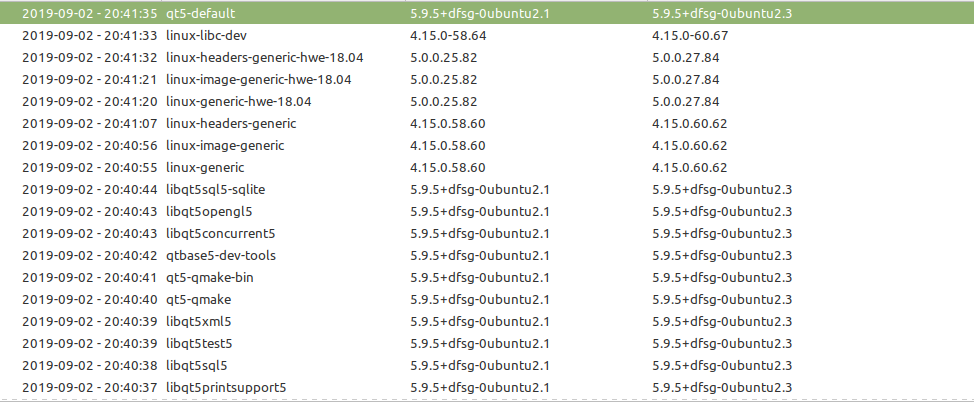
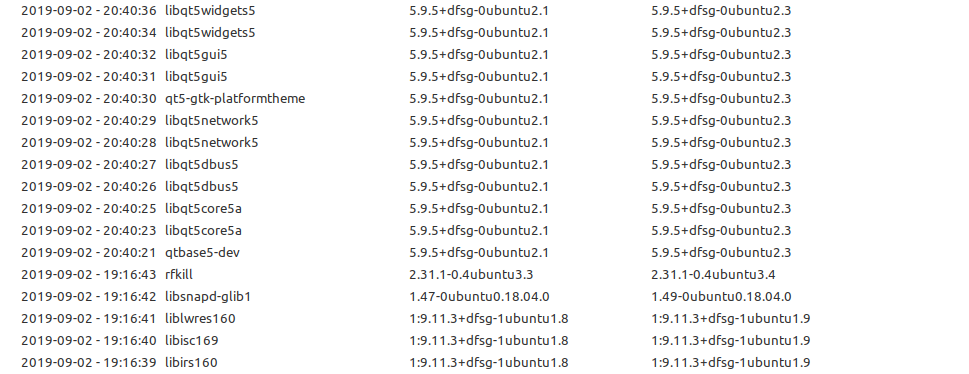


Issue
The mintUpdate-launcher is included in "Startup Applications" as Update Manager
command: mintupdate-launcher
startup delay: 20 seconds
After 20 seconds the icon blips for a second and then vanishes. A blank space appears in the space of the icon.

After quite a period of time a partial/broken icon appears in the invisible space

Manually starting the Update Manager changes the icon back to normal, but behaves as a new opened app, and changes the icon position in front

Steps to reproduce
Not sure if anyone faced this. It happens every time I restart.
Expected behaviour
The partial/broken icon should be as shown in the last picture but in the position of 1st/2nd picture
Other information
If anything else is needed please comment and I will update my post
The text was updated successfully, but these errors were encountered: