New issue
Have a question about this project? Sign up for a free GitHub account to open an issue and contact its maintainers and the community.
By clicking “Sign up for GitHub”, you agree to our terms of service and privacy statement. We’ll occasionally send you account related emails.
Already on GitHub? Sign in to your account
ACER SPIN 5 (SP513-54N) stylus Wacom HID 495F Pen not recognized #278
Comments
|
Can you please describe what exactly isn't working / recognized? What behavior are you expecting, and what is actually happening? |
|
@jigpu I'll try my best:
Hope this helps enough to describe the issue.. ? Thanks! |
|
Anything I can do here to help? |
|
Apologies for the delay.
This is normal behavior for Linux. Most applications treat the pen like a mouse, not a finger, so dragging up and down with it has the same effect as dragging up and down with the mouse. You may want to file a new issue at https://gitlab.gnome.org/GNOME/gtk/-/issues to request the feature for applications built on GTK. The xf86-input-wacom driver itself can emulate the behavior if you use
If the pen settings do not appear, that indicates that the control panel does not recognize your pen. The usual culprit is an out-of-date libwacom database. It looks like your particular sensor (495F) isn't in the database either. Can you run our sysinfo.sh script to gather the info necessary to generate a new database entry and then attach it to a new wacom-hid-descriptors bug report? From there I can update libwacom and help you install the updated version. |
|
I've created the issue: linuxwacom/wacom-hid-descriptors#98 thanks |
|
I've created a libwacom tablet definition for your sensor based on the sysinfo you've provided. To have your sensor show up in the GNOME Control Center (the "Tablet" button at the top of the window in your screenshot above), it should be sufficient to just save the tablet definition file (here) into the Getting your stylus to show up is a little more work: you'll need to build libwacom from source. I'm going to temporarily hold off on instructions for that until libwacom has merged the request so that there's a little less hoop jumping necessary. |
|
The pull request has been merged, so now you should be able to install the most recent version of libwacom from source. Before proceeding, I want to make clear that GNOME is still working on its support for AES pens. While installing libwacom from source should allow the pen to appear, you'll probably run into issues configuring it. I have the following bugs open for a few issues I encountered:
To install libwacom from source, you'll first need to install the |
|
|
|
This is a mass closure of bugs requesting device support and that haven't seen changes in a year or longer. If the issue is still present:
Thanks |

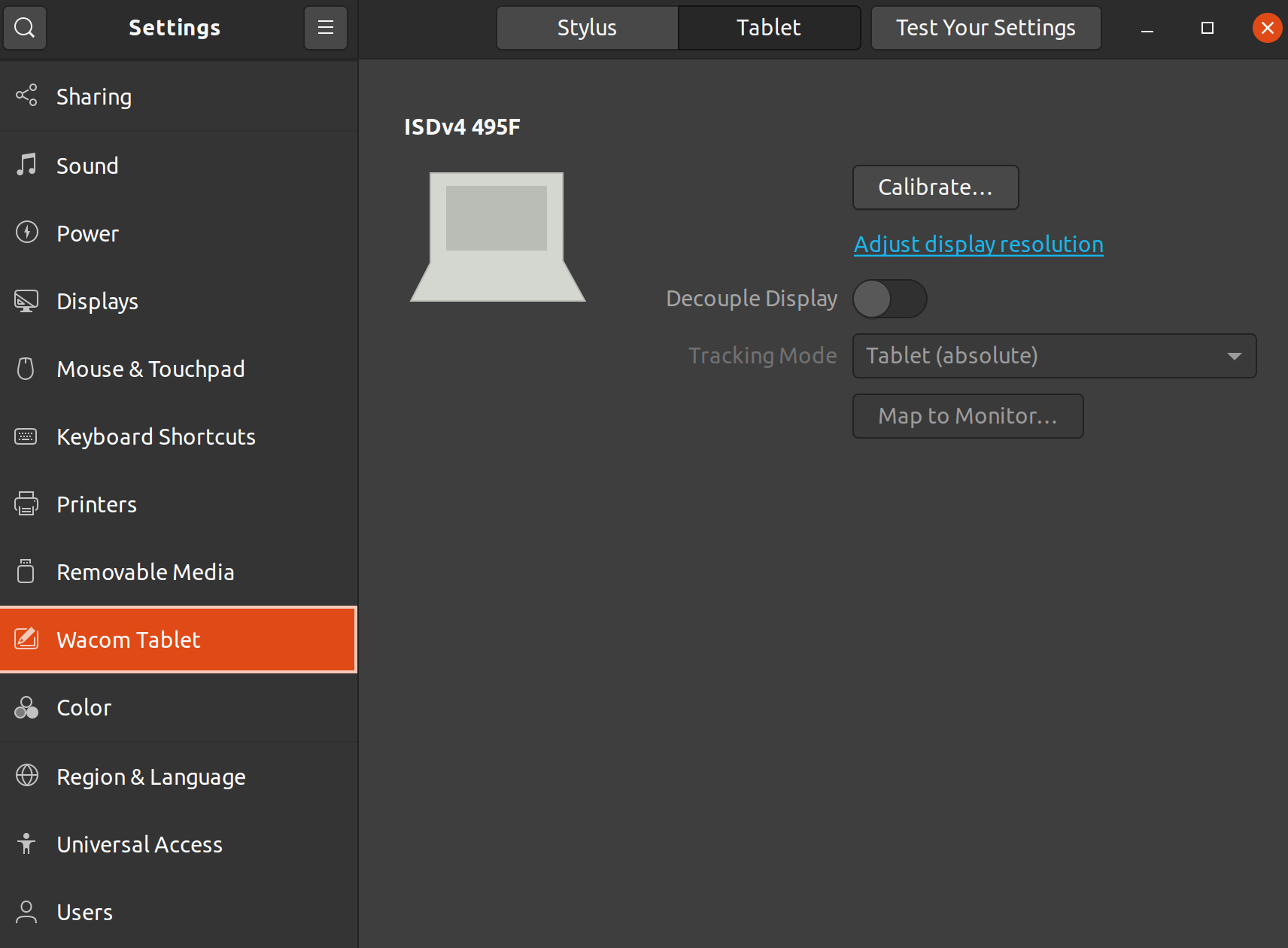
I've already tried adding this
to
/usr/share/libwacom/libwacom.stylusbut not working :(Here is requested debug info:
Device name
Device model identifier
udevadm info output
Please take into consideration I am currently running Ubuntu with these kernel cmd options:
i8042.nopnp=1 pci=nocrsbecause of this bug: https://bugs.launchpad.net/ubuntu/+source/gnome-control-center/+bug/1884746Thanks for help!
The text was updated successfully, but these errors were encountered: