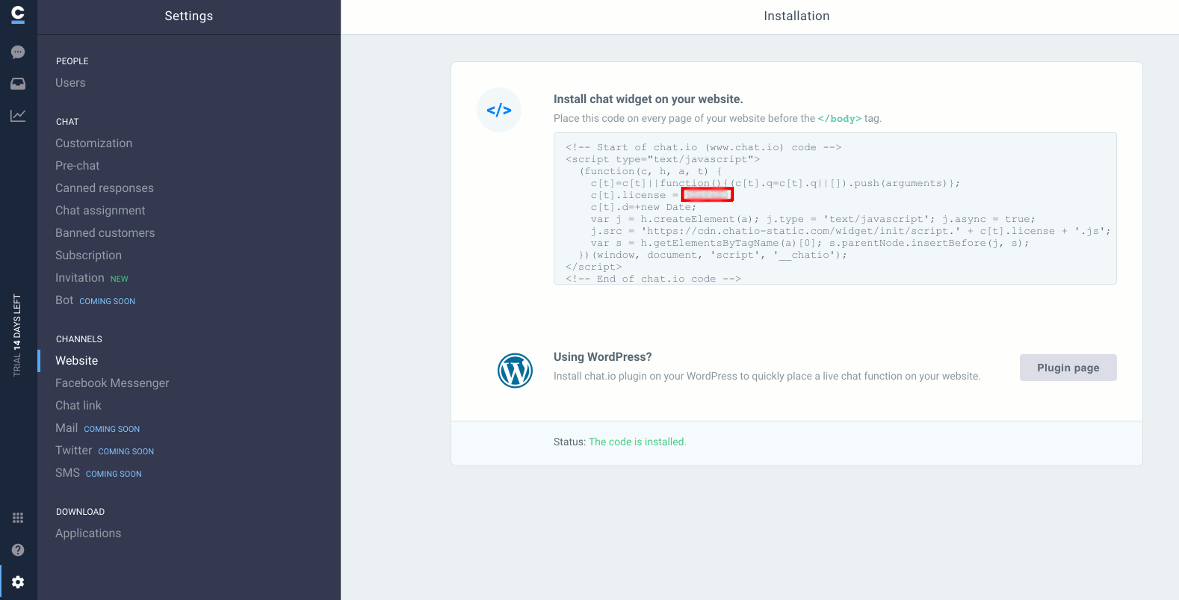This is a React component to easily add chat.io widget to your application.
To use chat.io in your React application, you will need a chat.io license ID.
If you already have a chat.io account, get your license_id here.
If you don't have an account, you can create one here.
To import chat.io for React, run the following command:
npm install react-chatio --saveHaving imported chat.io for React, put it in your render method:
import ChatIO from 'react-chatio'
...
<ChatIO license={your_license_id} />You can change the look and feel of your chat widget in Chat window customization section.
To begin with, get your chat reference using onChatLoaded callback:
<ChatIO
onChatLoaded={ ref => this.chatio = ref }
license={your_license_id}
/>With this reference you can, for example, hide the chat window:
this.chatio.hide_chat_window();
// is the same as:
window.CHAT_API.hide_chat_window();| Name | Note |
|---|---|
| close_chat | Closes the ongoing chat. |
| disable_sounds | Mutes all sounds in the chat window on visitor's side (not supported with the pop-up chat window). |
| open_chat_window | Maximizes the chat window (when using the embedded chat window) or opens the chat window (when using the pop-up window). |
| minimize_chat_window | Minimizes the chat window (not supported with the pop-up chat window). |
| hide_chat_window | Hides the chat window (not supported with the pop-up chat window). |
| agents_are_available | Returns true if your agents are available to chat, otherwise it returns false. |
| chat_window_maximized | Returns true if the chat window is maximized, returns false otherwise. |
| chat_window_minimized | Returns true if the chat window is minimized, returns false otherwise. |
| chat_window_hidden | Returns true if the chat window is hidden, returns false otherwise. |
| visitor_queued | Returns true if the visitor is currently waiting in the queue, returns false otherwise. |
| chat_running | Returns true if the visitor is currently chatting with an agent, returns false otherwise. |
Chat.io React component gives you the option to control chat callbacks.
Let's say that you want to get notified when a user opens the chat:
<ChatIO
...
onChatWindowOpened={ () => console.log('Chat opened') }
/>| Name | Note |
|---|---|
| onChatLoaded | Executed when CHAT_API object is loaded and ready to use. Returns reference to your CHAT_API object. |
| onBeforeLoad | Executed before the chat window has been rendered (not supported with the pop-up chat window). |
| onAfterLoad | Executed right after the chat window has been rendered (not supported with the pop-up chat window). |
| onChatWindowOpened | Executed when the chat window is opened. |
| onChatWindowMinimized | Executed when the chat window is minimized (not supported with the pop-up chat window). |
| onChatWindowHidden | Executed when the chat window is hidden (not supported with the pop-up chat window). |
| onChatStarted | Executed when the chat is started. |
| onChatEnded | Executed when the chat is ended. |
If you need any help, you can chat with us here.
I hope you will find this module useful. Happy coding :)