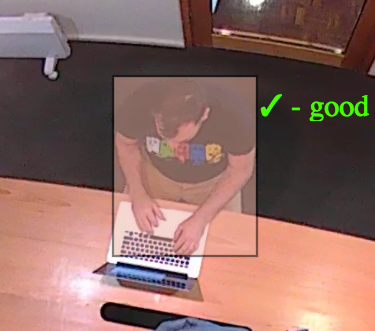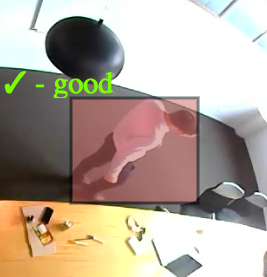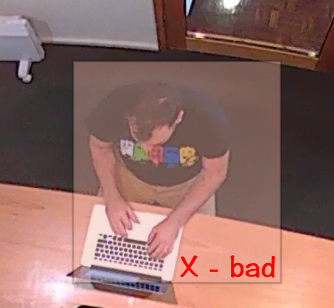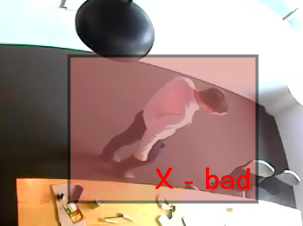Welcome to our Video Mapping Tool.
Your task is to accurately draw rectangles around people in each video. We need this so that we can train a computer to understand people's location indoors from a fisheye lenses.
- Draw a box accurately around a person (covering every part you can see)
- Hit 's' to go step through frames
- Adjust the box to keep it accurate
- Go back to the first frame and repeat for the next person
For example:
astep back 1 framesstep forward 1 framespaceplay/pausedor 'delete' to delete selected rectangle
- We need you to draw an accurate box around each person you see in the video
- We recommend you draw one person at a time from each video end to end and then rewind to the start for the next person
- Best way to do this is frame by frame - hit 's' to move to the next frame and 'a' to move backwards 1 frame
- You can skip frames when a person does not move. You will see a dotted line around that person.
- If you don't see any people in the video for that frame then don't draw any rectangles
- If the person disappears then delete the rectangle that represented that person (press 'd', or 'delete' with the box selected)
- The time to complete one HIT will depend on the number of people in the frame and the amount of movement.
- As such we will pay a bonus of $0.02c per accurate frame mapped.
- Note if the person does not move at all or if the dotted rectangle is accurate, please do NOT create a rectangle in that frame. We will reject the HIT if you do this.
We require a tight rectangle covering all of the person visible in that video frame.