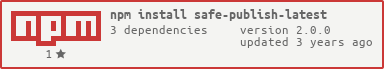Ensure that when you npm publish, the "latest" tag is only set for the truly latest version.
Add "safe-publish-latest" to your package.json's "prepublish" script, and install in-publish.
It will only activate during an actual npm publish - it will silently do nothing during installs, and will error when run directly.
Example package.json excerpt with no other prepublish commands:
{
"scripts": {
"prepublishOnly": "safe-publish-latest",
"prepublish": "not-in-publish || npm run prepublishOnly"
}
}Example package.json excerpt with another prepublish command:
{
"scripts": {
"prepublishOnly": "safe-publish-latest && npm run build",
"prepublish": "not-in-publish || npm run prepublishOnly"
}
}Simply clone the repo, npm install, and run npm test