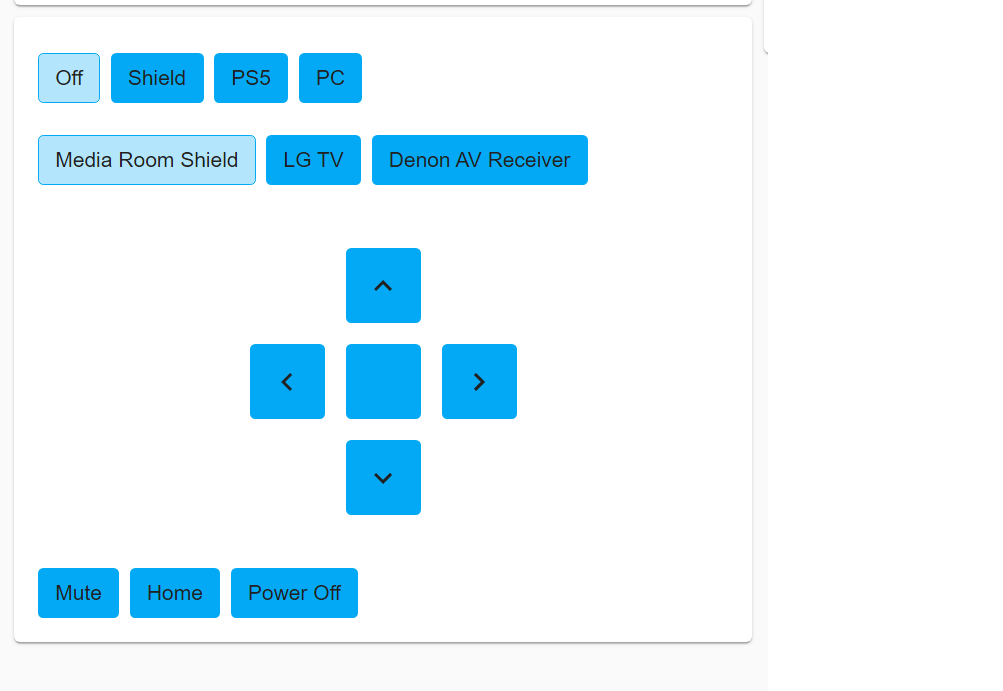Control your media device through Harmony Hub with this card.
For help, visit the Harmony Remote Card support thread here
Installation through HACS
type: custom:harmony-remote-card
entity: remote.harmony_hub| Name | Type | Requirement | Description |
|---|---|---|---|
| type | string | Required | custom:harmony-remote-card |
| entity | string | Required | remote.harmony_hub the name of the harmony hub entity |
| activityEntity | string | Optional | select.harmony_hub_activities the name of the harmony hub activities select entity. Required to set activities. |
| devices | Array | Optional | a list of devices to add custom commands to. See below for more info. |
| activities | Array | Optional | a list of activities. Note this will override the default activities shown |
| vibrate | Boolean | Optional | true vibrate on button push |
| showPad | Boolean | Optional | true show D-Pad |
| leftPad | String | Optional | DirectionLeft command sent for the left pad |
| rightPad | String | Optional | DirectionRight command sent for the right pad |
| upPad | String | Optional | DirectionUp command sent for the up pad |
| downPad | String | Optional | DirectionDown command sent for the down pad |
| centerPad | String | Optional | OK command sent for the center pad |
| Name | Type | Requirement | Description |
|---|---|---|---|
| name | string | Required | the name of the device you want custom commands on (must match the harmony integration device name) |
| friendly_name | string | Required | the display name of the device |
| commands | string | Required | the name of the command in your harmony.conf file for this device. Can be a simple list or a list of objects with name and command properties. Can also be a service call with service, domain, data options |
| icon | string | Optional | show an icon for the device |
| hide_name | boolean | Optional | hide the name of the device |
| Name | Type | Requirement | Description |
|---|---|---|---|
| activity | string | Required | the name of the activity. Must match the exact name in the harmony.conf file |
| name | string | Optional | custom name of the activity |
| icon | string | Optional | show an icon for the activity |
| hide_name | boolean | Optional | hide the name of the activity |
| entity | string | Optional | set the entity name for the activity |
| Name | Type | Requirement | Description |
|---|---|---|---|
| name | string | Required | the custom name of the command |
| icon | string | Optional | show an icon for the command |
| hide_name | boolean | Optional | hide the name of the command |
| command | string | Optional | the name of the command in your harmony.conf file. |
| service | string | Optional | the name of the service call |
| domain | string | Optional | the domain of the service call |
| data | object | Optional | the data for the service call |
Example config:
type: custom:harmony-remote-card
entity: remote.harmony_hub
activities:
- activity: PC
icon: mdi:laptop
hide_icon: true
- activity: XBox
name: Xbox One
- activity: PS5
- activity: Shield
devices:
- name: Media Room Shield
commands:
- Mute
- Home
- name: Power Off
command: PowerOff
- name: LG TV
icon: mdi:television
hide_icon: true
commands:
- Mute
- Info
- name: InputHdmi1
command: InputHdmi1
show_pad: false
- name: Denon AV Receiver
commands:
- Mute
- Info
- InputTVAudio
- InputGame
- name: Volume Down
command: VolumeDown
- name: Volume Up
command: VolumeUp
- name: Lights
service: toggle
domain: lights
data:
- entity_id: light.main_lights
Enjoy my card? Help me out for a couple of 🍻 or a ☕!