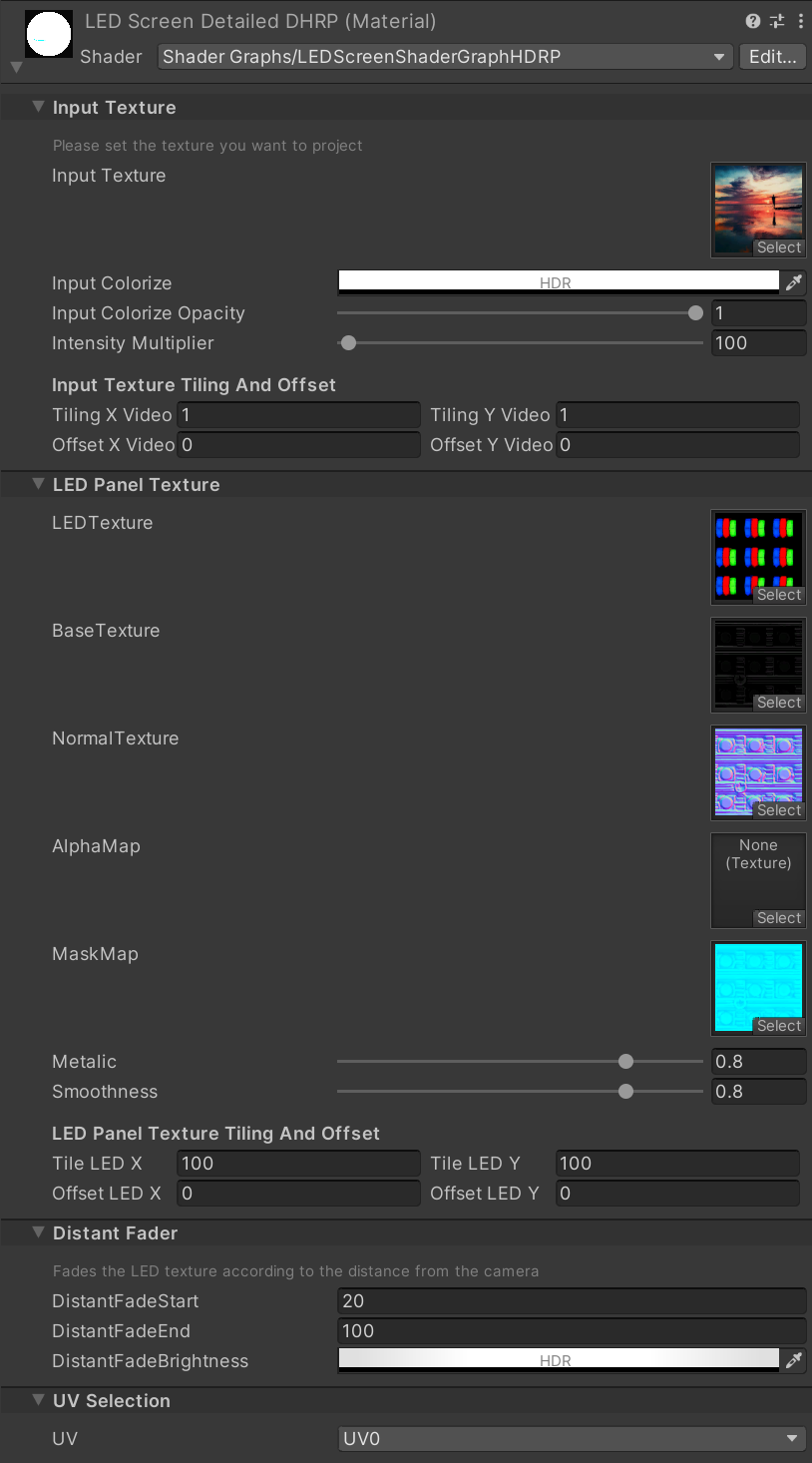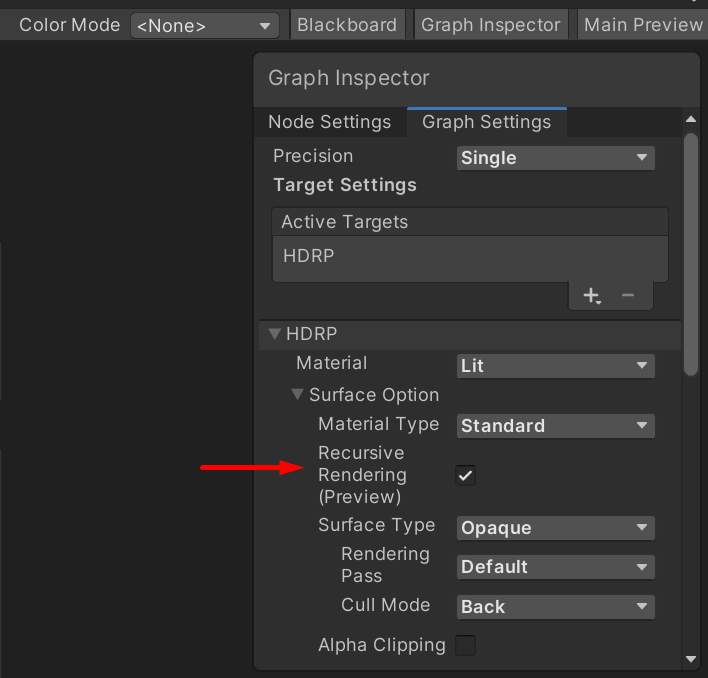LEDScreenShader is a shader that draws realistic LED panels on Unity's Scriptable and Built-in render pipelines.
LEDScreenShaderは高品質なLEDパネルを表現するシェーダーです。

Currently URP and HDRP is the target render pipeline since it's developed with Shader Graph.
The built-in shader is also included with minimum functionality implemented.
- HDR Brightness control
- Includes multiple LED panel textures
- Distant Fader for Moire prevention
Install the package via UPM (Unity Package Manager) or from Unity Asset Store
https://github.com/llcheesell/LEDScreenShader.git?path=/Assets/LEDScreenShader#v0.1.0
Preview Release is also available at preview branch
https://github.com/llcheesell/LEDScreenShader.git?path=/Assets/LEDScreenShader#preview
-
Input Texture
Apply the texture you want to project to the panel. You can put a video via RenderTexture.
パネルに投影するテクスチャを適用します。 -
LED Texture
Set the LED texture. This texture will be multiplied by the InputVideo.
The package include several LED Texture.
LEDのテクスチャを適用します。このパッケージにはいくつかのサンプルが含まれています。 -
BaseTexture/NormalTexture/AlphaMap/MaskMap
This is the base material setting for the panel. Metalic and Smoothness will be multiplied to MaskMap.
パネルのベースマテリアルを設定します。 -
Tiling/Offset
Sets the number of tiles and offset of the LED panel.
LEDテクスチャのタイリングを設定します。 -
DistantFadeStart/End
Fades the LED texture according to the distance from the camera. This prevents moiré effects.
カメラからの距離に従ってLEDテクスチャを無効化します。これによってモアレ効果を防ぐことができます。 -
DistantFadeBrightness
This value allows you to adjust the brightness change caused by the fading of the LED texture.
DistantFadeによって明るさの変化が生じたときに、HDRカラーで明るさを調整することが出来ます。
Grid parameters are currently disabled due to quality issue.
-
This shader includes com.needle.shadergraph-markdown's markdown version of the shader interface. If you want to use clean UI version you need the package to be installed.
-
Optimized for Linear Color Space. It could be used in Gamma Color Space but the bright area tend to be clamped.
- If you have render problems in HDRP, please check/uncheck Recursive Rendering option in Shader Graph Editor.
- The combination use of Bloom Post Processing is recommended.
- Performance optimization disabling detailed textures along with distantFader
Tile and Offset for InputVideo(completed in v0.1.0)update Build-in Shader(completed in v0.0.6)Support HDRP(completed in v0.0.5)Moire prevention processing according to the distance from the camera(completed in v0.0.4)Higher quality pixel textures ana materials(completed in v0.0.2)
Let me know if you have any suggestions and problems.
機能要望、提案などありましたら@llcheesellまでお知らせください。
Under MIT License
Credit, or notice of use is not required but much appreciated!