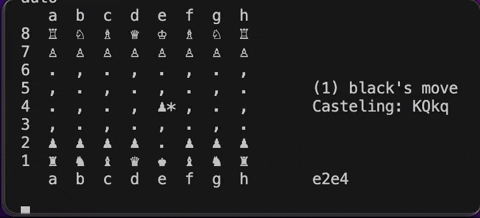Gopher Chess is an advanced Chess Engine developed in Golang, achieving a competitive ELO rating of 1950 on the Lichess platform. The engine uses a 0x88 board representation and incorporates a number of advanced algorithms and techniques such as iterative deepening, Principal Variation Search, Quiescence Search, and Check Extensions for optimal gameplay. Evaluation techniques include Material Balance, Piece-Square Tables, and Doubled Pawn, improving the engine's decision-making process.
You can check out some of the games it has played here.
You can play against the engine without downloading the project by clicking here.
git clone <repository_url>
cd <repository_directory>
go mod download
go mod tidyYou can interact with Gopher Chess by running the gopher.go file in your terminal. The engine accepts both standard UCI commands and simplified terminal-friendly commands. Here are some of the commands you can use:
- uci : Prints out the engine's details.
- isready : Checks if the engine is ready to receive commands.
- setoption name Move Overhead value : Sets the time overhead for each move.
- position fen <fen_string> : Sets the board to the given position represented by the FEN string.
- position startpos moves e2e4 e7e5... : Starts a new game and makes the given moves from the starting position.
- go : The engine makes the best move it can find.
- ucinewgame : Starts a new game.
- movestring (e.g. e2e4) : makes the provided move on the board so long as it is a legal move.
- go : The engine makes the best move it can find.
- m or moves : Prints out all the legal moves in the current position.
- turn : Prints out which side's turn it is.
- perft : Runs perft testing on preset positions.
- f or fen : Prints the current position in FEN format.
- u or undo : Undoes the last move.
- p or print : Prints out the current board.
- s or search : Initiates a search for the best move in the current position.
- e or eval : Evaluates the current position.
- a or auto : The engine plays against itself automatically.
- fen <fen_string> : Sets the board to the given position represented by the FEN string.
- n : Starts a new game.
- quit or q : Quits the game.
go run gopher.go
e2e4
making move
go
best move: d7d5
print
a b c d e f g h
8 ♖ ♘ ♗ ♕ ♔ ♗ ♘ ♖
7 ♙ ♙ ♙ . ♙ ♙ ♙ ♙
6 . , . , . , . ,
5 , . , ♙* , . , . (2) white's move
4 . , . , ♟ , . , Casteling: KQkq
3 , . , . , . , .
2 ♟ ♟ ♟ ♟ . ♟ ♟ ♟
1 ♜ ♞ ♝ ♛ ♚ ♝ ♞ ♜
a b c d e f g h d7d5note: the chesspieces may seem to have inverted colors if you play with a white background terminal. This is because the chesspieces are represented by unicode characters that are white in color.
Gopher Chess can be integrated with the Lichess API, enabling it to compete against other players and bots online.