New issue
Have a question about this project? Sign up for a free GitHub account to open an issue and contact its maintainers and the community.
By clicking “Sign up for GitHub”, you agree to our terms of service and privacy statement. We’ll occasionally send you account related emails.
Already on GitHub? Sign in to your account
The network proxy setting doesn't take effect. #5222
Comments
|
Feature of URL testing for settled proxy settings will be supported #5223 |
I upgraded to v0.6.9 which has the proxy testing feature. |
|
Glad it's finally priority A. It's been a bug existing for 5 versions and a month. |
|
Btw, socks5 has never worked for me. This was raised by others as well. Hope it'll be fixed as well. |
|
In version 0.7.3, the problem keeps the same. Who is maintaining this feature? Why doesn't he fix this problem in such a long time? Why will not his leader consider him as a bad engineer and fire him out? In any other companies, only the guy who is boss' brother or the son of some high government officials can do such things which keeps a bug for more than 5 versions. University fresh graduates are doing better than you. I have seen the job benefits in V2EX of Logseq. This company offers such great job benefits, do you feel guilty for making things this way? If you have any dignity, resign yourself please. |
|
@qiankunxienb I'm so sorry for the trouble you're experiencing. We normally use proxy services and have not been able to reproduce the problem. Please describe the problem you are experiencing or the way to reproduce it, if possible. |
|
Could you provide the following:
|
|
@andelf @xyhp915 This is my issue: #5394 and steps to produce it. I have set up shadowsocks-libev service. In my macOS, I use ClashX to convert it to http proxy. DNS is 114.114.114.114 / 114.114.115.115 When I use the proxy in Python, it work normal When I cancel LogSeq's proxy setting, but use clash X's global proxy model, everything is OK. |
|
@qiankunxienb Same proxy client with you. But mine works fine.
Are there any error tips? CleanShot.2022-06-12.at.14.56.17.mp4 |
you set clash as system proxy, so it works fine. Try unchecking "set as system proxy" in Clash. That will reproduce the problem. |
I think this option still needs to be turned on. Otherwise, all my application proxies will be invalid... |
The problem now is that regardless of the settings in logseq, it will only work with the system proxy settings. Perhaps the following approach makes more sense:
|
If I have already turned the system proxy on, why do I need logseq's proxy feature? Does this feature a joke? the error msg is here. When I just test URL, it say successful. When I want to open the plugin market, it raise Error. What a fake test feature! |
|
I think you have made a mistake in your explanation. Users do not care if this feature works fine or not in your computer. They only care about why does this feature not work in their own computer. So, it is useless for you to post a screen record in this issue. This behavior is just like a student instead of a software engineer. I understand that the computer environment is different in different people. For example, maybe I have deleted some system component so I can not use this feature. What makes me angry is the "Test URL" feature. If my system has some problems so I can not use proxy feature, why can I test google successfully? If test URL always fail, then I know it must be my fault, and I will not give you the issue. However, now I test URL successfully but fail to open plugin market, then it must be your fault. |
This is not a joke. This proxy was originally designed to ensure that the plugin package download (Github release) is working properly, because even if the system proxy is turned on, the default current fetch client will not go proxy.
This is a legitimate complaint. Turning off the system proxy causes some Github-related requests to be unstable (not requests for plugin package downloads), and we tried to fix this by turning off the proxy, but this causes other problems, such as plugin Icon, and plugin introduction loading failures. |
@raawaa Thanks for your suggestion. We try to fix it (#5671 ) when turning the system proxy off. But that may be cause other issues. Please know that. These problems will be solved uniformly by deploying servers in China. |
I'd like to know, if the |
The Test URL service is explicitly proxy-dependent. However, Marketplace-related services involve more requests, and some of them depend on the system proxy, so if the system proxy is turned off, there may be a failure to load the plugin list. |
|
Why don't all of marketplace-related services use the proxy which I have set in the LogSeq? In my opinion, if I have set a proxy in Logseq, then I hope all requests from Logseq will use this proxy. |
It's nice to know that. The system proxy works fine for me, there's nothing to complain about. Just pointing out to you guys that there is this problem. Thanks for all your efforts. |
|
Currently using version 0.8.11 and the problem seems to have been solved. I'll keep using it for a while and see. |
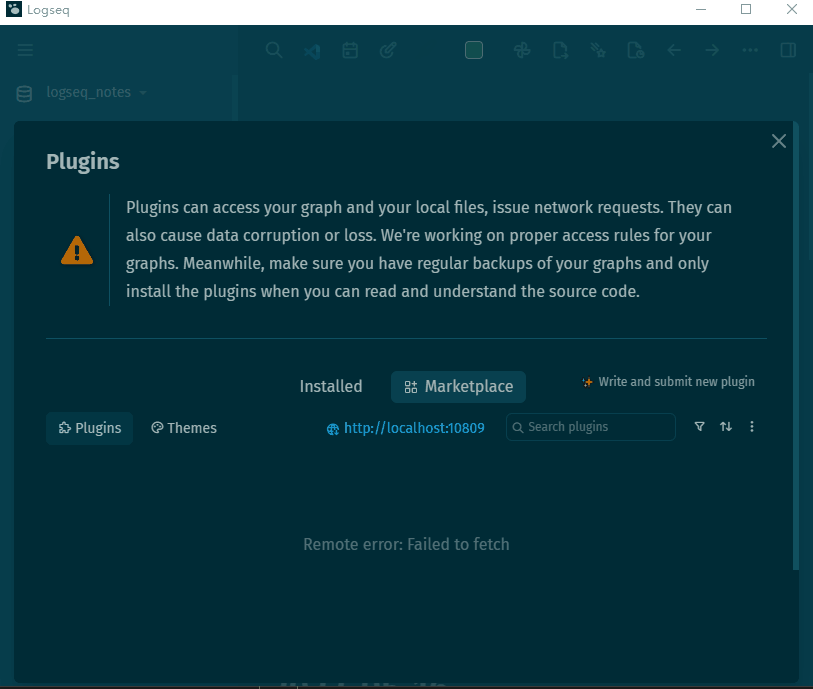


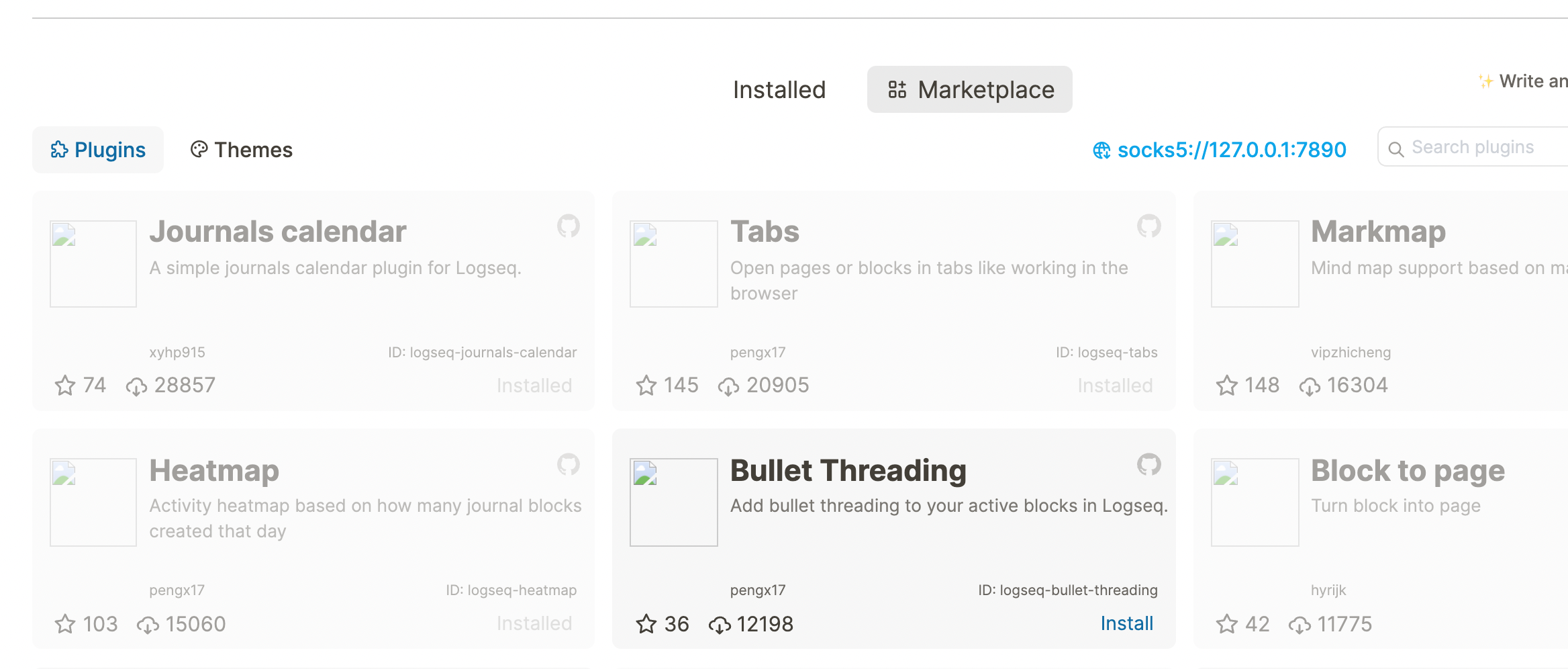
What happened?
Before version 0.6.5, the proxy settings worked fine. But after the upgrade, the proxy setting doesn't work anymore, making it difficult to access the plugin marketplace.
Reproduce the Bug
Expected Behavior
The proxy settings should work properly without changing the system proxy settings.
Screenshots
Desktop Platform Information
Windows 10, APP, v0.6.7
Mobile Platform Information
No response
Additional Context
No response
The text was updated successfully, but these errors were encountered: