-
Notifications
You must be signed in to change notification settings - Fork 75
New issue
Have a question about this project? Sign up for a free GitHub account to open an issue and contact its maintainers and the community.
By clicking “Sign up for GitHub”, you agree to our terms of service and privacy statement. We’ll occasionally send you account related emails.
Already on GitHub? Sign in to your account
Custom image: Exception calling ".ctor" with "1" argument(s): "Parameter is not valid."
#105
Comments
|
Are you on Windows 7? Please write the exact version of PowerShell and your OS. |
|
Sorry, this is PowerShell v7.2.0-preview.9 running on Windows 11 |
|
Can you try running winfetch from Windows PowerShell instead? Also, report the version of Windows PowerShell here too. Does it show the same error? |
|
With default powershell (v5.1.22000.65) I get |
|
It works fine in my virtual machine. Can you try some other image? Or can you share the image with which you get the error? Although the error looks like your Windows 11 build's builtin .NET framework version is not up to date. If that is the case, I believe we can't do anything other than wait for October 5 😅. |
|
Didn't solve it, must be missing a package. Thanks for your help anyway! |
|
getting the same error on: |
|
I was able to fix this by using the full path (i.e. "C:/Users/") as opposed to the ~ shortcut to the user folder (i.e. "~/"). |
Exception calling ".ctor" with "1" argument(s): "Parameter is not valid."
Thank you! Been trying to figure this out for an hour |
|
@tripplehelix Can you see if this works for you as well? |
I no longer have a windows pc to try this on sorry |
|
Okay, closing this then. |
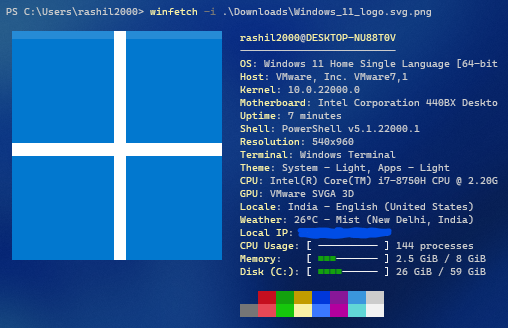
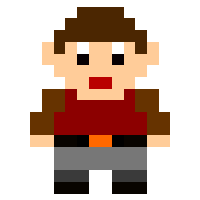

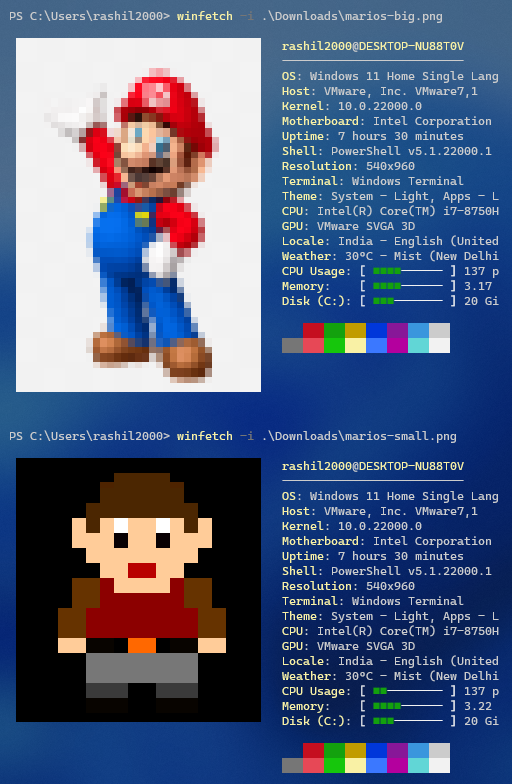
When I try to use a custom png I get this error, are there requirements or something I'm missing?
The text was updated successfully, but these errors were encountered: