仿SDWebImage(探究原理)
###一、代码结构分析图
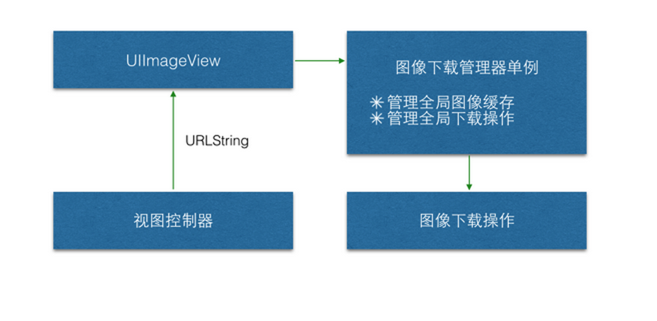
###二、首先自定义NSOperation操作,我的下载操作是在main方法中进行处理的,而SDWebImage是在start方法中进行处理,自定义回调block块
@interface WebImageOperation ()
@property (copy, nonatomic) NSString *url;
@property (copy, nonatomic) void(^finishedBlock)(UIImage *img);
@end
@implementation WebImageOperation
+ (instancetype)webImageOperationWithURL:(NSString *)url finishedBlock:(void(^)(UIImage *img)) finishedBlock {
WebImageOperation *webOp = [[self alloc] init];
webOp.url = url;
webOp.finishedBlock = finishedBlock;
return webOp;
}
//执行的时候会调用main方法
- (void)main {
if (self.isCancelled) return;
NSAssert(self.finishedBlock != nil, @"没有传递block值");
[NSThread sleepForTimeInterval:1.5];
UIImage *img = [UIImage imageNamed:self.url];
if (self.isCancelled) return;
//将数据保存至沙盒
NSData *imgData = UIImageJPEGRepresentation(img, 0.7);
[imgData writeToFile:self.url.appendDocumentPath atomically:YES];
[[NSOperationQueue mainQueue] addOperationWithBlock:^{
self.finishedBlock(img);
}];
}
- (void)start {
[super start];
}
###三、创建下载管理器(单例)
@interface WebImageManager ()
@property (strong, nonatomic) NSOperationQueue *downloadQueue;
@property (strong, nonatomic) NSMutableDictionary *opCache;//操作缓存
@property (strong, nonatomic) NSMutableDictionary *imgCache;//图片缓存
@end
@implementation WebImageManager
- (NSMutableDictionary *)imgCache {
if (_imgCache == nil) {
_imgCache = [[NSMutableDictionary alloc] init];
}
return _imgCache;
}
- (NSMutableDictionary *)opCache {
if (_opCache == nil) {
_opCache = [[NSMutableDictionary alloc] init];
}
return _opCache;
}
- (NSOperationQueue *)downloadQueue {
if (_downloadQueue == nil) {
_downloadQueue = [[NSOperationQueue alloc] init];
}
return _downloadQueue;
}
+ (instancetype)shareWebImage {
static id obj;
static dispatch_once_t onceToken;
dispatch_once(&onceToken, ^{
if (obj == nil) {
obj = [[self alloc] init];
}
});
return obj;
}
- (void)webImageOperationWithURL:(NSString *)url finishedBlock:(void(^)(UIImage *img)) finishedBlock {
//操作重复判断
if (self.opCache[url] != nil) {
NSLog(@"重复操作,请等待。。。");
return;
}
//图片缓存
if ([self checkChche:url]) {
finishedBlock(self.imgCache[url]);
return;
}
//下载操作(下载结束从缓冲池中移除)
WebImageOperation *downloadOp = [WebImageOperation webImageOperationWithURL:url finishedBlock:^(UIImage *img) {
finishedBlock(img);
[self.opCache removeObjectForKey:url];
}];
//执行下载
[self.opCache setObject:downloadOp forKey:url];
[self.downloadQueue addOperation:downloadOp];
}
//判断缓存是否存在
- (BOOL)checkChche:(NSString *)url {
//图片缓存
if (self.imgCache[url] != nil) {
NSLog(@"从缓存中加载");
return YES;
}
//沙盒缓存
NSData *imgData = [NSData dataWithContentsOfFile:url.appendDocumentPath];
if (imgData != nil) {
NSLog(@"从沙盒中加载");
[self.imgCache setObject:[UIImage imageWithData:imgData] forKey:url];
return YES;
}
return NO;
}
- (void)cancelWebImageOpWithURL:(NSString *)url {
WebImageOperation *downloadOp = self.opCache[url];
if (downloadOp == nil) return;
[downloadOp cancel];
[self.opCache removeObjectForKey:url];
}
@end
###四、创建UIImageView的子类WebImageView封装下载操作
@interface WebImageView ()
@property (copy, nonatomic) NSString *currentURL;
@end
@implementation WebImageView
- (void)setWebImage:(NSString *)url {
//一个还没下载完,就开始下载另外一个
if (![url isEqualToString:self.currentURL]) {
[[WebImageManager shareWebImage] cancelWebImageOpWithURL:self.currentURL];
}
self.currentURL = url;
[[WebImageManager shareWebImage] webImageOperationWithURL:url finishedBlock:^(UIImage *img) {
self.image = img;
}];
}
@end
###五、在UITableViewController中通过WebImageView中的setWebImage提供的方法即可设置下载的图片
- (UITableViewCell *)tableView:(UITableView *)tableView cellForRowAtIndexPath:(NSIndexPath *)indexPath {
AppInfo *app = self.appList[indexPath.row];
AppCell *cell = [tableView dequeueReusableCellWithIdentifier:@"AppCell" forIndexPath:indexPath];
cell.nameLabel.text = app.name;
**cell.downloadLabel.text = app.download;//调用此方法即可。**
[cell.iconView setWebImage:app.icon];
return cell;
}