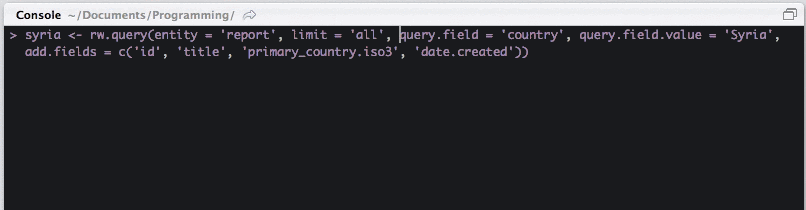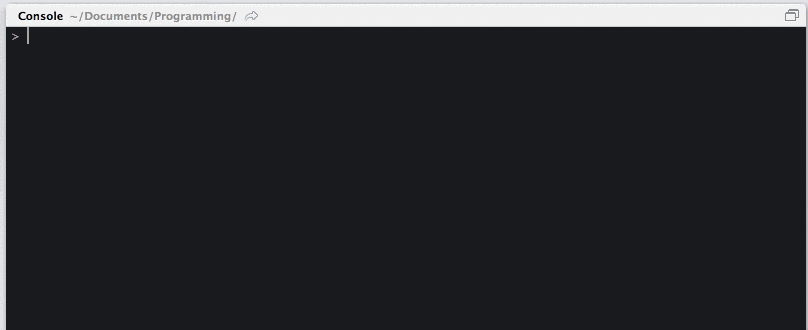This package is designed to query ReliefWeb's API for statistical analysis. It allows you to fetch all the data from a certain query, effectively overriding the 1000-results limitation. The result is an R data.frame ready for analysis.
Note: The package was built using the v0 of the API. Soon enough it will be updated to use v.1.0.0.
First, install and load Hadley Wickham's devtools (https://github.com/hadley/devtools) by typing:
> install.packages('devtools')
> library(devtools)Then use devtools function install_github pulling the code from this GitHub repo:
> devtools::install_github('luiscape/reliefweb')If everything works well the package should be installed in your system without problems.
At this point, there is only one querying function:
> rw.query()It acceps the following paramenters:
**`entity`** = One of the five ReliefWeb entities: 'report', 'job', 'disaster', 'training', and 'country'.
**`limit`** = The number or results you want back: a number between 1 and 1000. If you want more than 1000 use 'all'.
**`text.query`** = Use this field to make text queries to the API.
**`query.field`** = Add the fields that you want to query.
**`query.field.value`** = Submit a value for the field above.
**`add.fields`** = The fields you want back.
**`csv`** = In case you want the final output to be stored in a CSV file automatically.
There is also a debugging function debug = FALSE, but you can ignore that.
Note: There is a known error with fields that return multiple results for a single ReliefWeb entry. If you try to query one of these fields you will get an error. The next version (0.1.6) will add that feature.
Let's think that you want to get all the metadata about the reports available from Syria on ReliefWeb's history. You will then ask for 'report' as an entity and type 'all' in the limit parameter. Those two parameters simply say that you want all the reports about something. You need to specify what: I want reports about a 'county' (using the query.field); I want reports about 'Syria' (using the query.field.value). Finally, you specify what output you would like to have back: add.fields = 'id', 'title', 'primary_country.iso3', and 'date.created'.
Here is the code:
> syria <- rw.query(entity = 'report', limit = 'all', query.field = 'country', query.field.value = 'Syria',
add.field = c('id', 'title', 'primary_country.iso3', 'date.created'))The function will then run (it may take a few minutes to complete, especially if you are downloading hundreds of thousands of entries):
The result will be a data.frame with the fields you specified:
Which you can plot using ggplot2 into:
> library(lubridate)
> library(ggplot2)
> ggplot(syria) + theme_bw() +
geom_area(aes(created), stat = 'bin', fill = "#0988bb", alpha = 0.3) +
geom_line(aes(created), stat = 'bin', color = "#0988bb", size = 1.3) Release first compiled version (0.1) using devtools.- Create a
codebookfor the API. - Finish the first version of the
rw.plotfunction. - Host and run the package on ScraperWiki.
- Write the article
Introducing Reliefweb as a real-time source of data. - Create an User Interface for the querier.
This work is licensed under General Public License v3.