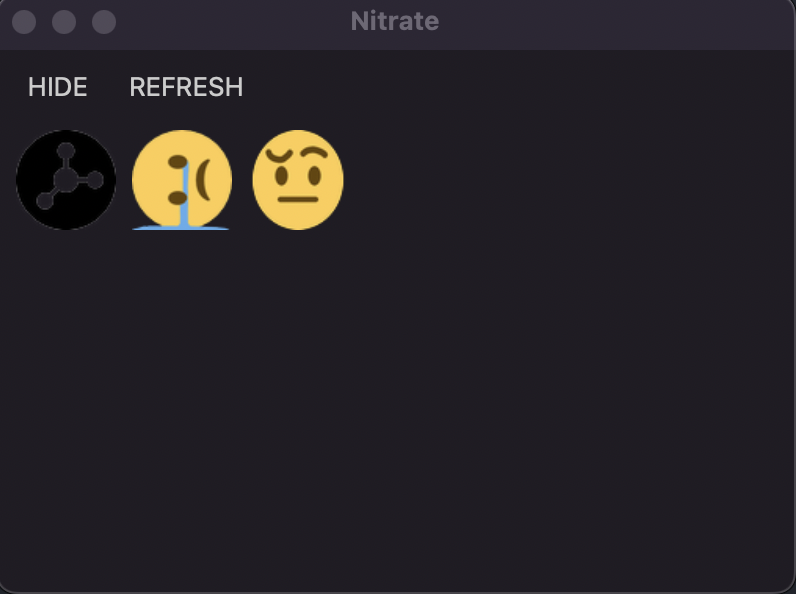This is a project similiar to David Chen's pingmote project, but written in Rust and web technologies.
.dmg files are available for Mac in releases.
Click here to download the most recent dmg, then run it.
-
Install it like a normal dmg file and run Nitrate. Because it's not a signed app it may not work so you might have to go to settings to allow running of unsigned applications
-
run the application once.
-
Afterward, to add emojis, go to
~/Library/Application Support/Nitrate/emojisand add any sort of picture that you want to use as an emoji. -
Then, in the app, click "refresh", and resized emojis should appear, and after clicking on any emoji you should be able to paste it anywhere you want.