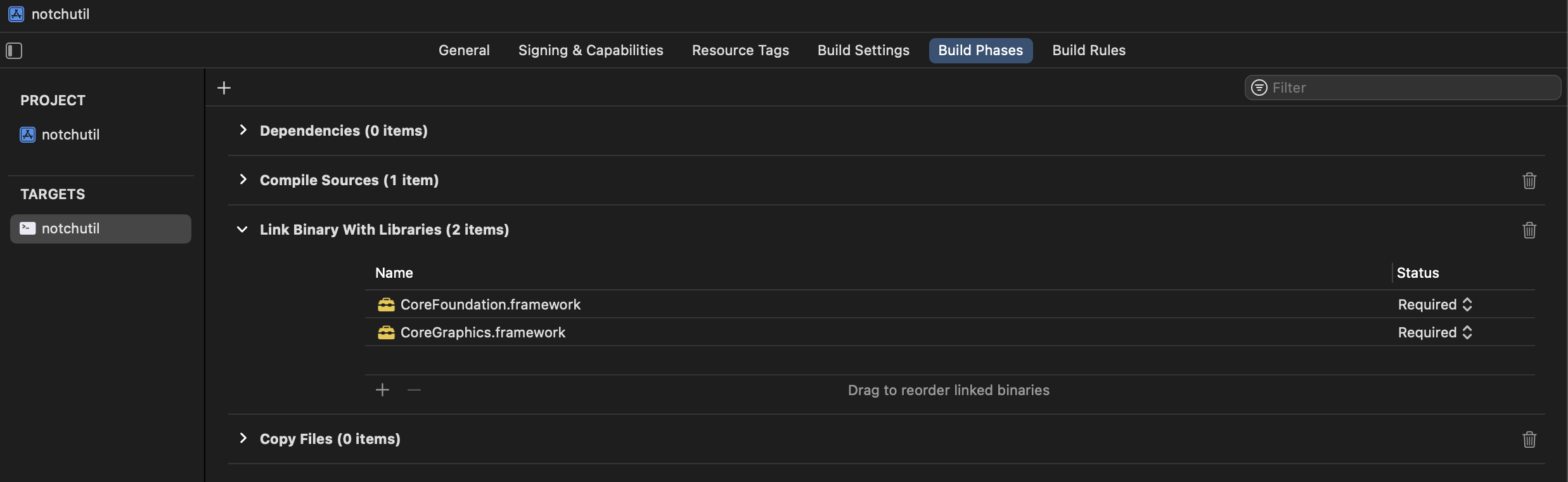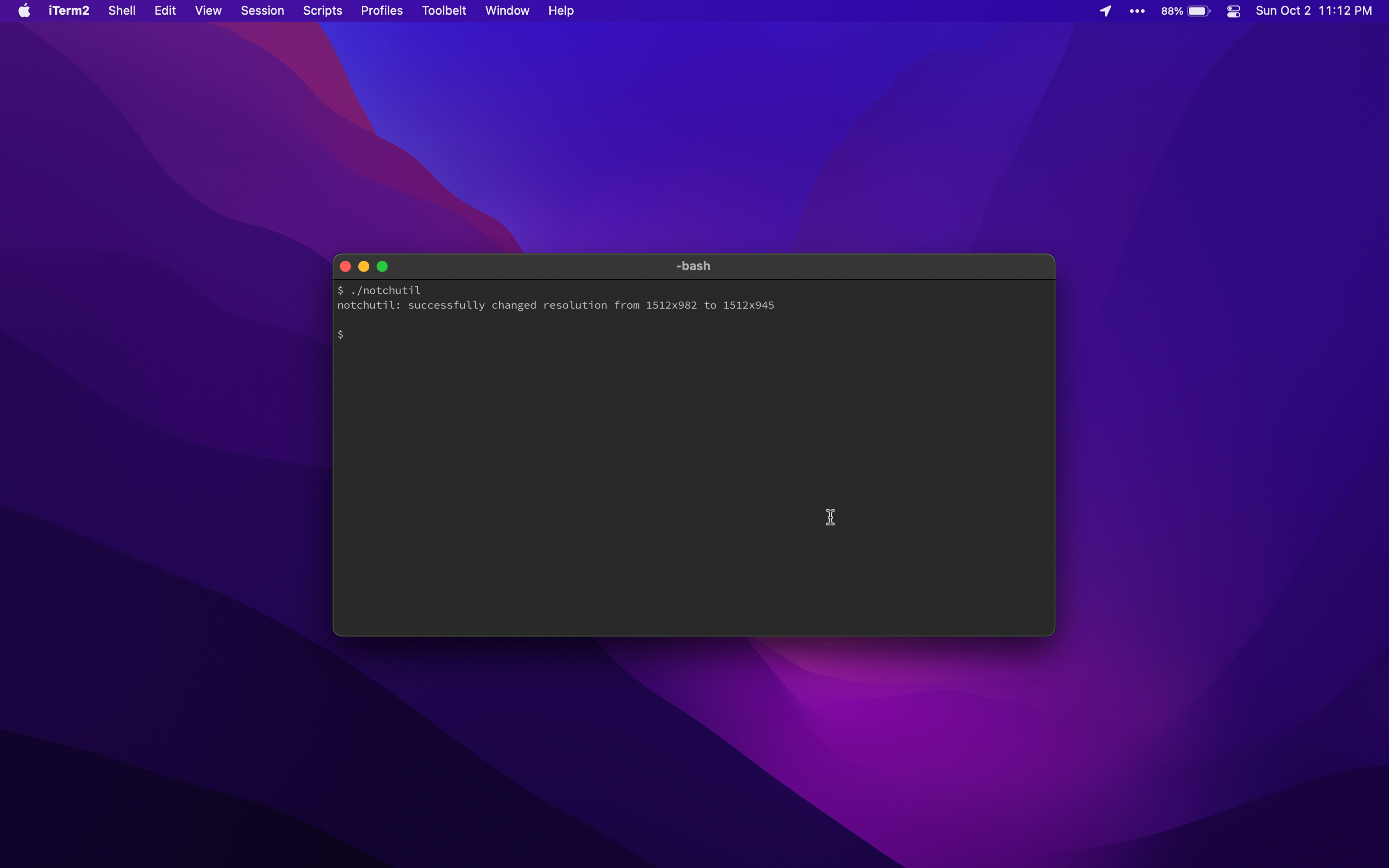notchutil is a simple tool to switch between the default and a modified resolution with the intent to hide the notch on Apple's newer MacBook models.
macOS 12.0 Monterey and later.
Using your terminal emulator of choice, simply run the executable like usual:
./notchutil
If macOS does not recognize the file as a Unix binary, run
chmod +x notchutil
to flag the file as executable.
Note: It is also possible to just click the file twice and have it run through Finder
Simply create a new Command Line Tool project in Xcode. Make sure to select C++ as the project language.
It is important that you set the language dialect to ISO C++17 (not GNU C++!) in the project settings.
You also want to tell the linker to include CoreFoundation and CoreGraphics under Build Phases.
Keep in mind that you must have some form of signature, at least to run locally. Otherwise it will not compile.
notchutil [-hvlt]
notchutil does not require any options. Your MacBook should be detected
and have its resolution configured accordingly. However, there are a
handful of optional arguments. It works by shaving down the height to a
size right below the notch and sets that as the system resolution.
-h, --help Prints a Help text
-v, --version Shows information about notchutil
-l, --list List all MacBooks supported
-t, --temporary Only configure the mode for the session
Bugs can occur when notchutil is invoked while an external display is connected.
The new resolution is just snuggly below the notch, just like if you were to fullscreen into an app. To revert this, simply run the program again or tick "Default for Display" resolution under Display in System Preferences.
notchutil is released under the GNU General Public License v3.0.