-
Notifications
You must be signed in to change notification settings - Fork 1
Installation
lunkpeter edited this page Sep 14, 2015
·
4 revisions
#Install developer environment
- Download Eclipse Luna modeling from here
- Install the Xtext SDK 2.6.0 using this update site
- Install EMF IncQuery 0.8 using this update site
#Install MagicDraw
- Register here
- Download MagicDraw 18.0 Enterprise here
- Download the SysML plugin for MagicDraw here
- Evaluation licences will be sent to your registration e-mail address.
- Install MagicDraw, start it and select the evaluation licence sent to you via e-mail.
- Unzip the downloaded SysML plug-in. Unzip each archive into the root MagicDraw folder. If prompted to overwrite, select yes.
#Integrate MagicDraw into Eclipse
- Open MagicDraw
- Select Tools/integration
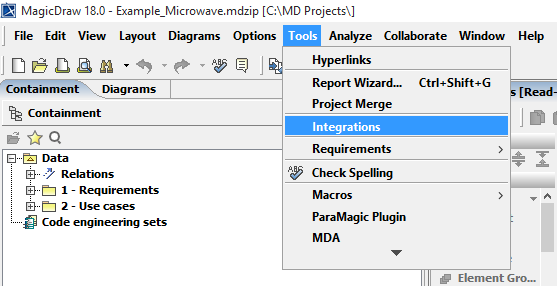
- Select Eclipse 3.7 or higher and click on Integrate/unintegrate
- Select eclipse home directory
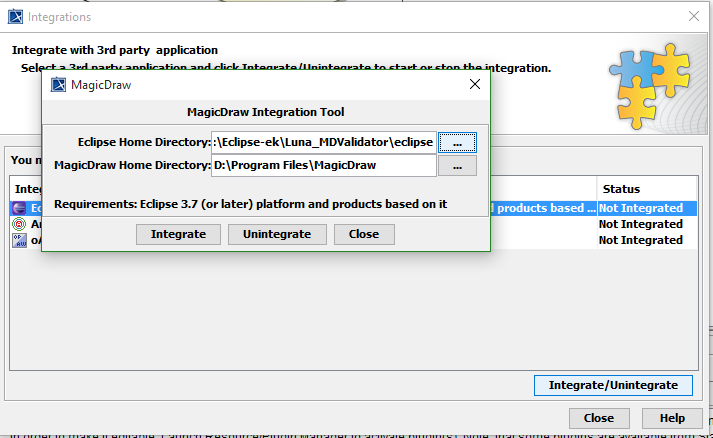
- Click Integrate
- Exit MagicDraw