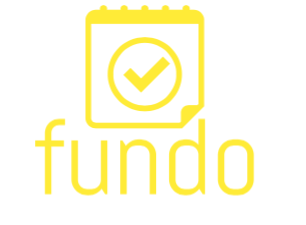This is a project for RCOS (Rensselaer Center for Open Source), built with Meteor and React.
This project relies on separate workers to process eventful data. This was an architectural choice that was made to reduce the load of the main server. The worker server can be found here. Any number of workers may connect to the main server via DDP, and they process event fetching jobs.
fundo is a web application which will allow users to discover nearby events. It's main focus is on being an event discovery tool, and the plan is for it to be tinder-like. Users will be able to upvote and like events, and the system will learn user preferences and recommend nearby events that the user is likely to attend. In time, the event suggestions should improve as users provide more data points for the recommendation algorithm. We will also recommend events to users based on what other users with similar preferences have also liked. The goal of this project is to create a one-stop shop to find something to do if you’re bored, and only provide events that users are interested in attending.
-
Week 1-2: Finalize app design. Look into recommendation algorithms and get complete feature list of what we want to implement.
-
Weeks 3-4: Rough app skeleton, integrate event APIs to draw event data from. Implement event cache and figure out how to manage the data.
-
Weeks 5-6: Play around with recommendation systems. Improve app infrastructure. Test recommendations using mock users with different preferences.
-
Weeks 7-8: Implement bulk of recommendation system. Plug into recommendation apis and figure out how to parse events to extract important/relevant data.
-
Weeks 9-10: Get a working frontend up. Fix backend issues, continued development. Fine tune recommendations.
-
Week 11: Squash dem bugs by thoroughly testing features. Continued work on frontend features and backend recommendations. Possibly look at more apis to plug into.
-
Week 12: Release to the public. Be happy.
- ES6 modules
- Meteor
- React.js
- react-router with server-rendering
- Webpack (bundle your app / assets and send them to Meteor)
- Hot-reload with no page refresh in development mode
- Optimize your code in production mode
- Give access to NPM by using packages.json
- Install Meteor
- Create settings.json file in the root directory. More info here.
- Start up a redis server instance for the app to connect to. For more info, see next section.
- Run
npm installto install all npm packages. - Run
meteor run --settings settings.json, which will install all dependencies and start up the meteor server. - run fundo worker here.
- run worker with same example settings from #2 above and different port than main meteor server
meteor run --settings settings.json --port 4000, this separate meteor server fetches events without delaying main site functionality - Go to
localhost:3000in your web browser.
The recommendations and ratings are stored in an intermediate data store called Redis which performs extremely well compared to database systems that write every change to disk before committing the transaction. Redis holds the entire dataset in memory.
brew install redis
redis-server
{
"public": {
"dashboardPageSize": <NUMBER>
},
"kadira": {
"appId": <KADIRA_APP_KEY_GOES_HERE>,
"appSecret": <KADIRA_SECRET_KEY_GOES_HERE>,
"debug": {
"authKey": <KADIRA_AUTH_KEY_GOES_HERE>
}
},
"eventfulAPIKey": <EVENTFUL_API_KEY_GOES_HERE>,
"maxPagesPerCity": <NUMBER>,
"hoursEventsExpiresIn": <NUMBER>,
"refreshEventsEvery": <STRING (eg "every 2 hours")>,
"mail": {
"server": <STRING>,
"username": <STRING>,
"password": <STRING>,
"port": <STRING>
},
"enableRedisRecommendations": <true OR false>
"redis": {
"port": <NUMBER>,
"url": <STRING>,
"password": <STRING or null if no password needed>
},
"admin": {
"email": <STRING>,
"password": <STRING>
}
"remote": <REMOTE HOST (eg "localhost:3000")>
}
meteor run --production --settings settings.json
meteor build .
This application uses SSR (Server Side Rendering) in production. Therefore, all code that relies on the global window object in any view must be wrapped in a conditional such as if (typeof window != 'undefined') { code block } , since window exists only on the browser and not on the server. This does not apply to code inside functions that are only run on the browser, such as componentDidMount.
Thanks to thereactivestack's kickstart project, which this project is based upon.