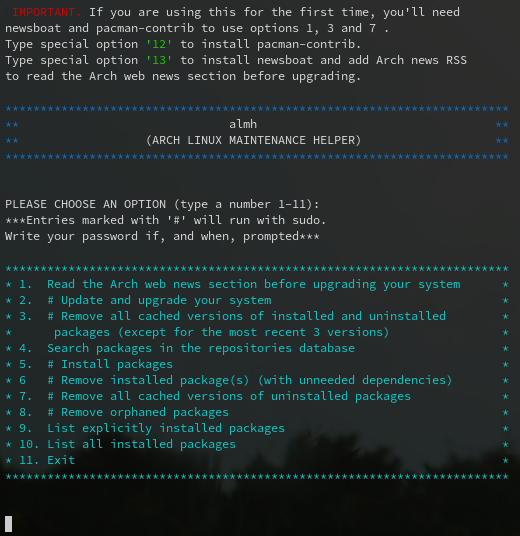Gives you a CLI menu with some common maintenance options inside an Arch Linux system
The Python code is basically a "wrapper" to execute pacman/paccache/newsboat commands. They're all, I believe, fairly "safe" (as "safe" as they would be executed outside of almh, that is), non-agressive common maintenance options, all of them rightfully documented in the Arch Wiki. It is advised to review the Arch Linux web before running a system update/upgrade, to check for possible required manual interventions and whatnot, so an "extra" option to install newsboat and add the Arch web news RSS is added. After this, you can check for Arch news with a newsboat option inside the almh menu. Another "extra" option should install pacman-contrib, which is not present in a "base" Arch Linux installation.
AUR helpers are not currently supported, but the code can easily be forked to switch pacman commands for, say, yay ones.
DISCLAIMER: Check the operations executed by almh code before performing any operation with this and be sure of what they do and if you want to use them. USE AT YOUR OWN RISK.
INSTALLATION: It's in the AUR as almh-git (thanks to lxgr!), so you can install it from there. Follow the Arch wiki directions for installing from the AUR, or use your AUR helper of choice. You just need Python (it works with the current version inside Arch official repositories), sudo (or a sudo compatible alternative), a terminal emulator if in a graphic session and, of course, an Arch Linux (may or may not work as expected in a derivative) system installed. The optional dependencies newsboat and pacman-contrib can be installed (with the Arch news RSS automatically added in newsboat) afterwards using almh. After installation, you can launch the application from the command line with almh.py. You can write a $SHELL alias if you want to remove the .py from the launch command. Say you use bash, then in .bashrc
alias almh='almh.py'
In case you don't want to use the AUR package, you can download almh.py from here. To install it, move it to your $PATH and give it appropiate permissions to run if necessary. If you prefer to keep it outside of your $PATH (likely, somewhere inside your $HOME), you won't need to make the archive executable. Just open your terminal emulator, navigate to the directory where the archive is contained, and type:
$ ./almh.pyOr use full path from elsewhere.
You may want to add an alias to your $SHELL, like this:
alias almh='/full_path_to_the_archive/almh.py'Then just type almh (or whatever alias you prefer to use), and it should run.
CHANGES:
- File made executable without the Python prefix and added option to exit the program with
Ctrl+c(thanks xgr-linux!) - Now, after performing a package query, an option to ask if the user wants to install some package pops up automatically.
- The shell script which installs
newsboatwon't overwrite any (likely non existent)urlsconfig file. Plus, it is now put inside the more XDG-compliant~/.config/newsboatinstead of the app default~/.newsboat(thanks u/TopDownTom, u/MuddyArch and u/armoredkitten22 from the Arch Linux Reddit community for their explanations and suggestions!) - (Update 02/14/21) New option to check
.pac*files usingpacdiff(which is part ofpacman-contrib). Internally it usesvimdiff, so you can usevimcommands to manage this. Please check this entry in the Arch Wiki. (This and some more, thanks again to xgr-linux!)
TO DO:
- "Prettify" the scheme a bit.
- Add a submenu with some "advanced" options.
- Remove the ".py" in the executable file name.
almh (Arch Linux Maintenance Helper) is (c) Voider 2020 Contact me: voider (at) disroot.org or as "invoider" at mastodon dot social License: FreeBSD(-like) License. Use at your own risk
Arch Linux Copyright © 2002-2020 Judd Vinet, Aaron Griffin and Levente Polyák. The Arch Linux name and logo are recognized trademarks. Some rights reserved. Linux(R) is a registered trademark of Linus Torvalds This project is totally independent and in no way affiliated with Arch Linux (c) and/or Linux(R)