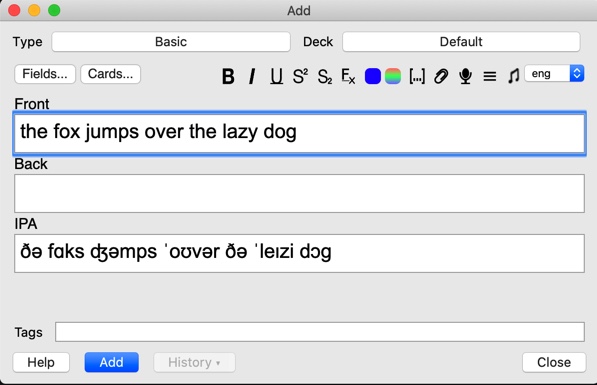Allows you to insert IPA transcriptions into the spaced-repetition flashcard app Anki.
The easiest way to install Anki IPA is through AnkiWeb.
To test the addon in Anki, navigate to Tools/Add-ons and press on the "View Files" button. The addons21 directory should open up in your file explorer. Copy your local anki-ipa/src/anki_ipa/ folder into this directory and restart Anki. You are now able to test the addon.
To run the unittests of this project, go to the anki-ipa/src/anki_ipa directory and run:
python3 -m test_parse_ipa_transcription
New languages can be added the parse_ipa_transcription.py file. The changes should be tested in the test_parse_ipa_transcription.py file.
Anki IPA is based on Syntax Highlighting for Code and Batch Editing by Glutanimate.
Anki IPA is free and open-source software. The add-on code that runs within Anki is released under the GNU AGPLv3 license, extended by a number of additional terms. For more information please see the LICENSE file that accompanied this program.
This program is distributed in the hope that it will be useful, but WITHOUT ANY WARRANTY.