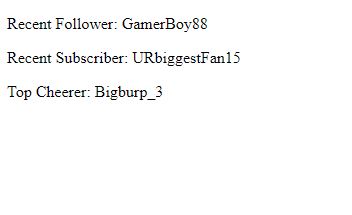This is a simple Twitch.tv stream overlay made with HTML and Javascript. It grabs your most recent follower and subscriber, and also the user who has gifted you the most bits.
The script was made using Twitch's new Helix API.
Grab a Client-ID from dev.twitch.tv/console/apps. Add it to line 1 of script.js, and then refresh the page.
const clientId = 'xxxxxxxxxxxxxxxxxxxxxxxxxxxxxx';Click the 'get auth' button on the page. Once the new page is finshed loading, you will be given an auth token in the address bar of your browser. Copy it, and add it to line 2 of script.js.
const authToken = 'xxxxxxxxxxxxxxxxxxxxxxxxxxxxxx';Next, you'll need your user/broadcaster ID. Add it to line 3 of script.js.
const channelId = '123456789';Once you've added all of those variables, you can hide the 'get auth' button. Add style="display:none;" to line 11 of overlay.html.
<a style="display:none;" href="#">get oauth</a>Lastly, you can change the amount of time you'd like to refresh your data on lines 68, 69, 70 of script.js. The default is 5 seconds (5000 milliseconds).
setInterval(getTopBits(), 5000);
setInterval(getRecentSub(), 5000);
setInterval(getRecentFollower(), 5000);You're done setting up your Twitch stream overlay. The page should be displaying something like this:
Now, all that's left to do is customize the display to your liking using CSS.