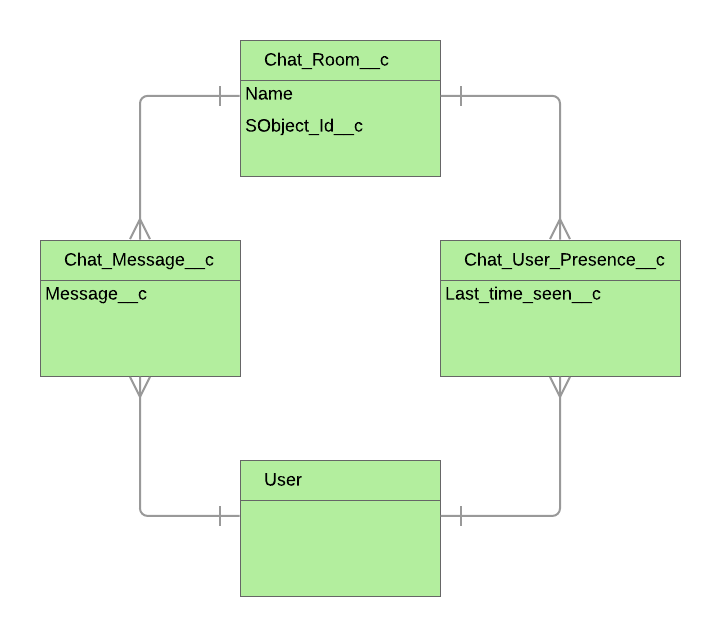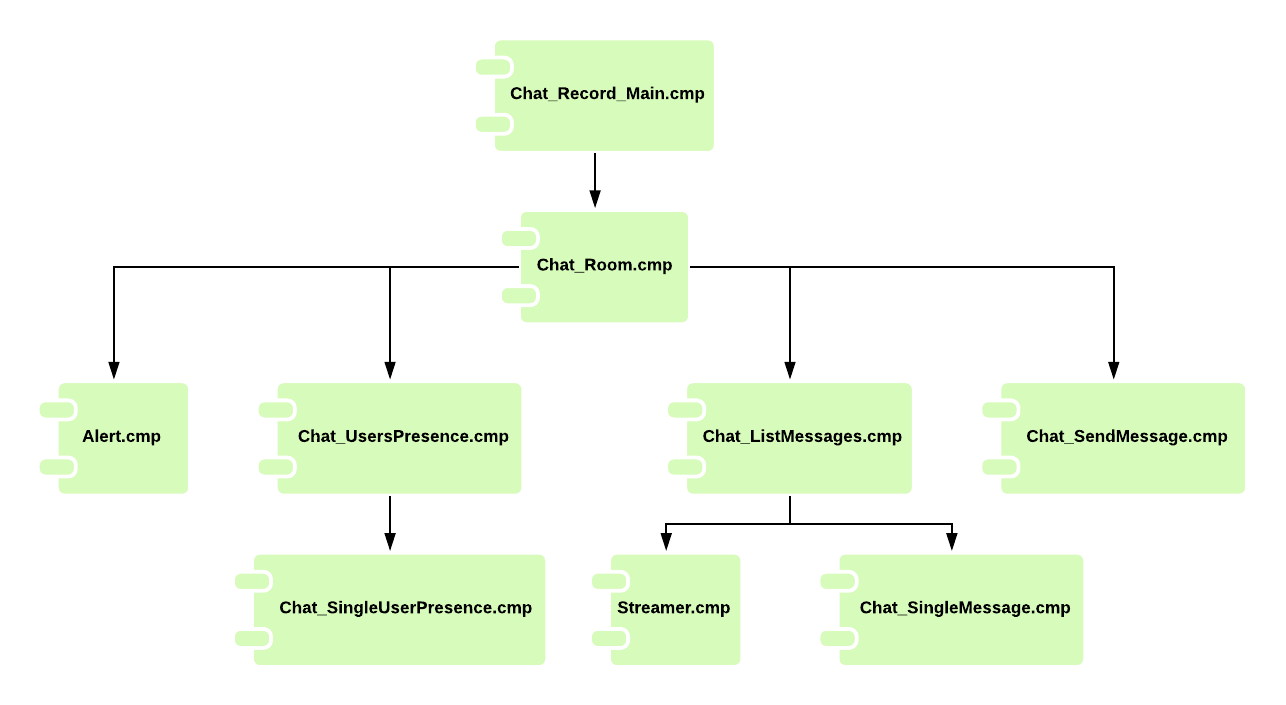A native Salesforce chat room application built using Lightning Components.

Does a native Salesforce chat room application sounds a bit crazy and senseless project? Well... That's because it actually is! The only purpose here was to force me to take a deep (very very deep) dive into Lightning development. I wanted to implement something more complex than trailhead's exercises.
Create a chat room application accessible by internal users of a Salesforce Organization. Users must be able to:
- send new messages
- receive messages from other users
- checks who's online in the chat room
- Load all messages in the chat room
It should be possible to include the chat room directly on any object's home page layout. Chat rooms must be record specific, meaning that if a user sends a message while viewing record with Id#1, only users viewing the same record will receive the message. Other users viewing record with Id#2 won't. This must be true for all records no matter what the object is.
For this first MVP version, users are not allowed to manually create a chat room but it's something we would like to allow in future. A single message cannot contain more than 260 characters. This limit might be increased in future.
The application cannot rely on any third party system external to Salesforce and should be Lightning ready.
Very briefly this is my proposed solution:
- Lightning components for the UI
- Apex classes that, acting as components controller, provide backend integration
- Three custom objects to store chat rooms, messages and active users inside a chat room
- Streaming API to broadcast messages inside a chat room
This is the implemented data model
- Chat_Room__c: represents chat rooms instances. The field sObject_Id__c, with a unique constraint, stores the related record's id
- Chat_Message__c: stores users' messages, is related in Master-Detail to Chat_Room__c
- Chat_User_Presence__c: related in Master-Detail with Chat_Room__c it's used to store a list of users currently connected to a chat room
This is the components' structure
- Chat_Record_Main: component to include in object's Home Page layout. Based on current record's id retrieves related chat room;
- Chat_Room: main UI component, displays the chat room window;
- Alert: used to display alerts to users. It's listening to the AlertEvent application event;
- Chat_UsersPresence: displays a popover menu to check online users in the chat room;
- Chat_SingleUserPresence: displays a single user entry in the list of users presence;
- Chat_ListMessages: retrieves and displays messages related to the chat room;
- Streamer: connects to streaming API and listen for new messages. Every time a new message is captured fires the StreamerEvent component event;
- Chat_SingleMessage: displays a single message. Every time a message is rendered fires the Chat_NewMessageRenderedEvent component event;
- Chat_SendMessage: displays a text area where user can write a new message. When user press Enter it sends the message;
-
At the top of this document press on "Deploy to Salesforce" button
-
Grant following permissions to users:
- Read and Create on Chat_Room__c, Chat_Message__c and Chat_Room__c
- Read on PushTopic
-
Create the PushTopic that listen to new Chat_Message__c records. From anonymous console run this script:
PushTopic pushTopic = new PushTopic(); pushTopic.Name = 'NewChatMessage'; pushTopic.Query = 'SELECT Id, Name, Chat_Room__c FROM Chat_Message__c'; pushTopic.ApiVersion = 44.0; pushTopic.NotifyForOperationCreate = true; pushTopic.NotifyForOperationUpdate = false; pushTopic.NotifyForOperationUndelete = false; pushTopic.NotifyForOperationDelete = false; pushTopic.NotifyForFields = 'Referenced'; insert pushTopic; -
Go to any object's home page layout and add the custom component Chat_Record_Main to it
-
Start chatting!
A few consideration regarding the implementation.
These are the main two limits to consider:
- Maximum number of concurrent clients: depends on your Salesforce edition. A client is not a user but a single connection to the server. If a user is chatting in two different browser tabs it counts as two! This should be solved using the new lightning:empApi component;
- Maximum number of delivered event notifications: depends on your Salesforce edition. Since a notification is delivered to a client, not to a user, the consideration from before applies also here (same user with two tab = two notifications).
Basically the more users you have the less they can chat... I'll leave further considerations to you.
Chat_Room__c default sharing setting is set to Public Read, this means that all users can see every chat room and every related message. It's like this because I still did not figure out how to restrict chat room visibility. The desired outcome should be that a chat room is visible only to users that have access to the related record (identified by the sObject_Id__c field).