-
Notifications
You must be signed in to change notification settings - Fork 58
Home
NoSmoke is a cross platform UI crawler which scans view trees then generate and execute UI test cases. Used for smoke testing under continuous integration. Following WDA protocol and utilizes
With it you can:
- Automated UI test with simple configuration
- More accurate than monkey test with view tree crawling
- Multiple platforms iOS, Android and Web !! :]
- Testing result visualisation via Maraca-Reporter
In order to design a multi-platform UI automation tool, the overall architecture is divided into 3 different layers.
- The Proxy layer, which are tester drivers wrapping local platform testing tool like UIAutomator, XCUITest. They establishes sockets which recieve and executes requests in format of web driver protocol.
- The Macaca-Server layer, which are node server created on PC. It provides a set of cli-command based on which users can install the testing app and init the proxy on a specific device. Further it routes http request to proxies in various platforms.
- The NoSmoke layer, it contains a node client which posting various crawling and analysis commands to Macaca-Server layer. The crawling algorithm in this module utilise the node client to fetch window sources and convert it to a DFS tree model, then eventually send out a UI action to the target app via macaca-server and proxy.
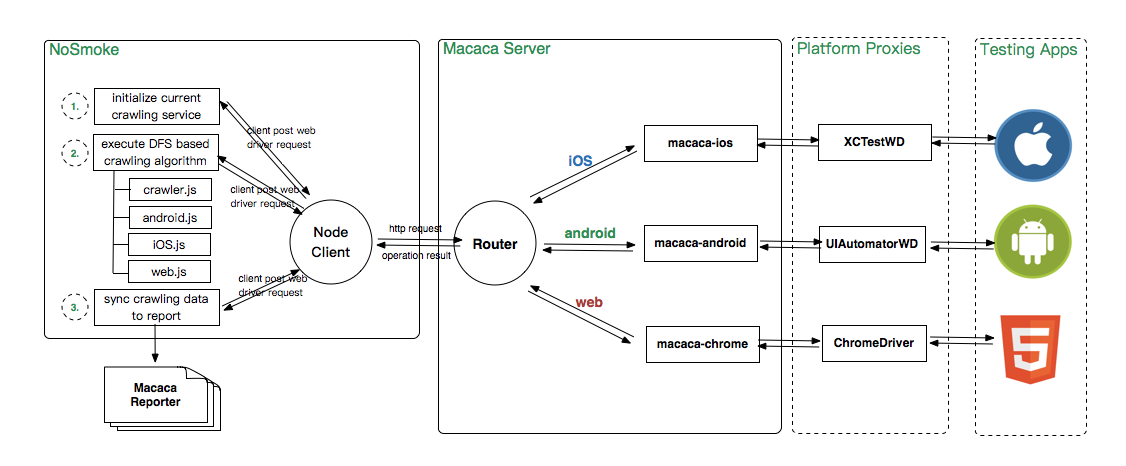
NoSmoke supports UI crawling and testing for iOS, Android and PC Web, macaca-reporter is used to gather and present the crawling process. During the execution of nosmoke, the crawling history will be recorded and stored in a report which you can view later. (View Tree is sourced from d3-tree, a d3.js based visualization library)



Refer to the crawler.config.yml file in the NoSmoke/public folder as a example. You can choose which platform to conduct the crawling task:
desiredCapabilities:
platformName: 'iOS'
deviceName: 'iPhone 6 Plus'
app: 'https://npmcdn.com/ios-app-bootstrap@latest/build/ios-app-bootstrap.zip'And the corresponding configuration for crawling the app:
crawlingConfig:
platform: 'ios' // platforms to run: android, ios, pc-web
packages: // scope of android packages where NoSmoke is allowed to crawl, exceeding which the process will terminate
testingPeriod: // maximum testing period for a crawling task, after which the task will terminate
testingDepth : // maximum testing depth of the UI window tree, exceeding which 'Back' navigation will be triggered
newCommandTimeout:// time interval takes to examine current window source after a crawling UI action has been performed
launchTimeout: // time interval to wait after app has been launched.
maxActionPerPage: // max UI actions filtered and performed perpage, this will provide great memory optimisation and prevent an Page for staying too long
targetElements: // array of hight priority UI element to perform
asserts: // provide for regex assert test cases for windows
exclusivePattern: // specify the pattern hence you can let those element which contain the regex pattern be excluded from exection
clickTypes: // specify the types of UI element which can handle click events
editTypes: // specify the types of UI element which can handle edit events
horizontalScrollTypes: // specify the types of UI element which can handle horizontal scroll
tabBarTypes: // specify the types of UI element may act as a control widget in master-detail pattern
exclusiveTypes: // specify the types of UI element in which all the sub-views will be exclueded from scanning and crawlThere are several hook api provided to provide further space to realise your own customisation.
You can intercept the 'performAction' function which is called everytime a UI action is executing,
you can return your own promise object to replace the existing default performAction method.
/**
* Method to perform action for the current platform.
* @Params: action the action which belongs to current active node, and is going to be performed
* @Params: crawler the crawler instance which contains the context information as well as crawler config
* @Returns: your own promise to indicate that the performAction method has been fully customized
* */
Hooks.prototype.performAction = function(action, crawler) {
return new Promise((resolve, reject) => {
... execute your async tasks here ... and then call resolve to continue the framework‘s crawling process
});
};After an certain UI action has been performed, you can intercept the crawling task and manually execute any UI operation. After you are done, you can resume the crawling automation process.
/**
* Method to intercept the crawling process after an specific action has been performed
* @Params: action the action which belongs to current active node, and has just been performed
* @Params: crawler the crawler instance which contains the context information as well as crawler config
* @Returns: a Promise to indicate the action has been handled and otherwise the default logic will bypass it
* */
Hooks.prototype.afterActionPerformed = function(action, crawler) {
// Customise this action to wire through sliding view
if ("verify whether to intercept the process and conduct manual operation") {
return new Promise((resolve, reject) => {
... create a async task execute and call resolve, then the crawling process will continue
});
} else {
return null;
}
};Read the following chapters to know how to setup , experimenting on different platforms and further customise your own desired crawling behaviour.
The MIT License (MIT)