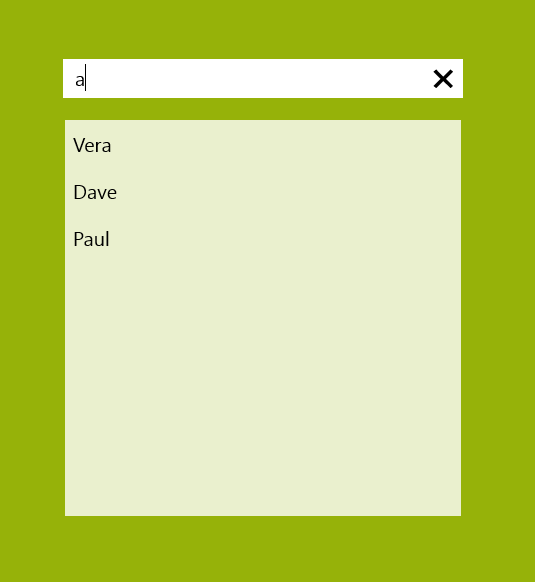How to use Reactive Extensions to throttle TextChanged events and subscribe to search results
Are you new to Reactive Extensions and looking for a quick tutorial on how to perform a few common tasks in a Windows Store App? In this tutorial you will learn how to throttle TextBox.TextChanged events and use them to search in a collection. You will see how you subscribe to the search results and inform your UI of changes